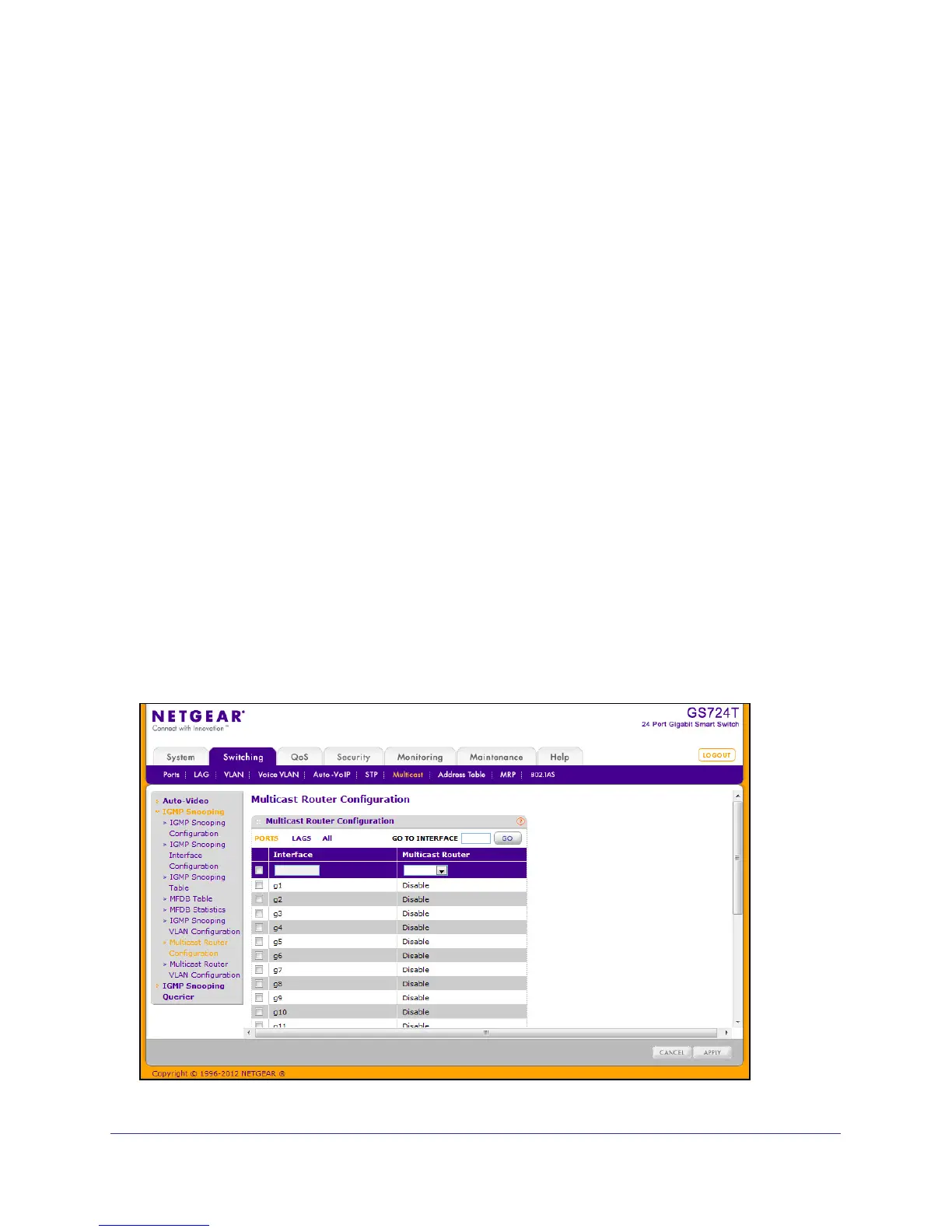122
GS716T and GS724T Gigabit Smart Switches
• MRouter Timeout. Enter the amount of time that a switch will wait to receive a query
on the VLAN before removing it from the list of VLANs with multicast routers attached.
Enter a value between 0 and 3600 seconds. The default is 0 seconds, which means
there is no expiration.
• Query Mode. Enable or disable the IGMP Querier Mode for the specified VLAN ID.
• Query Interval. Enter the value for IGMP Query Interval for the specified VLAN ID.
The valid range is 1–1800 seconds. The default is 60 seconds.
2. Click Add to enable IGMP snooping and the associated settings on the specified VLAN.
3. To disable IGMP snooping on a VLAN and remove it from the list, select the check box next
to the VLAN ID and click Delete.
4. To modify IGMP snooping settings for a VLAN, select the check box next to the VLAN ID,
update the desired values, and click Apply.
5. Click Cancel to cancel the configuration on the screen and reset the data on the screen to
the latest value of the switch.
Multicast Router Configuration
This page configures the interface as the one the multicast router is attached to. All IGMP
packets snooped by the switch will be forwarded to the multicast router reachable from this
interface. The configuration is not needed most of the time since the switch will automatically
detect the presence of multicast router and forward IGMP packet accordingly. It is only
needed when you want to make sure the multicast router always receives IGMP packets from
the switch in a complex network.
To access the Multicast Router Configuration page, click Switching
Multicast IGMP
Snooping
Multicast Router Configuration.