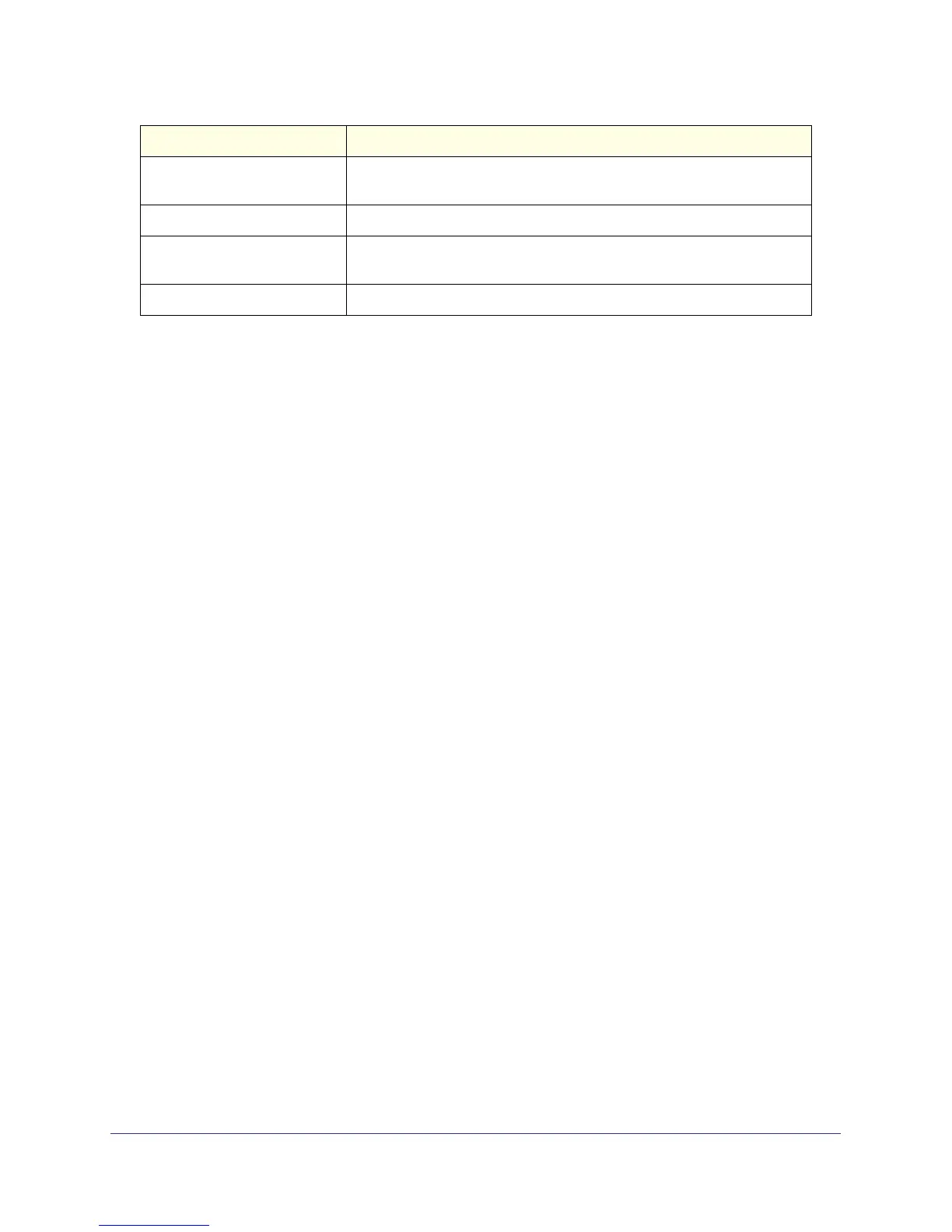241
GS716T and GS724T Gigabit Smart Switches
Use the buttons at the bottom of the page to perform the following actions:
• To clear all the EAP counters for all ports on the switch, select the check box in the
row heading and click Clear. The button resets all statistics for all ports to default
values.
• To clear the counters for a specific port, select the check box associated with the port
and click Clear.
• Click Refresh to refresh the data on the screen and display the most current statistics.
System Logs
The switch may generate messages in response to events, faults, or errors occurring on the
platform as well as changes in configuration or other occurrences. These messages are
stored locally and can be forwarded to one or more centralized points of collection for
monitoring purposes or long term archival storage. Local and remote configuration of the
logging capability includes filtering of messages logged or forwarded based on severity and
generating component.
The Monitoring Logs tab contains links to the following folders:
• Memory Logs on page 242
• FLASH Log Configuration on page 244
• Server Log Configuration on page 246
• Trap Logs on page 248
• Event Logs on page 249
Response/ID Frames Received Displays the number of EAP Respond ID frames that have been received
on the port.
Response Frames Received Displays the number of valid EAP Response frames received on the port.
Request/ID Frames
Transmitted
Displays the number of EAP Requested ID frames transmitted through the
port.
Request Frames Transmitted Displays the number of EAP Request frames transmitted through the port.
Field Description