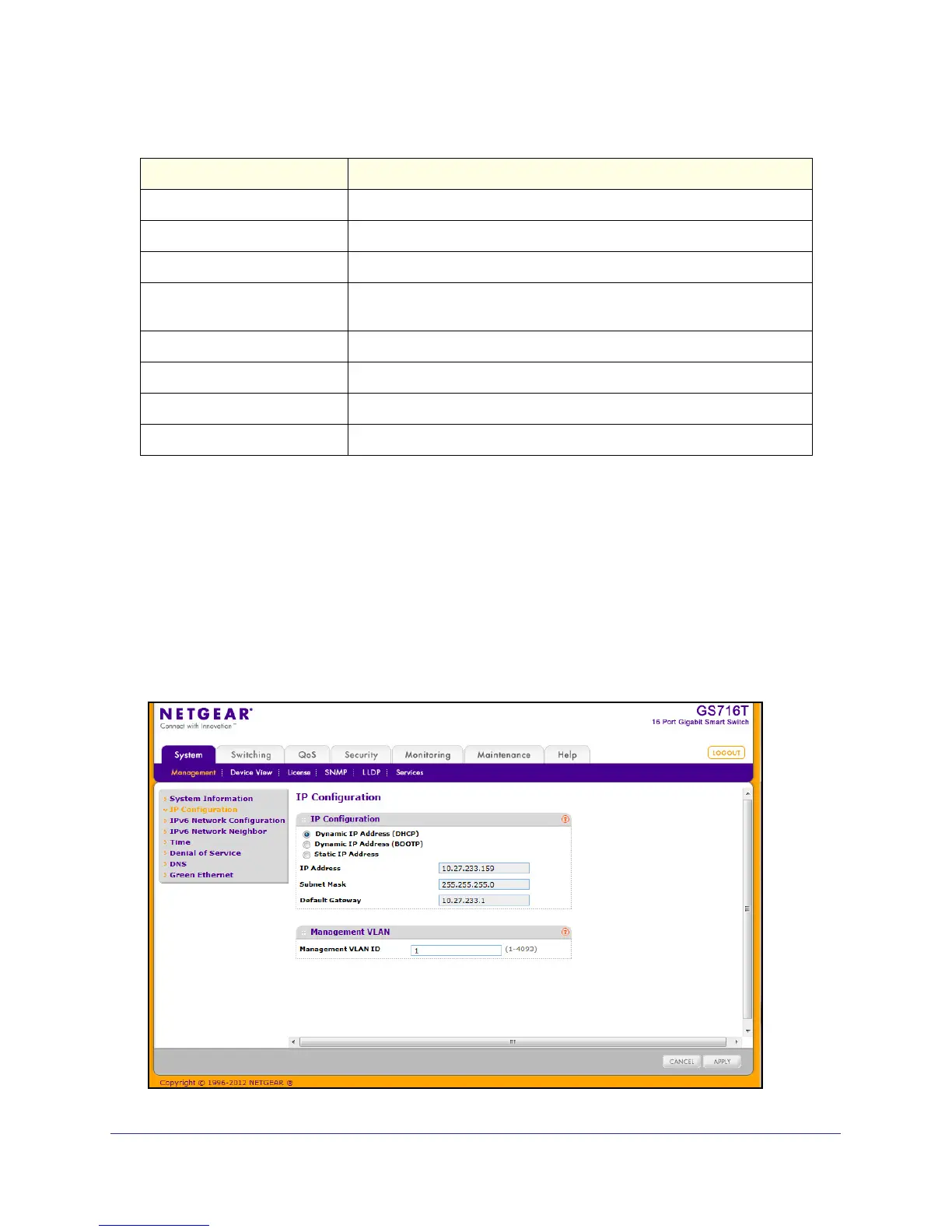33
GS716T and GS724T Gigabit Smart Switches
The following table describes the status information the System Page displays.
Field Description
Serial Number The serial number of the switch.
System Object ID The base object ID for the switch's enterprise MIB.
Date & Time The current date and time.
System Up Time Displays the number of days, hours, and minutes since the last system
restart.
Base MAC Address The universally assigned network address.
Model Name The model name of the switch.
Boot Version The boot code version of the switch.
Software Version The software version of the switch.
IP Configuration
Use the IP Configuration page to configure network information for the management
interface, which is the logical interface used for in-band connectivity with the switch through
any of the switch's front panel ports. The configuration parameters associated with the
switch's network interface do not affect the configuration of the front panel ports through
which traffic is switched or routed.
To access the page, click System
Management IP Configuration. A screen similar to the
following displays.