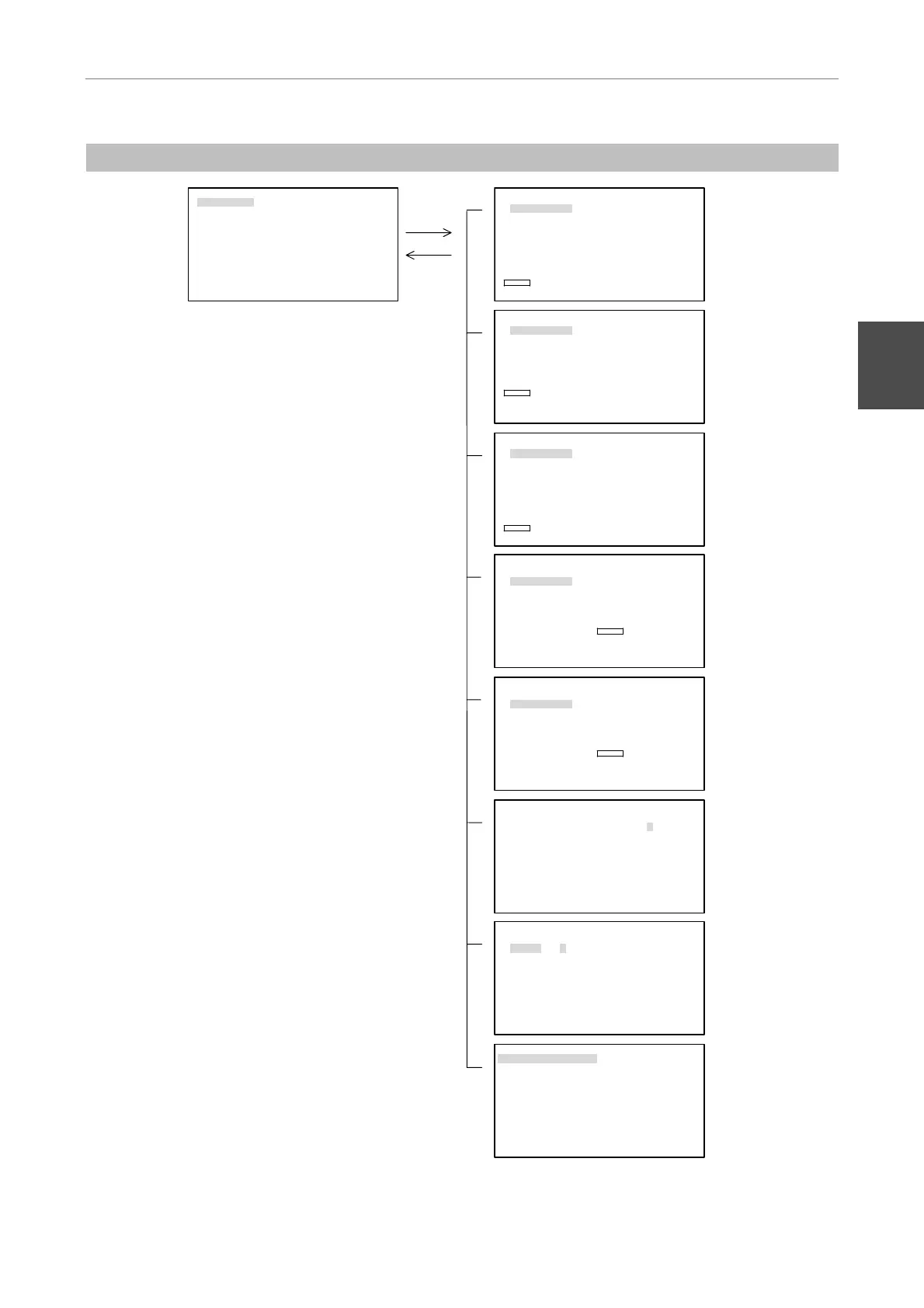Introduction
5 Screen Configuration
- 9 -
(3) Configuration of SETTING MENU Screens
SETTING MENU
Objective
Condenser
Filter
Exciter
Barrier
Combination(Obj.>Condenser)
Combination(Filter>EX/BA)
More
CONDENSER
Name
1[BF ]
2[PhL ]
3[Ph1 ]
4[Ph2 ]
5[Ph3 ]
Edit
FILTER
Name
1[UV-1A ] EX : EX365/10
2[V-1A ] DM : DM400
3[BV-1A ] BA : BA400
4[B-1A ]
5[G-1A ]
6[DIA ]
Edit
EXCITER
Name
1[EX465-495 ]5[――――――――――]
2[EX460-500 ]6[――――――――――]
3[――――――――――]7[――――――――――]
4[――――――――――]8[DIA ]
Edit
BARRIER
Name
1[BA515-555 ]5[――――――――――]
2[BA510 ]6[――――――――――]
3[BA510-560 ]7[――――――――――]
4[――――――――――]8[DIA ]
Edit
COMBINATION(OBJ.>CONDENSER)
Objective Condenser
1.P Fluor DL 4x [2]:PhL
2.P Fluor DL 10x [3]:Ph1
3.P Fluor ELWD DM 20x [3]:Ph1
4.P Fluor ELWD DM 40x [4]:Ph2
5.P Fluor ELWD DLL 60x [4]:Ph2
6.P Fluor DLL 100x[5]:Ph3
COMBINATION(FILTER>EX/BA)
Filter EX BA
1.UV-1A [-]:―――――――[-]:―――――――
2.V-1A [-]:―――――――[-]:―――――――
3.BV-1A [-]:―――――――[-]:―――――――
4.B-1A [1]:465-495[1]:515-555
5.G-1A [-]:―――――――[-]:―――――――
6.DIA [8]:DIA [8]:DIA
MORE
Rotation Stopper
Focus
Other Unit
Remote Control Pad
Shutter Key
Foot Switch
Communication Delimiter
*1
*3
*4
*5
*6
*2
MODE key
OBJECTIVE
Series Mag. Esc.
1[P Fluor ][DL 4x][-]
2[P Fluor ][DL 10x][-]
3[P Fluor ][ELWD DM 20x][*]
4[P Fluor ][ELWD DM 40x][*]
5[P Fluor ][ELWD DLL 60x][*]
6[P Fluor ][DLL 100x][*]
Edit Type N.A. W.D.
Dry 0.13 17.10
[
] key
