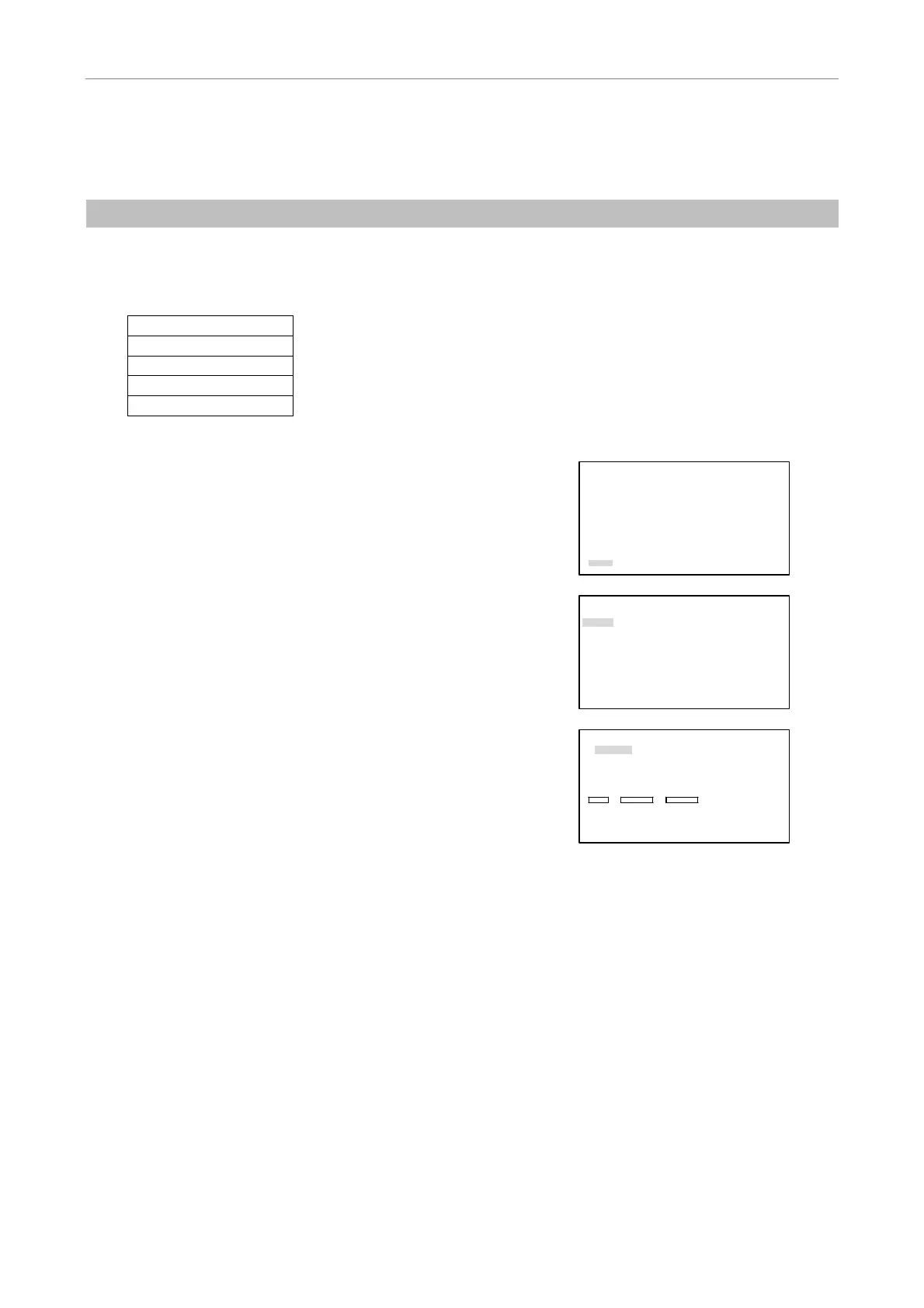V Operation and Indication Functions
1 Setting Functions for the Fine Focus Knob
- 42 -
4
Press the MODE key to end the setting and to return to the
OPERATION screen.
(2) Adjusting Travel Distance for Fine Mode
To facilitate focusing with a high-magnification lens, you can adjust travel distance in Fine mode in five steps as
desired, as shown in the table below.
[Travel distance settings in Fine mode]
Fine(1)= 3µm/rev.
Fine(2)= 10µm/rev.
Fine(3)= 20µm/rev.
Fine(4)= 30µm/rev.
Fine(5)= 40µm/rev.
The default setting is "Fine (3)."
1
Press the MODE key, and the SETTING MENU screen will
appear on the LCD.
Select “More” using the
S key or the T key and then
press the [
] key.
SETTING MENU
Objective
Condenser
Filter
Exciter
Barrier
Combination(Obj.>Condenser)
Combination(Filter>EX/BA)
More
2
Select “Focus” using the S key or the T key and then
press the [
] key.
MORE
Rotation Stopper
Focus
Other Unit
Remote Control Pad
Shutter Key
Foot Switch
Communication Delimiter
The Focus screen shown at right appears.
FOCUS KNOB MODE
[Coarse]
FOCUS MODE
[OFF]
FOCUS POSITION
SET SHIFT CLEAR
OBJECTIVE
Series Mag.
[P Fluor ][DL 10x]
