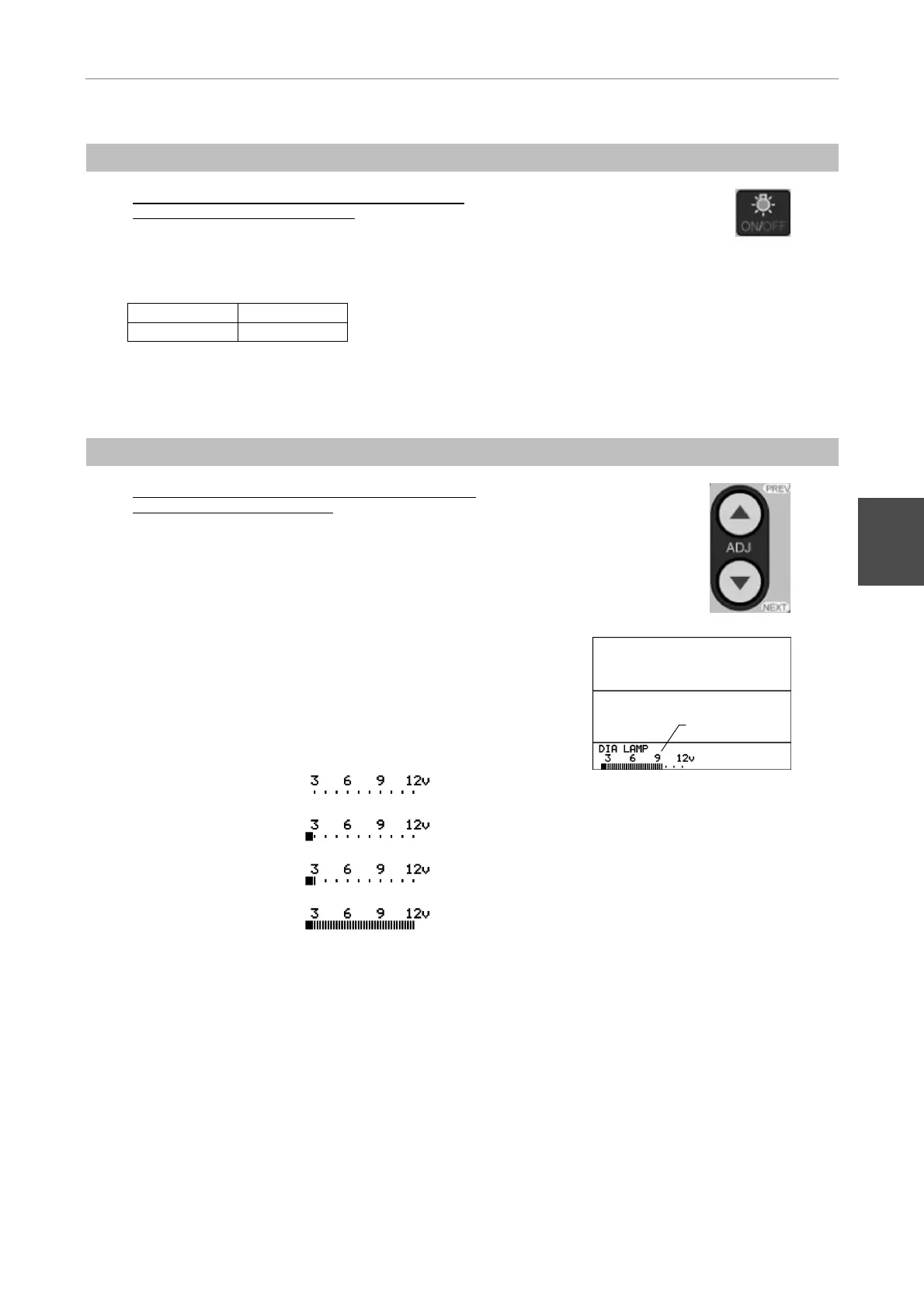II Basic Operation
9 Operating Dia-Illumination Lamp (12V100W lamp only)
- 29 -
II
(2) Turning Lamp ON/OFF
You can turn the lamp ON or OFF as long as the LED of
the DIA LAMP REMOTE key is green.
Press the DIA LAMP ON/OFF key to turn the lamp ON or
OFF.
LED INDICATION:
Lamp ON Lamp OFF
Green Orange
Note:
When the LED of the DIA LAMP REMOTE key is orange or is unlit, the LED of the DIA LAMP ON/OFF key will not
light up.
(3) Adjusting Lamp Voltage
You can adjust the lamp voltage as long as the LED of the
DIA LAMP REMOTE key is green.
Press the DIA LAMP ADJ. key to adjust the lamp voltage.
Screen indication:
(1) The lamp voltage is indicated with a resolution of
0.5 v.
For example, if the voltage is 9 v or more and below
9.5 v, it will be indicated as 9 v.
Indication examples:
v
Below 3 v
v
below 3.5 v
12 v or more
(1)
Note:
When the LED of the DIA LAMP REMOTE key is orange or is unlit, the lamp voltage will not be indicated.
Adjusting the lamp voltage will also alter the color cast of the light. When color fidelity is important - for example,
when taking a color photo, - use an ND filter to adjust brightness.
