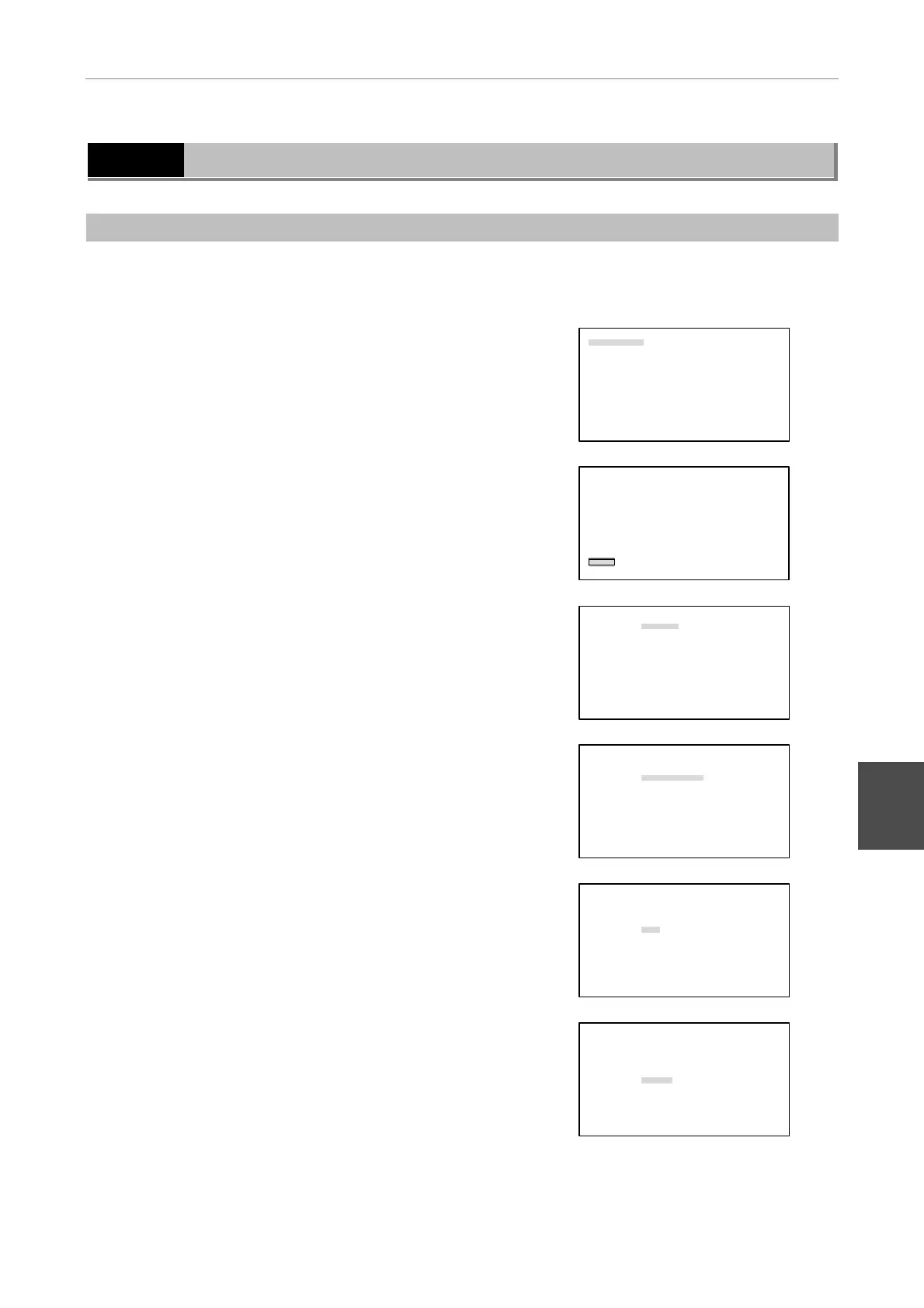V Operation and Indication Functions
7 Registering Data for Optical Members
- 49 -
V
7 Registering Data for Optical Members
(1) Objective
You can register optional data for up to nine objectives.
If an attached objective is not listed in the presets, register the objective.
1
Press the MODE key, and the SETTING MENU screen will
appear on the LCD.
Select “Objective” using the
S key or the T key and then
press the [
] key.
SETTING MENU
Objective
Condenser
Filter
Exciter
Barrier
Combination(Obj.>Condenser)
Combination(Filter>EX/BA)
More
2
Select “Edit” using the S key or the T key and then press
the [
] key.
OBJECTIVE
Series Mag. Esc.
1[P Fluor ][DL 4x][-]
2[P Fluor ][DL 10x][-]
3[P Fluor ][ELWD DM 20x][*]
4[P Fluor ][ELWD DM 40x][*]
5[P Fluor ][ELWD DLL 60x][*]
6[P Fluor ][DLL 100x][*]
Edit
3
Select one location out of nine locations to register the
optional data using the PREV or NEXT key.
EDIT OBJECTIVE DATA
Location:[Other1]
Series :[――――――――――]
Mag. :[0 ]x
N.A. :[0 ]
W.D. :[0 ]
Type :[――――――――――]
4
Move the cursor to “Series” using the S key or the T key.
Select the series of the objective using the PREV or NEXT
key.
EDIT OBJECTIVE DATA
Location:[Other1]
Series :[
Other ]
Mag. :[1 ]x
N.A. :[0。001]
W.D. :[0。01 ]
Type :[dry ]
5
Move the cursor to “Mag.” using the S key or the T key.
Select the magnification of the objective using the PREV
or NEXT key.
If no entry is made in “Series” (indicated as “--------”), the
cursor will not move to “Mag.”
EDIT OBJECTIVE DATA
Location:[Other1]
Series :[Other ]
Mag. :[
10 ]x
N.A. :[0。001]
W.D. :[0。01 ]
Type :[dry ]
6
Move the cursor to “N.A.” using the S key or the T key.
Enter the numerical aperture using the numerical keys and
the
W key or the X key within the range between 0.001
and 2.000.
If the entry exceeds the upper limit or falls below the lower
limit, the N.A. is automatically set to the upper or lower
limit.
EDIT OBJECTIVE DATA
Location:[Other1]
Series :[Other ]
Mag. :[10 ]x
N.A. :[
0.25 ]
W.D. :[0。01 ]
Type :[dry ]
