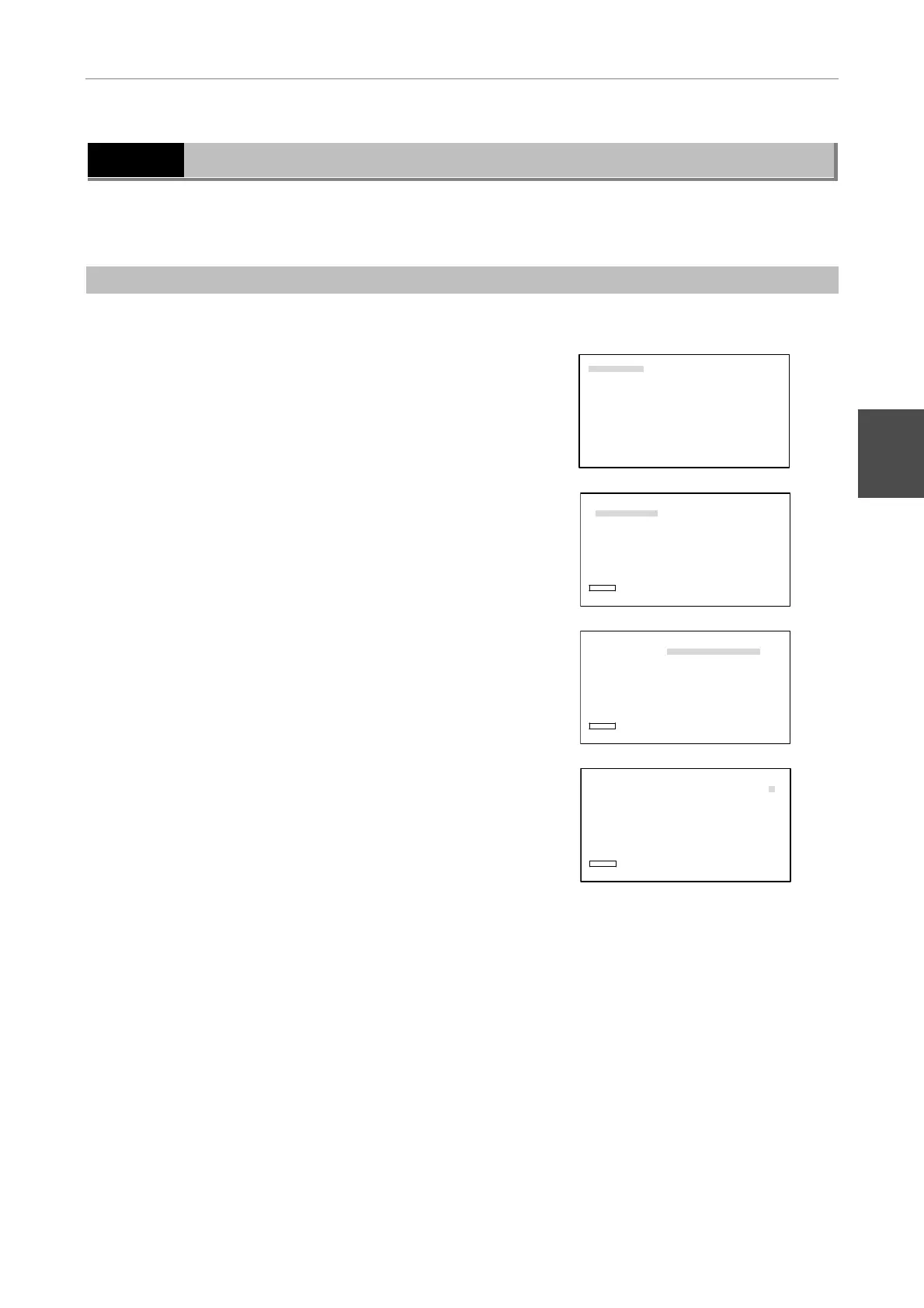I Preparations
2 Setting Attachment Information
- 15 -
I
2
Setting Attachment Information
Start up the remote control pad and set the optical members attached to the electrical components in use.
The LCD indicates information for the set optical members.
(1) Objective
Set the information on objectives attached to the revolving nosepiece (motorized nosepiece).
1
Press the MODE key, and the SETTING MENU screen will
appear on the LCD.
Select “Objective” using the S key or the T key and then
press the [
] key.
SETTING MENU
Objective
Condenser
Filter
Exciter
Barrier
Combination(Obj.>Condenser)
Combination(Filter>EX/BA)
More
2
Select “Series” for the objective using the PREV or NEXT
key.
Note:
The numbers at the left of the screen represent the
addresses of the revolving nosepiece.
OBJECTIVE
Series Mag. Esc.
1[
P Fluor ][―――――――――――――――][-]
2[――――――――――][―――――――――――――――][-]
3[――――――――――][―――――――――――――――][-]
4[――――――――――][―――――――――――――――][-]
5[――――――――――][―――――――――――――――][-]
6[――――――――――][―――――――――――――――][-]
Edit
Type N.A. W.D.
Dry 0.13 17.10
3
Move the cursor using the W key or the X key.
Select “Mag.” for the objective using the PREV or NEXT
key.
OBJECTIVE
Series Mag. Esc.
1[P Fluor ][
DL 4x][-]
2[――――――――――][―――――――――――――――][-]
3[――――――――――][―――――――――――――――][-]
4[――――――――――][―――――――――――――――][-]
5[――――――――――][―――――――――――――――][-]
6[――――――――――][―――――――――――――――][-]
Edit
Type N.A. W.D.
Dry 0.13 17.10
4
(When the TE2000-E and T-ND6-E sextuple motorized
DIC nosepiece are used together)
Move the cursor using the W key or the X key.
Select “Esc.” for the objective using the PREV or NEXT
key.
* : The objective automatically lowers to the Escape
position, returning to the original position after the
objective switch is made.
- : The objective switches with no Escape/Refocus
movement.
■Note:
Rotating past a “*” when switching from one objective
set to “-” another set to “-” will trigger an automatic
Escape.
Although “*” is set, no Escape/Refocus movement is
performed for TE2000-U and TE2000-S.
OBJECTIVE
Series Mag. Esc.
1[P Fluor ][DL 4x][
-]
2[――――――――――][―――――――――――――――][-]
3[――――――――――][―――――――――――――――][-]
4[――――――――――][―――――――――――――――][-]
5[――――――――――][―――――――――――――――][-]
6[――――――――――][―――――――――――――――][-]
Edit
Type N.A. W.D.
Dry 0.13 17.10
