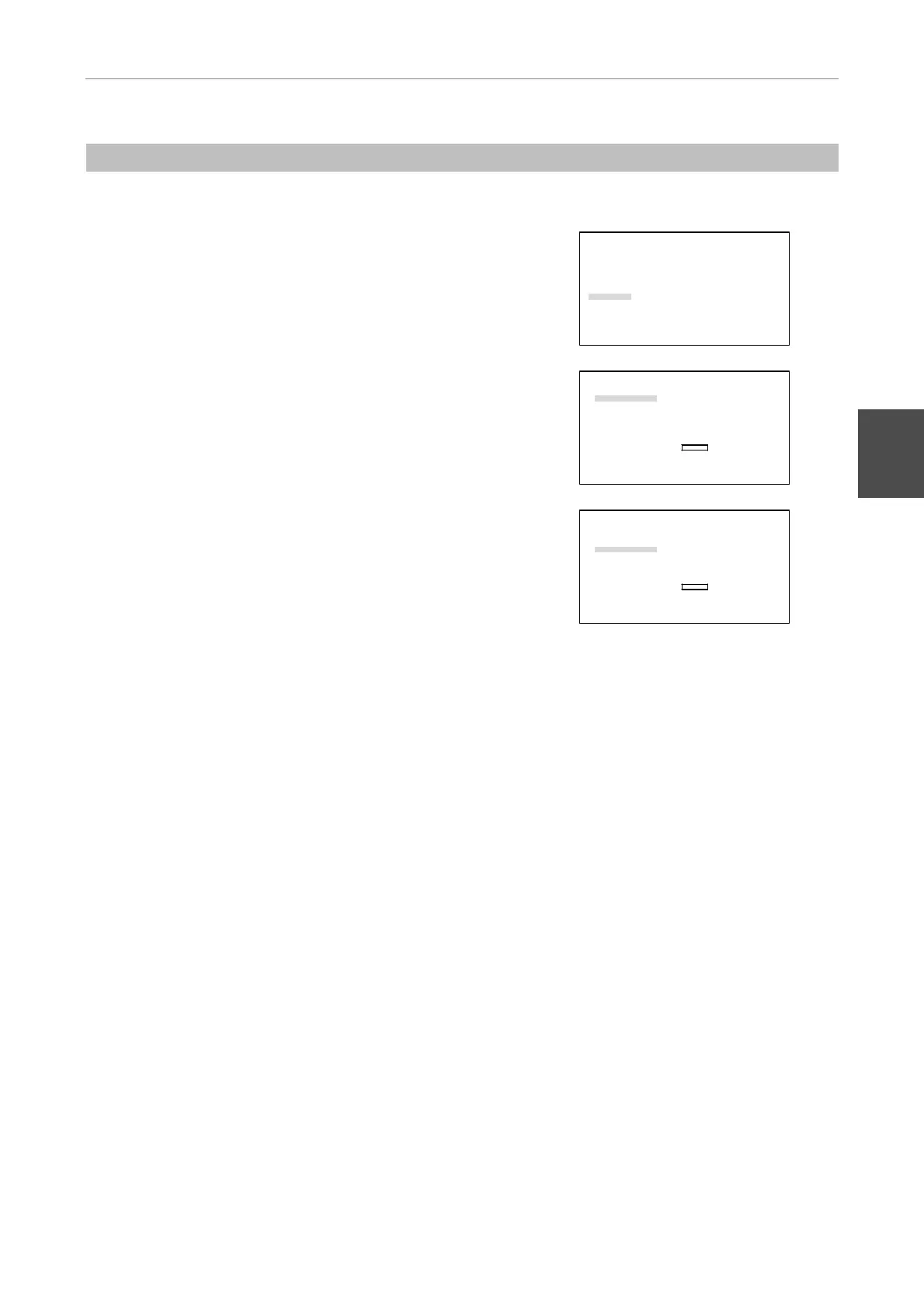I Preparations
2 Setting Attachment Information
- 19 -
I
(5) Barrier Filter
Set the information on barrier filters attached to the barrier filter changeover (BA filter wheel).
1
Press the MODE key, and the SETTING MENU screen will
appear on the LCD.
Select “Barrier” using the S key or the T key and then
press the [
] key.
SETTING MENU
Objective
Condenser
Filter
Exciter
Barrier
Combination(Obj.>Condenser)
Combination(Filter>EX/BA)
More
2
Select “Name” for the barrier filter using the PREV or
NEXT key.
Note:
The numbers at the left of the screen represent the
addresses of the barrier filter changeover.
BARRIER
Name
1[
BA515-555 ]5[――――――――――]
2[――――――――――]6[――――――――――]
3[――――――――――]7[――――――――――]
4[――――――――――]8[――――――――――]
Edit
3
Move to the next address of the barrier filter changeover
using the S key or the T key. Repeat step 2 above.
BARRIER
Name
1[BA515-555 ]5[――――――――――]
2[
――――――――――]6[――――――――――]
3[――――――――――]7[――――――――――]
4[――――――――――]8[――――――――――]
Edit
4
Press the MODE key to end the setting and to return to the
OPERATION screen.
Note:
If the barrier filter changeover is not connected, you cannot set the information on barrier filters.
“---------” indicates that no barrier filter is attached or registered at the address.
If a barrier filter attached is not in the presets, register it to the list of optional barrier filters. For details, see V-7 (6)
Barrier Filter in section V-7 (Registering Data for Optical Members).
