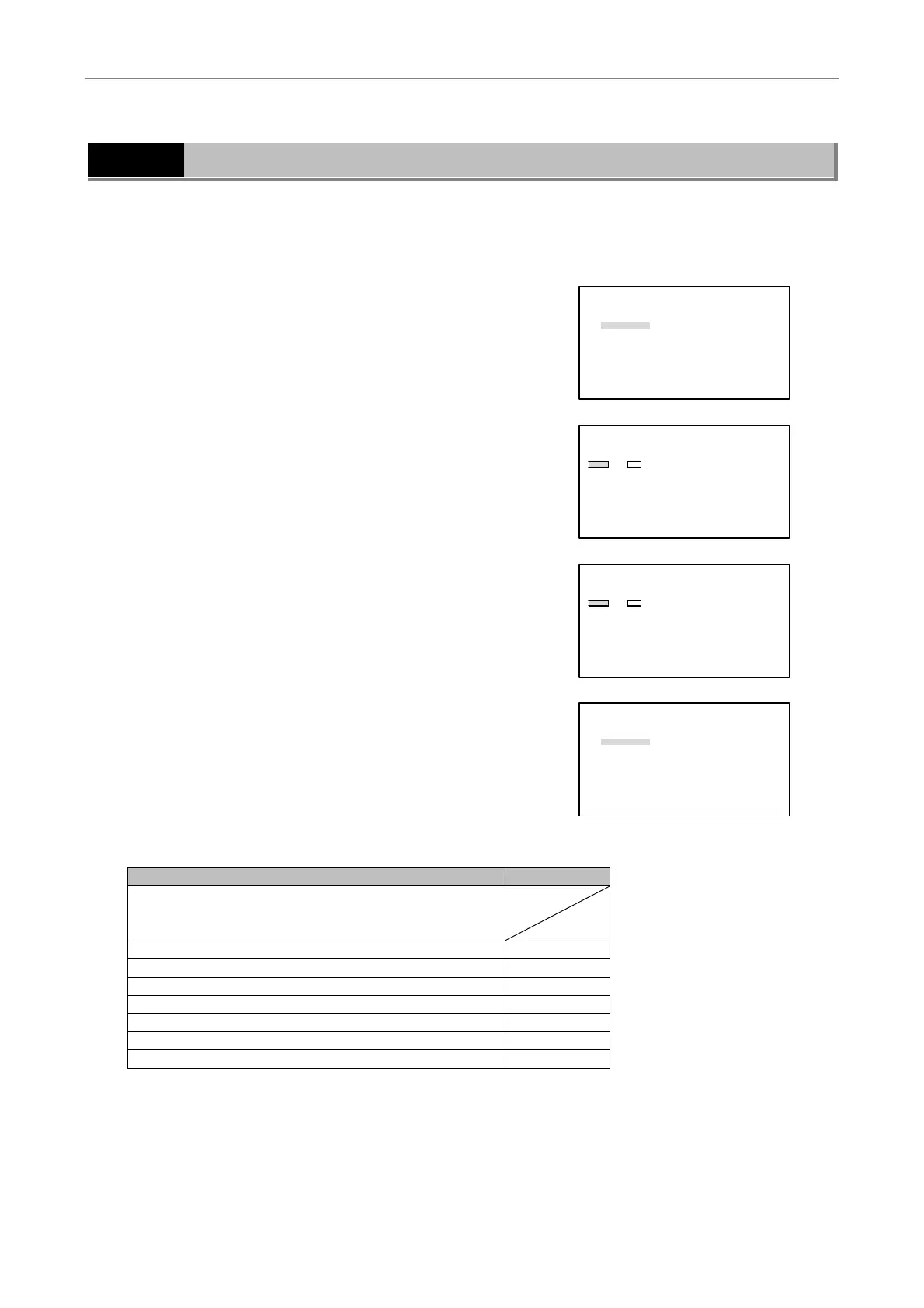VI Maintenance Menu
5 Resetting Remote Control Pad Settings to Default Values
- 64 -
5 Resetting Remote Control Pad Settings to Default Values
Use this function to reset the settings stored in the memory of the remote control pad back to the default values
(See Table 1).
The settings of the LCD brightness and contrast are also reset to their default values.
1
Turn on the power to the HUB controller while holding
down the MODE key.
After the MAINTENANCE MENU screen appears, release
the MODE key.
Select “PAD Data” using the
S key or the T key and
press the [
] key.
MAINTENANCE MENU
1.Version
2.TEST1
3.TEST2
4.
PAD Data
5.HUB Data
6.Control Data
a.All Control Data
b.Revoiving Nosepiece
c.Condenser Cassette
d.Light Path
e.Filter Block
f.Exciter Filter
g.Barrier Filter
h.AUX Filter
2
A confirmation message appears.
Select “Yes” using the
W key or the X key and press the
[
] key.
If you select “No” and press the [
] key, the display will
return to the MAINTENANCE MENU screen.
PAD DATA
Initialize PAD data ?
Yes No
・・・・・・・・・・・・・・・・・・・・・・・・・・・・・・・・
Select Yes
and press enter to start.
3
When the initialization is completed, “Complete!” appears
and remains displayed for about one second. The
MAINTENANCE MENU screen then appears.
PAD DATA
Initialize PAD data ?
Yes No
・・・・・・・・・・・・・・・・・・・・・・・・・・・・・・・・
Complete!
MAINTENANCE MENU
1.Version
2.TEST1
3.TEST2
4.
PAD Data
5.HUB Data
6.Control Data
a.All Control Data
b.Revoiving Nosepiece
c.Condenser Cassette
d.Light Path
e.Filter Block
f.Exciter Filter
g.Barrier Filter
h.AUX Filter
[Table 1] Settings Stored in Remote Control Pad Memory and Default Settings
Menu option Default setting
SETTING MENU
→ More
→ Remote Control Pad
Display Objective ON
Condenser ON
Filter ON
Exciter ON
Barrier ON
DIA Lamp ON
LCD ON
