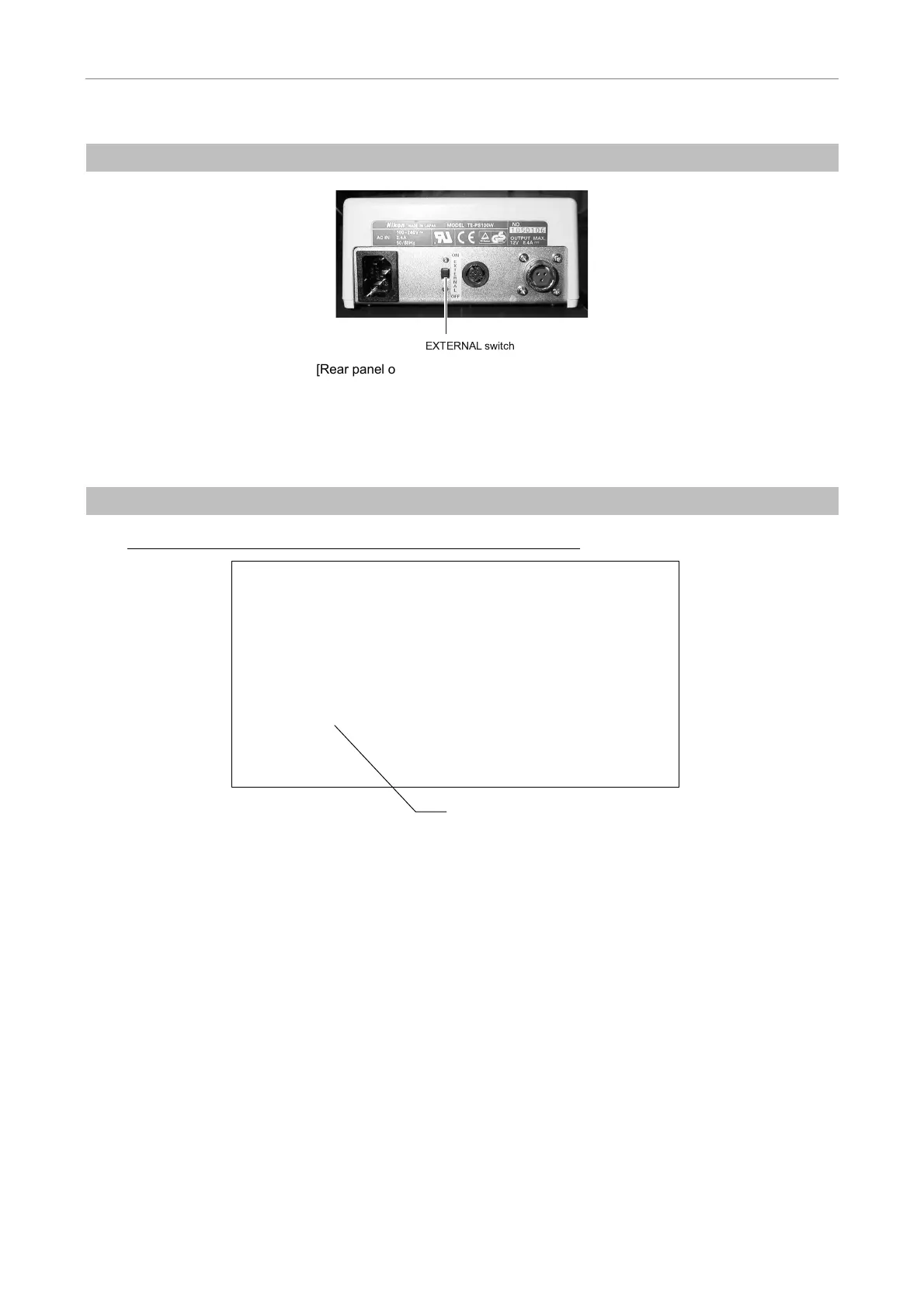I Preparations
1 Connecting and Setting Electrical Components
- 14 -
(2) Turning ON the EXTERNAL Switch of Dia-Illumination Lamp Power Supply
[Rear panel of dia-illumination lamp power supply]
Note:
When the EXTERNAL switch is OFF, you cannot operate the dia-illumination lamp on the remote control pad.
A 30-W power supply cannot be connected to the HUB controller.
(3) Placing Uniblitz Shutter Controller into N.C. Mode
Be sure to set the controller to the N.C. mode when using the Uniblitz shutter.
Turn the switch of the channel used to N.C.
UNIBLITZ
[Front panel of Uniblitz shutter controller]
Note:
N.C. stands for Normal Close.
If the Uniblitz shutter controller is set to the N.C. mode, when power is turned on, the controller starts up with the
shutter closed.
