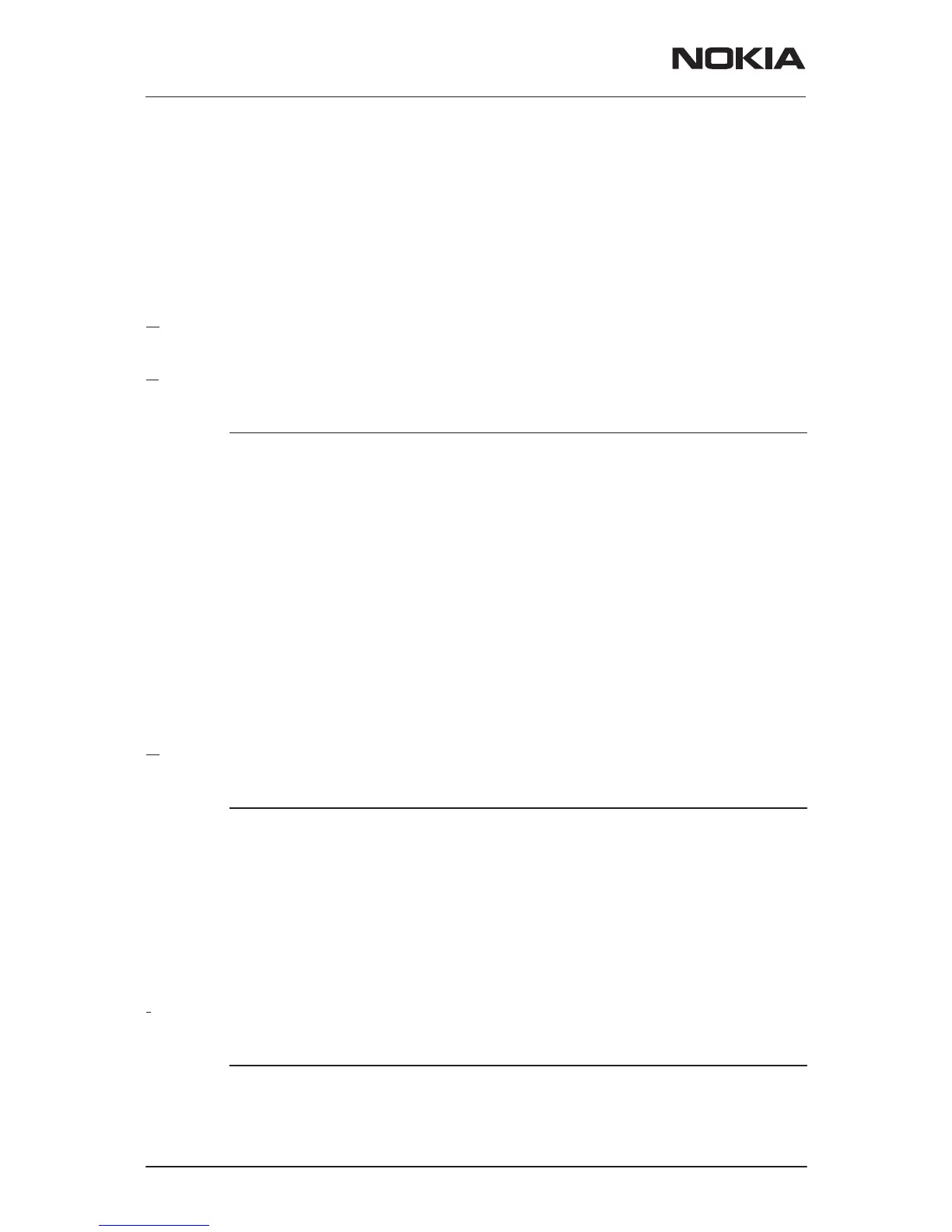NSM–3/3D
Service Software Instructions
PAMS Technical Documentation
Page 24
Issue 4 02/2002
Nokia Mobile Phones Ltd.
NSM–3 and 3D Features
Menu bar
After Sales SW’s menus follow the menu structure specified in WinTesla
User Interface Specification. This specification describes the functionality
that differs from the WinTesla specification.
Product
New command
Activation Status Bar Text
Alt, P, N Rescan a new phone
Ctrl+R
If phone is changed (with same phone type only serial number is
changed) phone will be initialized to local/normal mode (selected in TES-
LA.INI). If phone is changed to different phone type the current DLLs are
unloaded and new ones are loaded for that phone.
If the Quick/RF Info view is open, window will be automatically updated.
If Phone Information view is open, window will be automatically updated.
NOTE: When different type of phone is changed the user should select
Product/New, so that application recognises phone type change and
loads correct menu.
O
pen... command
Activation Status Bar Text
Alt, P, O Force load phone specific functionality
Phone is set to local/normal mode. If no phone is found, connection para-
meters (from Configure/Busses) are displayed to the user and application
asks from the user does (s)he want to use that connection to flash a
phone. If the user selects Yes, current connection is used and flash only
menu is loaded. If the user selects No, application tries next connection, if
there is one.
I
nitialise... command
Activation Status Bar Text
Alt, P, I
Opens a submenu which contains the following options:
