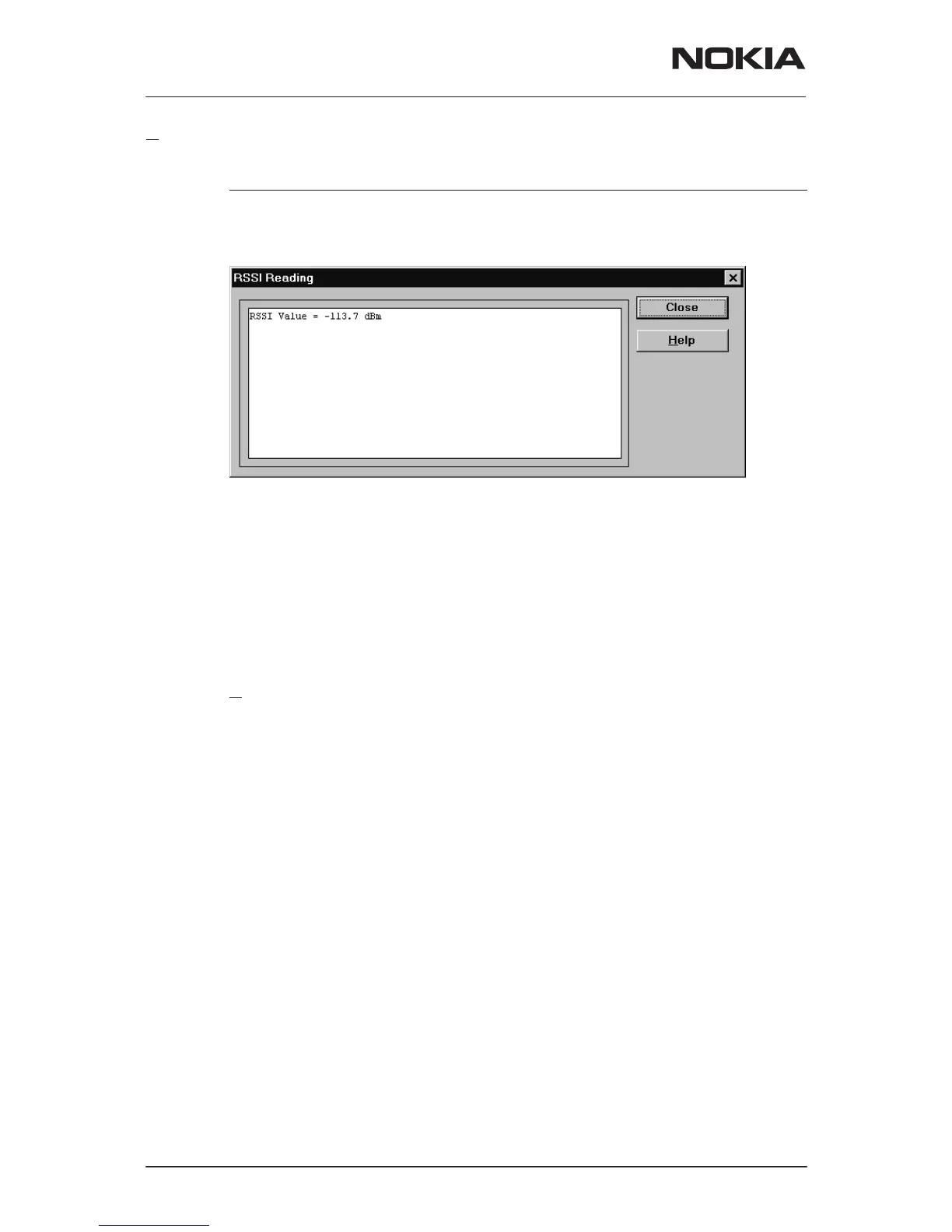NSM–3/3D
Service Software Instructions
PAMS Technical Documentation
Page 44
Issue 4 02/2002
Nokia Mobile Phones Ltd.
RSSI Reading... command
Activation Status Bar Text
Alt, E,R Read continuously RSSI value
Command opens RSSI Reading dialog:
Dialog mode: modal
RSSI value is read continuously until the user presses ESC–key or Close
button to cancel reading.
RSSI Reading dialog includes following items:
Close (ENTER) button:
Closes the RSSI Reading dialog. Does not send anything to
phone.
H
elp button:
Context sensitive help.
