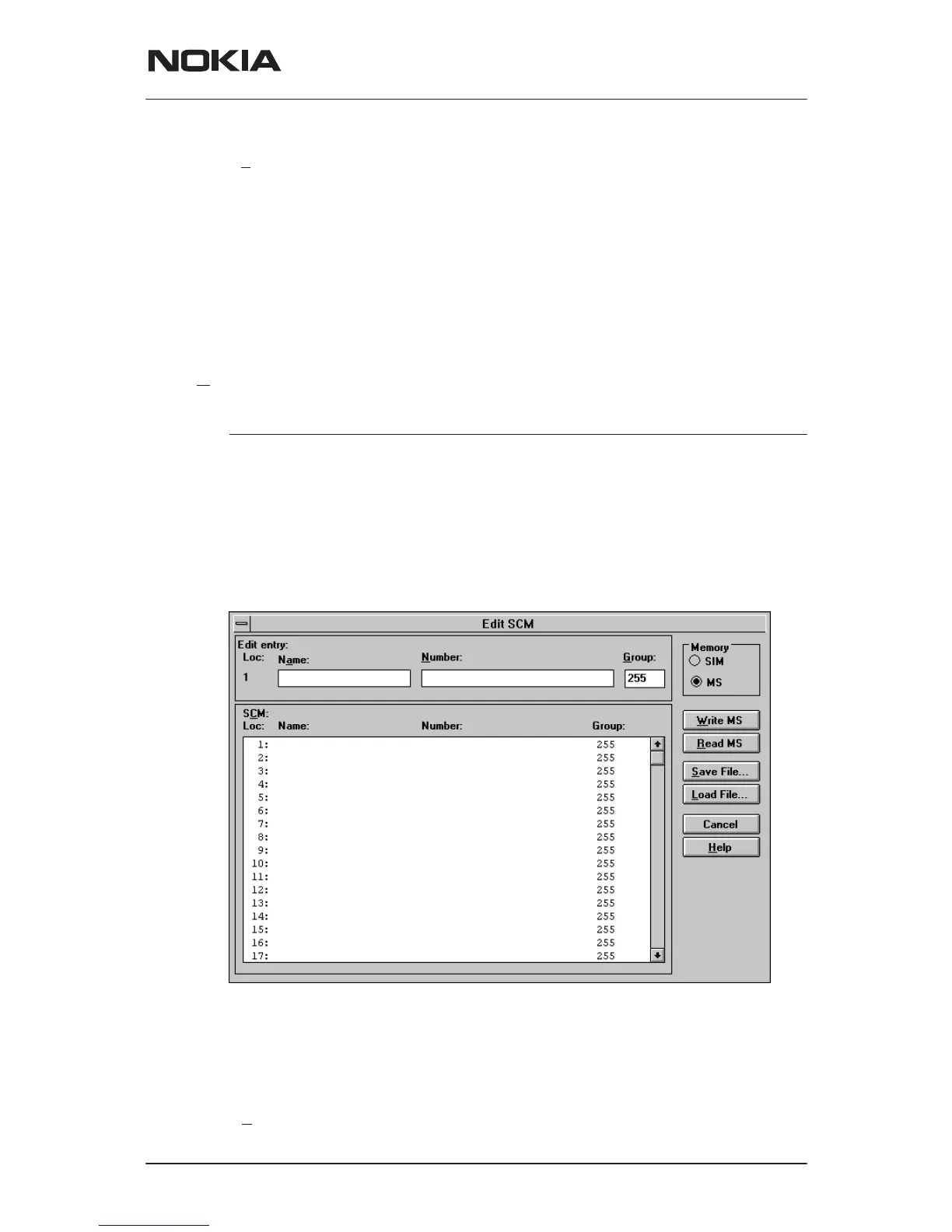NSM–3/3D
Service Software Instructions
PAMS Technical Documentation
Page 65
Issue 4 02/2002
Nokia Mobile Phones Ltd.
The user can load user settings from file.
Ed
it... button (ALT+D):
Start Windows Paintbrush to edit a loaded or saved graphical
Wake up message. This picture is not available, if the phone
does not support WUG.
OK button (ENTER):
Writes the user settings to phone.
Cancel button (ESC):
Closes the dialog box
Short C
ode Memory... command
Activation Status Bar Text
Alt, S,C Open Edit SCM dialog box.
This command is used for reading, storing and modifying the SIM/ME
SCM values. Before dialog is opened number of memory places is read
from phone. If phone does not have SCM in ME Memory selection is dis-
abled and SIM is used as default. If SIM is selected the user may be
asked to insert PIN and/or wait for SIM to wake up.
Function opens the following Edit SCM dialog:
Dialog mode: modal
Edit SCM dialog includes the following items:
Loc static text:
Displays current location.
Na
me edit box (ALT+A):
