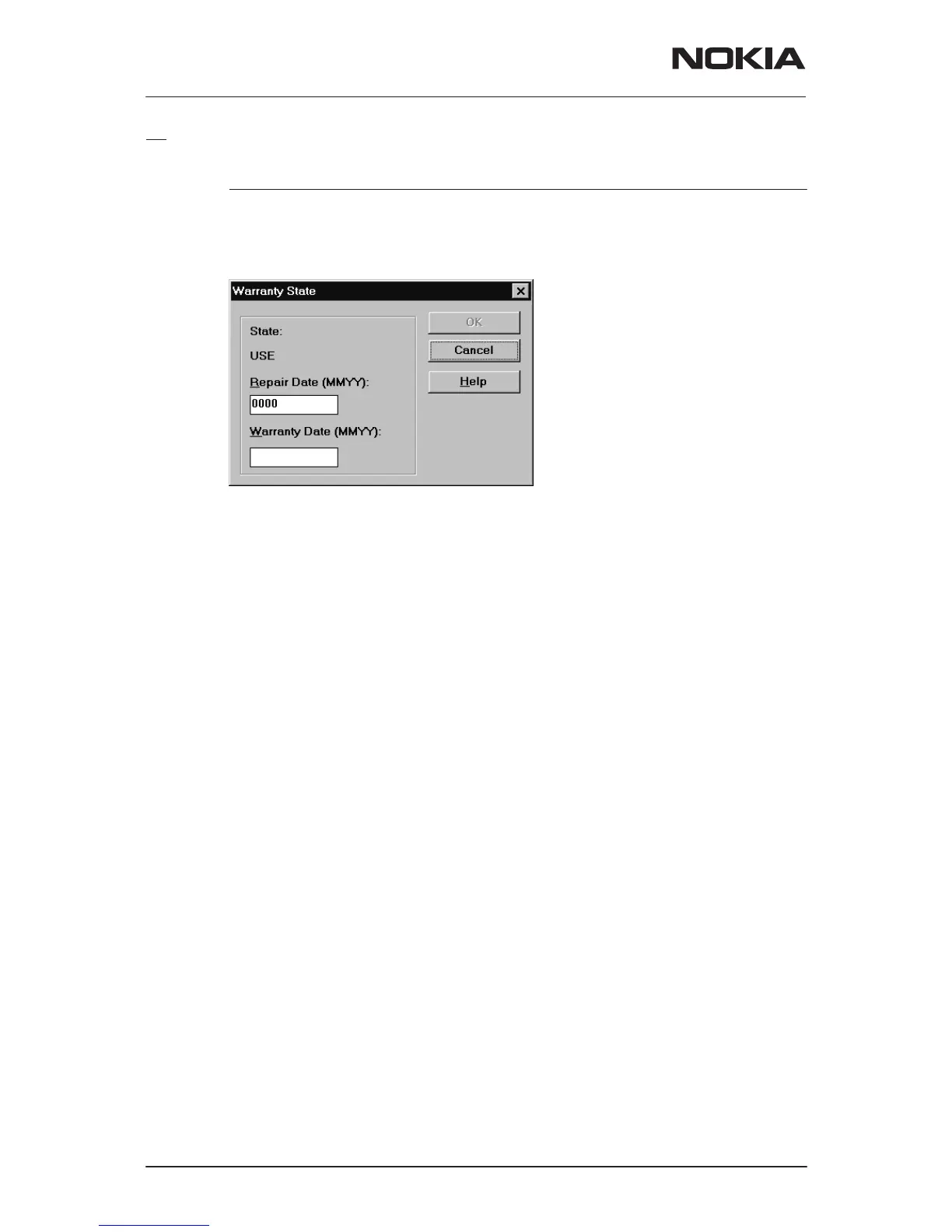NSM–3/3D
Service Software Instructions
PAMS Technical Documentation
Page 62
Issue 4 02/2002
Nokia Mobile Phones Ltd.
Warranty State... command
Activation Status Bar Text
Alt, S,W Open Warranty State dialog box
This command is used to set the warranty state of a phone. When se-
lected the application opens the Warranty State dialog box.
Dialog mode: modal
Warranty State dialog includes the following items:
State static text:
USE For normal phones.
DEFECTIVE
For phones which are being swapped. A warranty and other
information is transferred to the working phone.
EXCHANGE
For phones which are already repaired from DEFECTIVE one.
Repair Date edit box:
When Warranty State = USE the user can edit repair date.
Otherwise field is read only. Format is MMYY, where MM
stands for month digits and YY stands for year digits.
Warranty Date edit box:
When state = DEFECTIVE the user can edit warranty date.
When a warranty date is saved , the new warranty state will be
EXCHANGE. Format is MMYY, where MM stands for month
digits and YY stands for year digits.
OK button (ENTER):
Closes the dialog box and
saves the edited date to the phone.
This button is enabled only when phone is Repair Date or War-
ranty Date is changed.
Cancel button (ESC):
Closes the dialog box and
does not
save the warranty state to
the phone.
