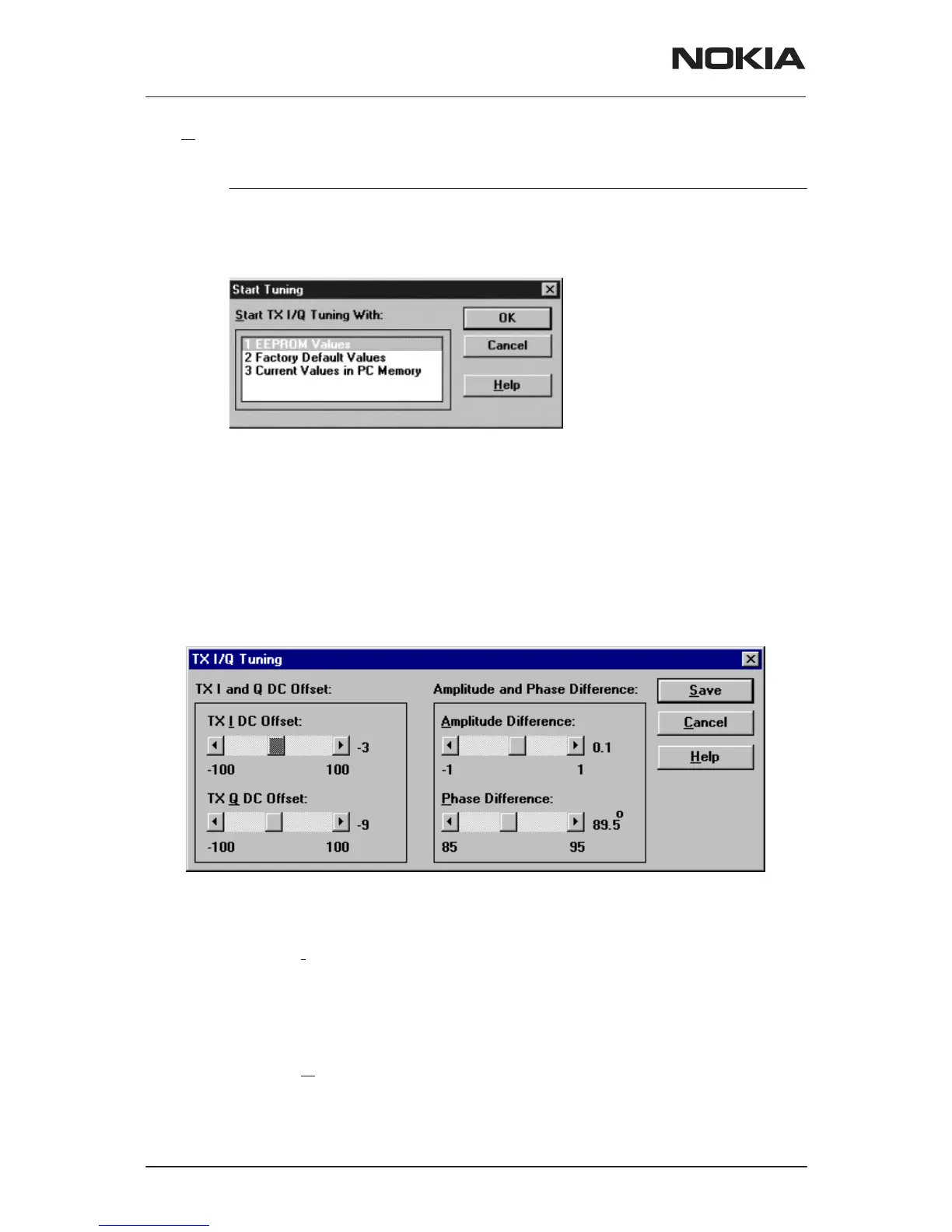NSM–3/3D
Service Software Instructions
PAMS Technical Documentation
Page 36
Issue 4 02/2002
Nokia Mobile Phones Ltd.
Tx I/Q... command
Activation Status Bar Text
Alt, T,Q Open TX I/Q Tuning dialog box
This function is used for tuning TX I and Q branch DC offset, amplitude
difference and phase difference.
If the the user has a PKD–1 dongle and other than NSM–X phone, then
tuning is started automatically with EEPROM values. When using other
dongles this selection opens same Start Tuning dialog as with TX Power
Tuning.
The next automatic selections are made when this function is activated:
Operation Mode = TX pulsed
Update RF Information window
The TX I/Q Tuning dialog is opened.
Dialog mode: modal
TX I/Q Tuning includes following items:
Tune TX I DC Offset scroll bar (ALT+I):
The DC Offset is shown as percents (%) from the ± maximum
value. 0% means that there is no DC. The value range is
–100%...100%. The value is rounded to the nearest integer
value.
Tune TX Q
DC Offset scroll bar (ALT+Q):
The operation of this function is the same as one above, ex-
cept with this selection the Q branch DC Offset is tuned. The
