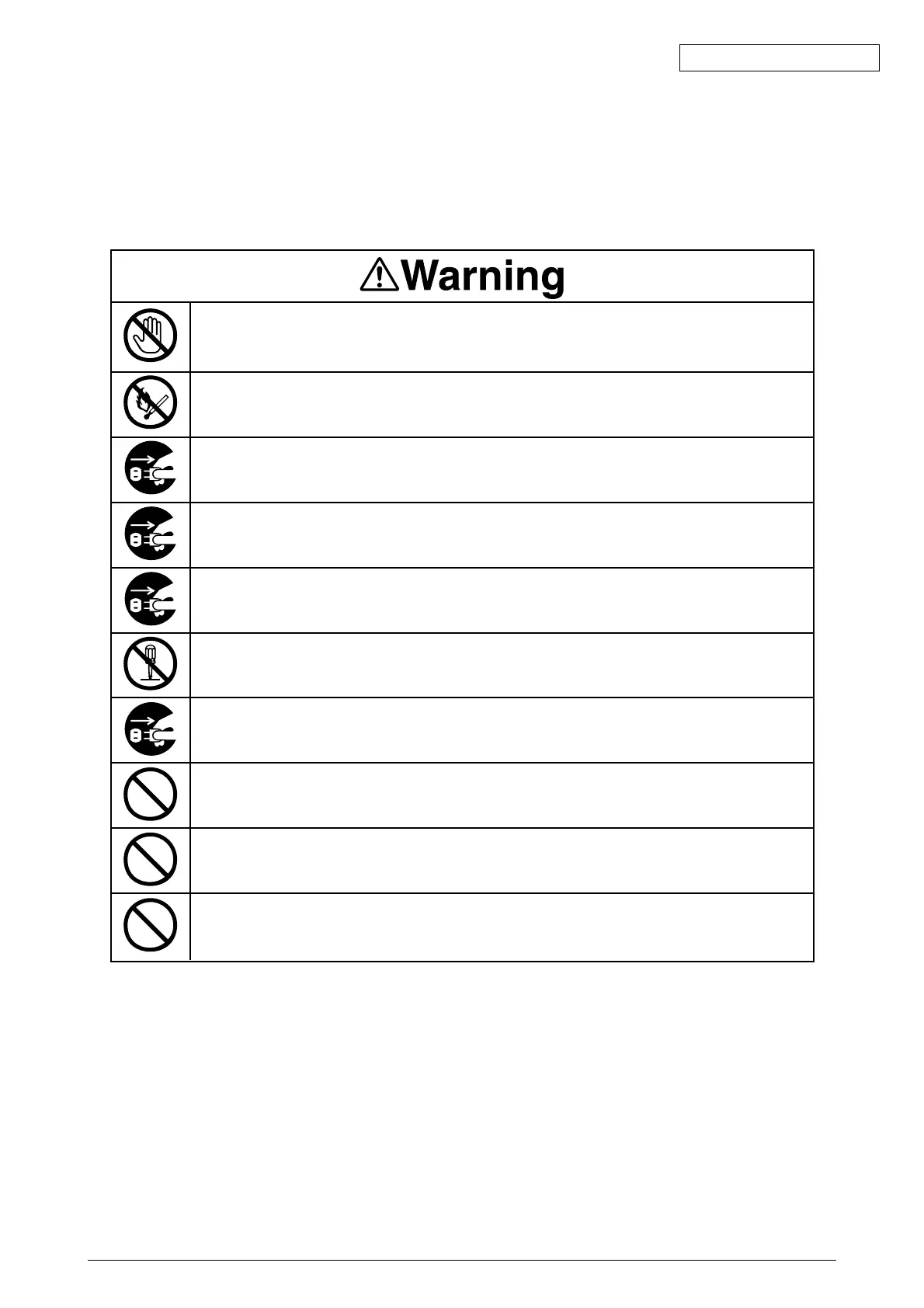Oki Data CONFIDENTIAL
42930511TH Rev. 2 4 /
In order to use the product with safety
In order to use the product with safety, make sure to read the user's manual (this manual) before using
the product.
General Caution
Do not touch the safety switch of the internal parts of the printer. Electric shock may
occur due to the occurrence of high pressure. The rotation of the gear may also cause
injury.
Do not use an extremely flammable spray around the printer. Fire may occur because of
parts with high temperature.
Please let our staff in Customer Center know after unplugging mains connector when
the cover gets extremely hot, is smoking, emits questionable odor, or is making strange
noise. Fire may occur.
Please let our staffs in Customer Center know after unplugging mains connector when
liquid such as water goes into the printer. Fire may occur.
Please take a foreign object away after unplugging when you drop foreign objects such
as clips into the printer. That situation may case electric shock, fire, and/or injury.
Do not conduct an operation or an analysis other than specified in user's manual. That
situation may case electric shock, fire, and/or injury.
Please let our staffs in Customer Center know after unplugging mains connector when
the printer has fallen down or damaged. That situation may case electric shock, fire, and
injury.
Do not connect the power cord, the printer cable, or the ground wire other than in-
structed in user's manual. Fire can be induced if misused.
Do not insert objects at the vent hole. Do not operate the printer with the rear cover
opened. Electric shock, fire, and/or injuries may occur.
Do not place a cup with liquid on the printer. Electric shock, fire, and/or injuries may
occur.
