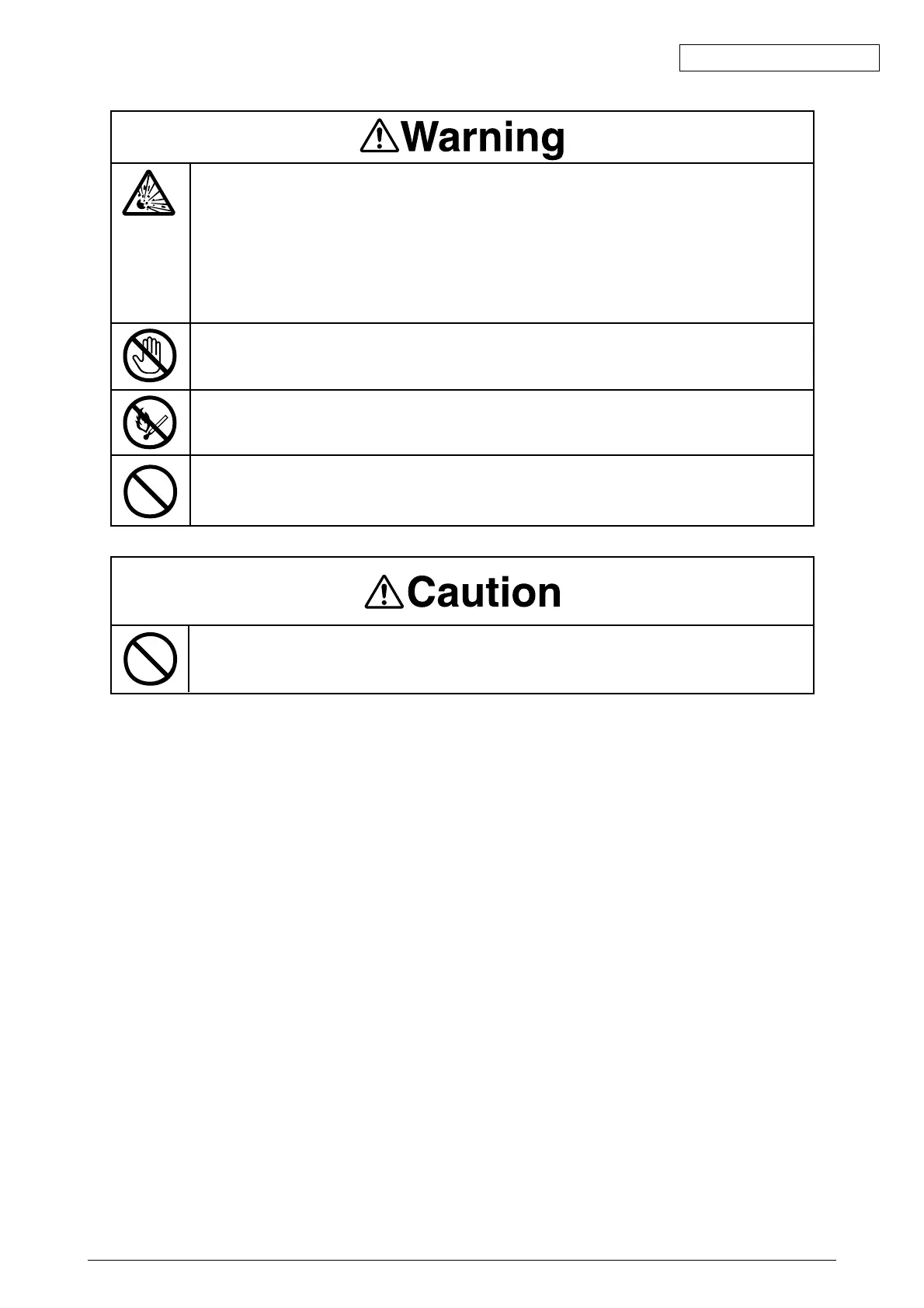Oki Data CONFIDENTIAL
42930511TH Rev. 2 5 /
Do not go near an ejection area while the power is on and in printing. You may get
injured.
Risk of explosion if battery is replaced by an incorrect type.
Battery of the printer need not to be replaced. Do not touch the battery.
Replace the whole board to replace the CU main board.
In the case of replacing batteries at board repairs, replace with the specified type ones.
In-
stallation of another type batteries may result in explosion.
Caution for used batteries are as follows; do not recharge, force open, heat or dispose
of in fire.
When open the printer cover, do not touch the fuser unit. You may get burned.
Do not throw toner cartridges, or image drum cartridges into fire. You may get burned by
dust explosion.
We do not guarantee operations when UPS (Uninterruptible Power Supply) is used.
Do not use UPS.
It may cause fire.
