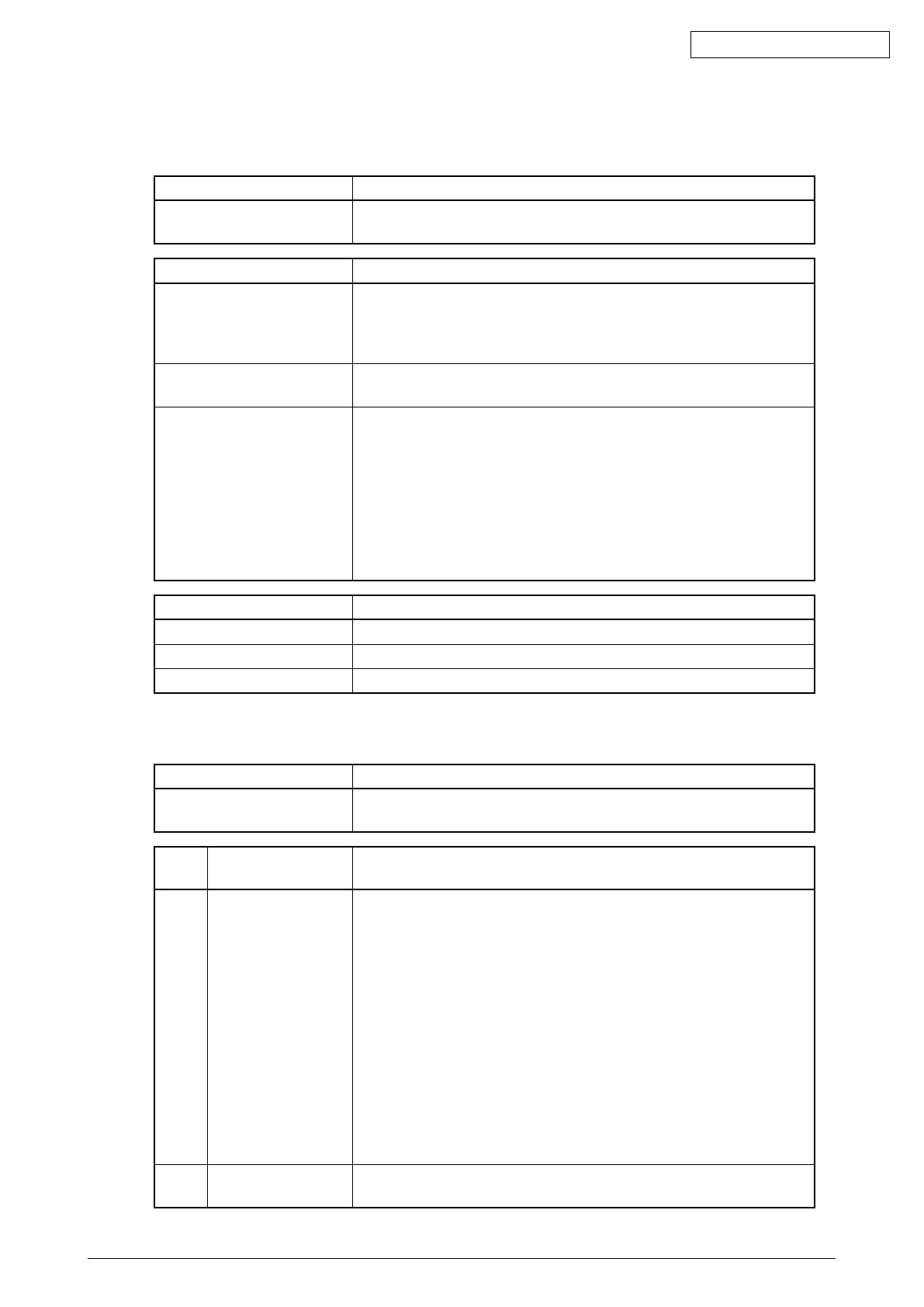45641001TH Rev.1
5-40 /
Oki Data CONFIDENTIAL
5.3.4 Communication related service call
[F070] Communication error between SYS board and PU board
Classification Error content
Communication related
service call
Communication error between SYS board and PU board
Check item Measures
Error code • TurnthepowerOFFandthenbackONusingthemainpowerswitch,
and then check if the error code changes to another one.
• Ifitchangestoanotherone,followtheprocedureforthechangederror
code.
Check firmware version • ChecktheversionofthesystemrmwareontheSYSboard.
• ChecktheversionofthePUrmwareonthePUboard.
Board check • CheckiftheconnectorCN118,CN119ontheSYSboardandthe
connectorCUIF0,CUIF1onthePUboardarecompletelyinserted.
• CheckiftheconnectorpinbetweentheSYSboard(connectorCN118,
CN119)andthePUboard(CUIF0,CUIF1)isdisconnected.
• CheckiftheconnectorsHEAD0K,HEAD1Y,HEAD2M,andHEAD3C
oftheLEDheadarecompletelyinserted,andtheharnessis
disconnected or open circuited.
• CheckiftheconductorpatternsonthePUboardandSYSboardare
short circuited or open circuited
Parts to be replaced Remark
SYS board
PU board
LEDhead
[F071] Communication initialization error between SYS board and PU board
Classification Error content
Communication related
service call
Communication initialization error between SYS board and PU board
Proce-
dure
Check item Measures
1 LEDhead,harness 1-1.DisconnectalltheharnessesoftheLEDheads,andthenturn
the power ON. Check if the error changes to another service call.
(HEAD0K,HEAD1Y,HEAD2M,HEAD3C)
1-2.Iftheerrordoesnotchangetoanotherservicecallinstep1-1,goto
step2.Iftheerrorchangestoanotherservicecall,followthesteps
below.
1-3.ConnecttheharnessesoftheLEDheadtothePUboardsingle
coloratatime,andthenturnthepowerONtoidentifytheLEDhead
in error. Check if F071 occurs. Place the parts causing the error.
Y color: HEAD1Y
M color: HEAD2M
C color: HEAD3C
Kcolor:HEAD0K
2 Check firmware
version
• ChecktheversionofthesystemrmwareontheSYSboard.
• ChecktheversionofthePUrmwareonthePUboard.
