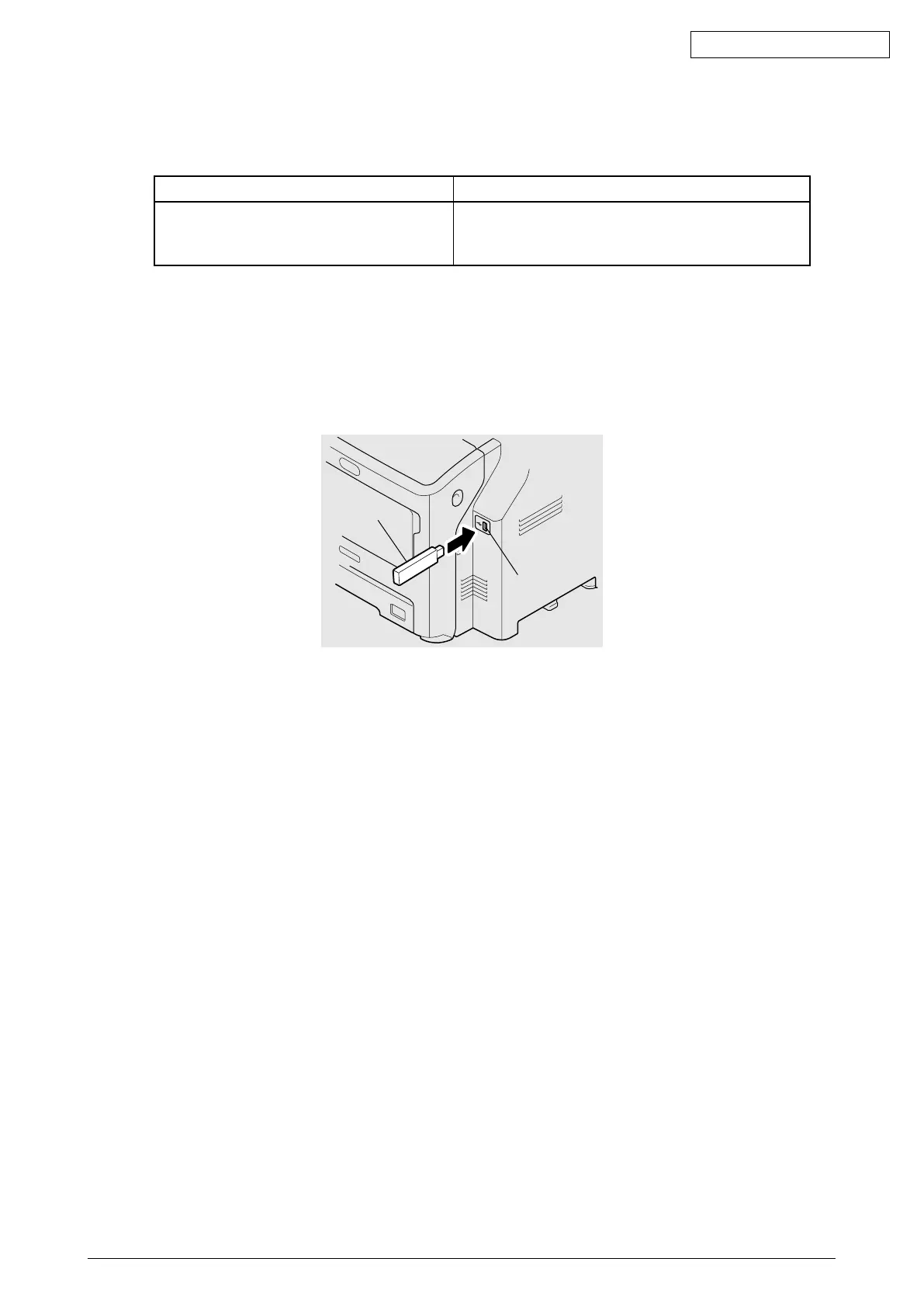45641001TH Rev.1
9-2 /
Oki Data CONFIDENTIAL
9.1.3 Backup files
The following files are saved in the root directory of the USB device by backing up.
Filename Remark
Modelname_MFPSerialNo_yyyy-MM-dd_
hh-mm
E.g.:Whenbackupwasperformedat13:59on
October1st,2010.
T290_CUK911379_2010-10-01_13-59
9.1.4 Cloning procedure
[A] Backup procedure
(1) Pressthe[ON/OFF]buttontoshutdowntheequipment.
(2) Connect the USB device [1] to the USB port [2] on the right upper cover.
[2]
[1]
Fig. 9-3
Notes:
Backing up cannot be performed with multiple USB device [1] connected at the
same time.
(3) TurnthepowerONwhilepressing[6]andthe[CLEAR]buttonsimultaneously.
(4) When“SRAMClearMode”appearsontheLCD,keyin[0]toselect“0.SetSerial
Number” and then press the [START] button.
(5) Keyintheserialnumberonthelabelattachedtotherearcoveroftheequipment,and
thenpressthe[OK]button.
(6) “SerialNumberSettingcompleted”isdisplayed.
(7) Turn the power OFF.
(8) TurnthepowerONwhilepressingthe[5]and[9]buttonssimultaneously.
(9) Enterthepassword,andthenpressthe[OK]button.
(IfthepasswordisnotsetforService,pressthe[ENTER]buttonwithoutentering
anything.)
(10)Select“1.BackupSRAMDatatoUSB”,andthenpressthe[START]button.
(11) Enter a password (max. 15 characters) set for the backup data.
(12)“BackupSuccessfullydoneRestoretheMFP”isdisplayedontheLCDscreenwhen
the backup has been properly completed.
(13)Pressthe[ON/OFF]buttontoshutdowntheequipment.
