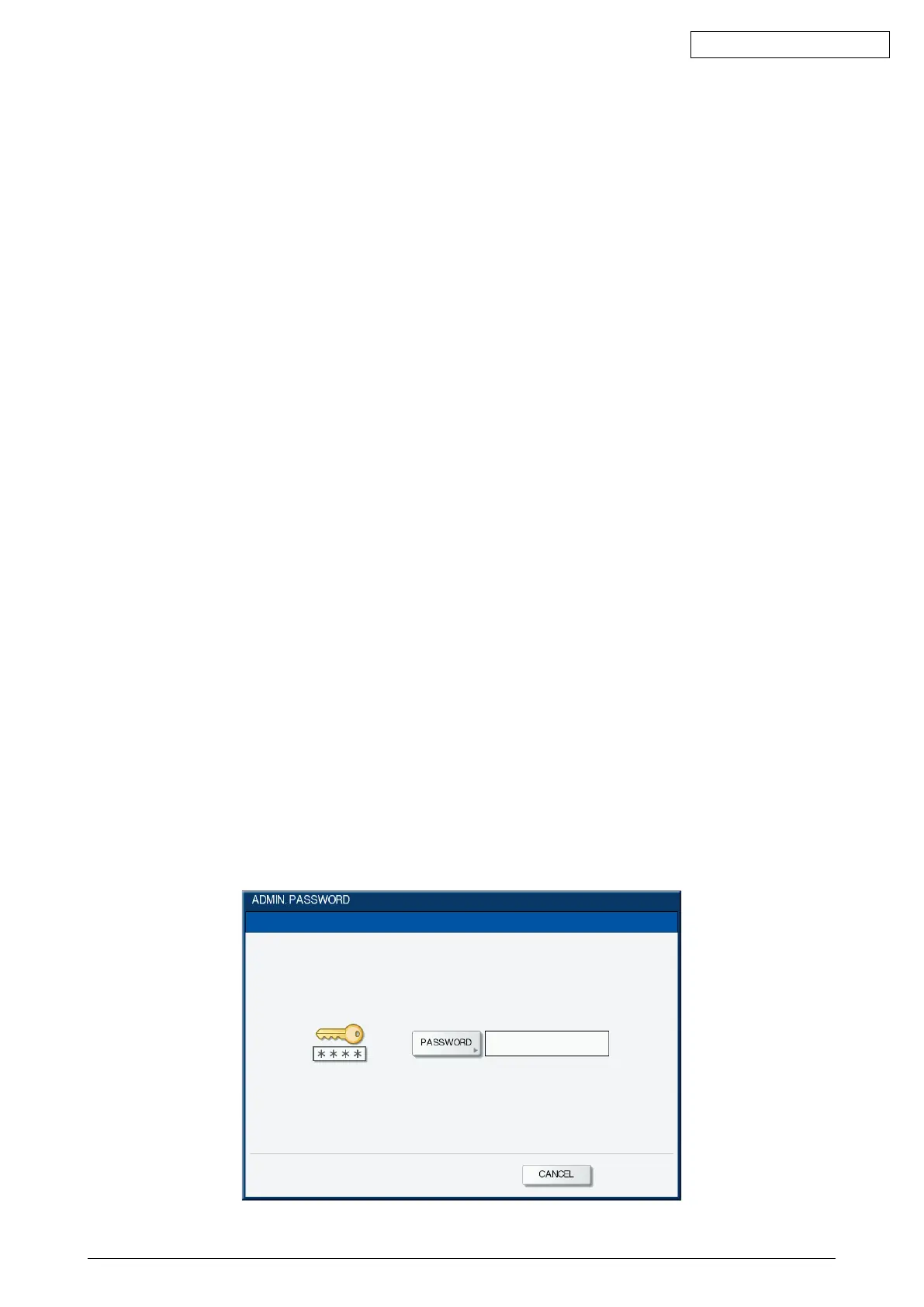45641001TH Rev.1
7-17 /
Oki Data CONFIDENTIAL
7.2 Service Notification
7.2.1 Outline
Thisfunctionautomatically notifies thestatusof the equipmenttothe service technicianby
E-mailorFAX.Thefollowingthreearetheitemstobenotied.
• Totalcounternotication
Whenthisfunctioniseffective,itnotieseachcounterinformationperiodically(onthesetdate
and time every month).
• Servicecallnotication(E-mailonly)
Whenthisfunctioniseffective,itnotiesthecorrespondingerrorcodeandsuchataservice
call error.
• Tonernearemptynotication
Whenthisfunctioniseffective,itnotieseachcounterinformationandtonercartridge
information if toner near empty occurs.
7.2.2 Setting
Notes:
Whenusingthisfunction,itisrequiredthatsendingandreceivingE-mailsorFAXesare
available. Confirm the details to the administrator.
[1] Preparation
The screen to set this function is not displayed at the default setting.
Setthisscreentobedisplayedwiththefollowingcode(08).
08-9604 Settingofnoticationdisplay
0: Invalid (Default)
1:Valid
[2] Setting procedure
(1) Press the [USER FUNCTIONS] button and select the [ADMIN] button. Then enter the
passwordandpressthe[OK]button.
Confirm the password to the administrator.
Fig. 7-21
