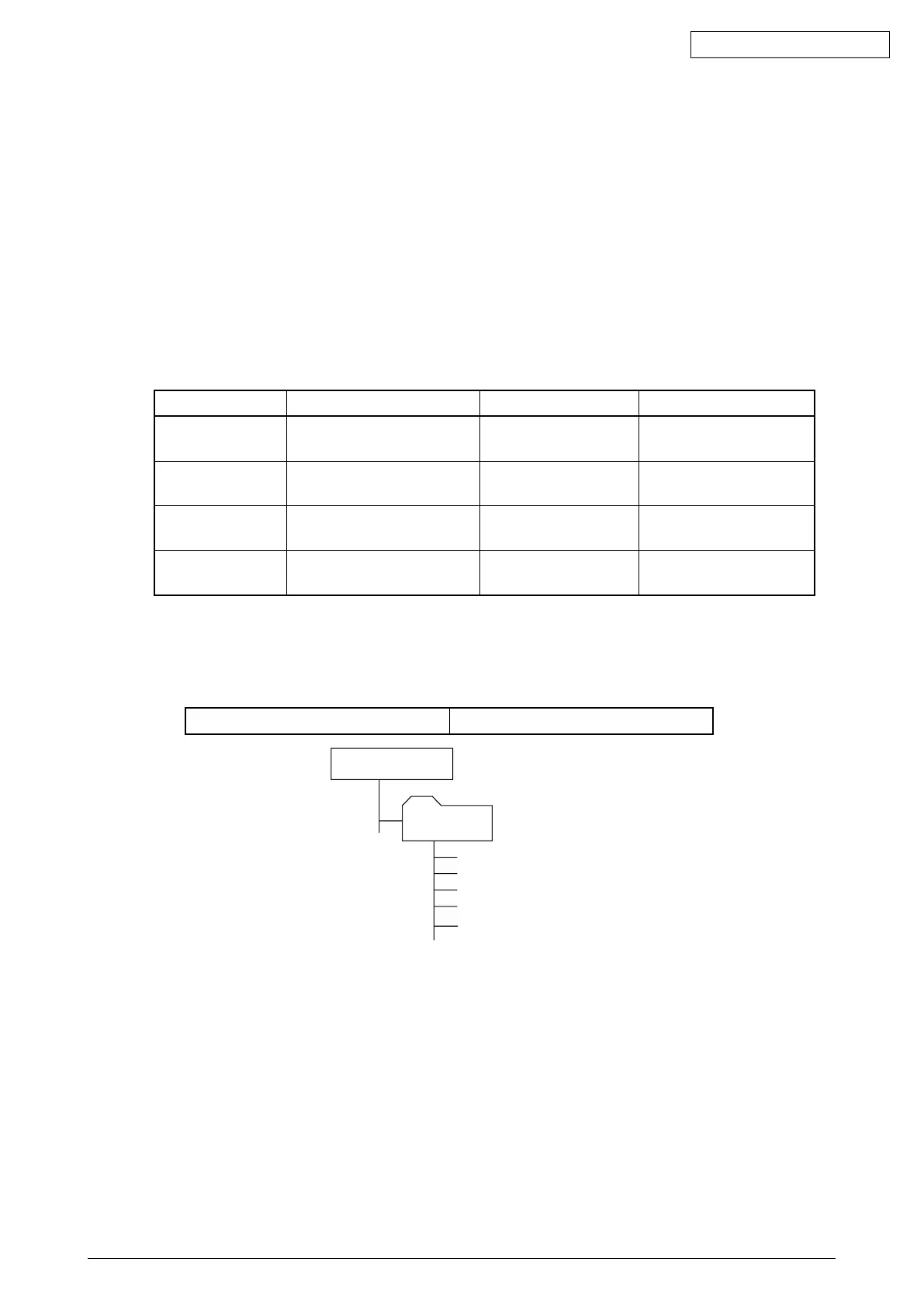45641001TH Rev.1
8-3/
Oki Data CONFIDENTIAL
8.2 Firmware Updating with USBDevice
Toupdatermware,storeupdateprogramandrmwaredatalesintheUSBdevice.
Theupdateprogramis“signatures.sig”,anditneedstobestoredintheUSBdevice.Itis
necessary for updating firmware except that of the System firmware.
Forthedataleforeachrmware,refertothefollowingtables.
Notes:
Whenperformingtheupdate,usethelatestprogram.
8.2.1 Firmwaretypeanddatalenameforupdating
Equipment
Firmware Stored Data file name Display
System firmware System control PC board
(SYS board)
O290SF0Wxxxx.tar
* xxxx is version.
SYSTEMFIRMWARE
(OS Data)
PU firmware PU PC board H291PUPWW.xxxx
* xxx is version.
ENGINEFIRMWARE
SU firmware SU PC board H282SUPWW.xxxx
* xxx is version.
SCANNERFIRMWARE
System software HDD O290HD0Wxxxx.tar
* xxxx is version.
SYSTEMSOFTWARE
(HD Data)
Store the data file for updating in the model specific folder. This configuration is an example. The
number of files differs depending on the installed option.
Model specific folder name N29800_01
USB device
N29800_01
O290HD0Wxxxx.tar
O290SF0Wxxxx.tar
H291PUPWW.0015
H282SUPWW.xxxx
signatures.sig
version
Fig.8-4
Notes:
• Sincethedateandtimesetintheequipmentarerecordedinthermwareupdatelog,make
sure that they are correct before updating the firmware.
• Neverchangethemodelspecicfoldername,sinceitisusedforidentifyingthedatale
when the data files used for updating multiple models are stored in the USB device.
