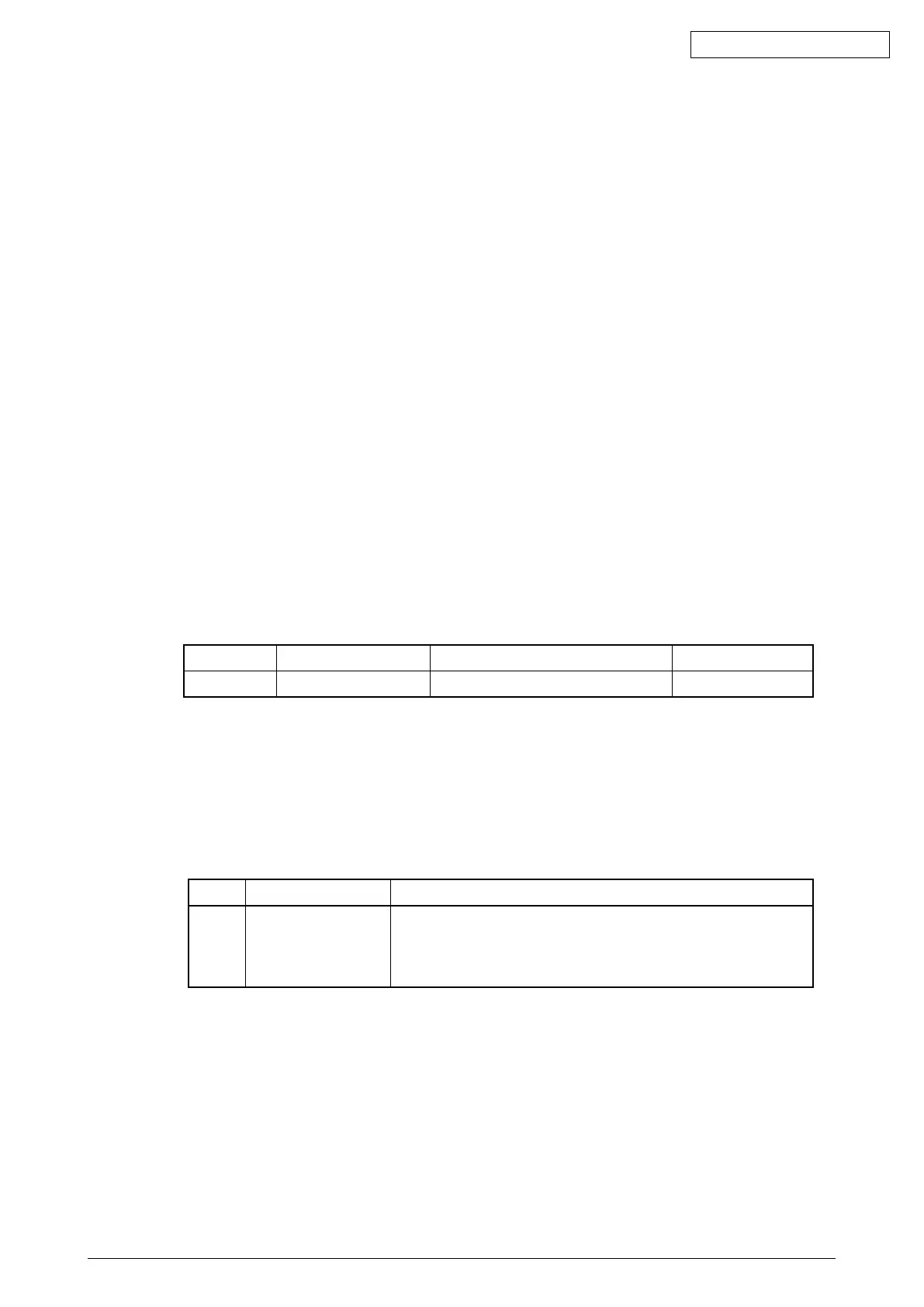45641001TH Rev.1
4-4 /
Oki Data CONFIDENTIAL
4.2 Image Quality Adjustment (Copying Function)
4.2.1 Automaticgammaadjustment
Whenthereproductionofgradationisnotappropriate,thegradationreproducibilitycanbe
correctedbyperformingthisautomaticgammaadjustment.Incasethegradationreproduction
oftheimagecheckedisnotsatisfactory,makethisadjustmentasdescribedbelowatparts
replacement.
Whenunpackingoranyofthefollowingpartshasbeenreplaced,besuretomakethisadjustment:
•Drumunit
•Transferbeltunit
•SRAMboard(SYSboard)
•PUboard
•HDD
Notes:
Besurethatthisadjustmentbemadeafterperformingtheimageadjustmentin
P.4-2“4.1.2
ImageDimensionalAdjustment”.
<Procedure>
(1) Whilepressing[0]and[5]simultaneously,turnthepowerON.
→
AdjustmentMode
(2) SelecttheA4/LTdrawer.Keyinthepatternnumberandpressthe[FAX]buttontooutputa“Patch
chartforgammaadjustment”.
<AdjustmentMode(05)>
Pattern No. Pattern No. Remark Paper type
10 Black Whenperformingcode05-7165 All paper types
(3) Placethepatchchartforadjustmentprintedinstep(2)facedownontheoriginalglass.
Placethechartaligningitssidewithablacksquareagainsttheoriginalscale.
(4) Keyinacodeandpressthe[START]button.
→
Thescannerreadsthechartautomaticallyandperformsautomaticgammaadjustment
calculation (approx.30 sec.).
<AdjustmentMode(05)>
Code Itemtobeadjusted Contents
7165 Automatic gamma
adjustment
Whenthereproductionofgradationisnotappropriate,the
gradation reproducibility can be corrected by performing
thisautomaticgammaadjustment.Theresultof7165is
applied to all paper types.
(5) Whentheadjustmenthasnishednormally,pressthe[OK]buttontohavetheadjustment
resultsreected.
(Tocancelthereectionofadjustmentresults,pressthe[CANCEL]button.)
Inthecaseofanabnormalending,“ADJUSTMENTERROR”isshown.
Pressthe[CANCEL]buttontocleartheerrordisplay.Whenitiscleared,thecontrolpanel
displaywillreturntothereadystate.Then,checkifthepatchchartontheoriginalglassis
placedinthewrongdirectionorifitisplacedinclinedontheoriginalglass,andthenrepeat
step (3) and afterward.
