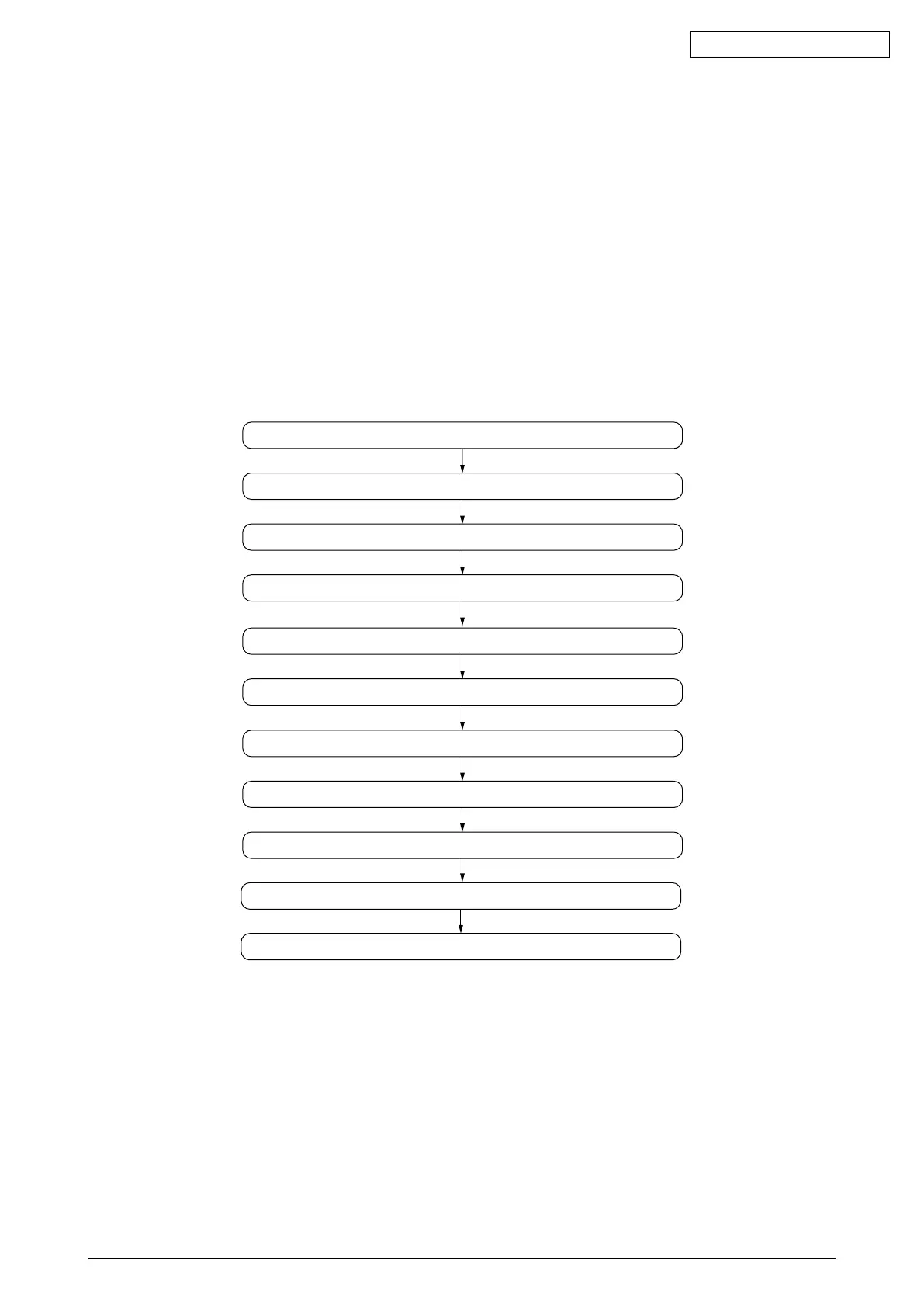45641001TH Rev.1
6-13 /
Oki Data CONFIDENTIAL
6.2.3 Precautions and procedures when replacing the HDD
Notes:
• WhentheHDDisreplaced,itisnecessarytobackupthedataintheHDDbeforereplacing
and to recover them after replacing.
• Tomaintainthesecurity,askuserstoperformthebackup/restoreforusers’data/information
in the HDD. The service technician can perform them only when users permit it.
• SomedataintheHDDcannotbebackedupandcanbekeptonlyonthepaper.
• DonotreplacetheHDDandtheSRAMboard(fortheSYSboard)together.
A procedure for replacing the HDD is shown below.
Start
[A] Back up data in HDD
[B] Print out "FUNCTION LIST FOR MAINTENANCE"
[C] Print out "FUNCTION" list
[D] Erase HDD
[E] Replace/Format HDD
[F] Reset user's setting item and restore data/information
[G] Reset "FUNCTION LIST FOR MAINTENANCE"
[H] Reset "FUNCTION" list
Setting completed
[I] Adjust image quality
Fig.6-23
