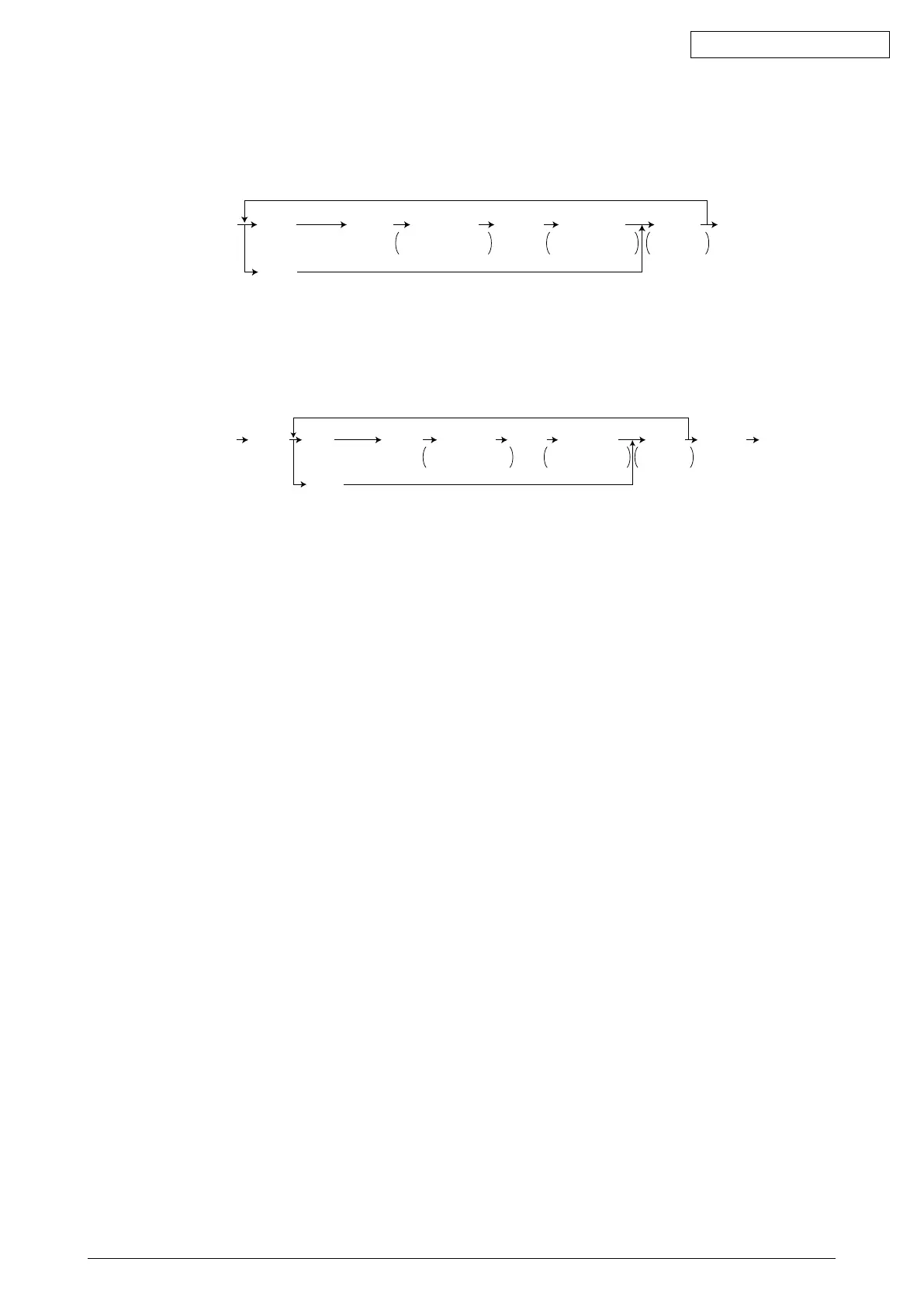45641001TH Rev.1
3-29 /
Oki Data CONFIDENTIAL
3.13 List print mode (9S)
3.13.1 Operation procedure
[1] Print out
[9][START]
[POWER]
(Code)
101: Adjustment mode (05)
102: Setting mode (08)
(Code)
106: Error history (Maximum 1000 items)
107: Error history (Latest 80 items)
108: Firmware update log (Maximum 200 items)
110: Power-ON/OFF log (Maximum 100 items)
111: Version list
114: Total counter list
[Digital keys]
Key in the first
code to be printed
[Digital keys]
Key in the last
code to be printed
[POWER]
OFF/ON
(Exit)
[START]
List starts to
be printed
[START] [START]
[2] CSV output (USB)
[9][START]
[POWER]
(Code)
201: Adjustment mode (05)
202: Setting mode (08)
(Code)
206: Error history (Maximum 1000 items)
208: Firmware update log (Maximum 200 items)
210: Power-ON/OFF log (Maximum 100 items)
211: Version list
214: Total counter list
300: ALL CSV files
[Digital keys]
Key in the first
code to be printed
[Digital keys]
Key in the last
code to be printed
[POWER]
OFF/ON
(Exit)
Connect
USB
Disconnect
USB
[START]
List starts to
be printed
[START] [START]
Notes:
Precautions when storing information into USB device
• WhenstoringthesettinginformationoftheequipmentintoaUSBdevice,besuretoobtain
permission from a user in advance.
• WhenstoringthesettinginformationoftheequipmentintoaUSBdevice,theinformationis
printedoutinaCSVformat.Handleandmanagetheinformationwithextracare.
• Donotloseorleakthesettinginformationoftheequipment.
• Donotusethesettinginformationoftheequipmentforpurposesotherthanmaintenanceor
product services.
• Providetheinformationpromptlyifauserrequiresso.
• ThebuttonsonthecontrolpanelkeepblinkingwhiledataarebeingstoredintheUSB
device.
Do not disconnect the USB device while data are being stored.
Remarks:
IntheUSBstorageprocedureabove,listsarestoredinaCSVformat.ThenamesoftheCSV
files are shown below.
201:ADJUSTMENT_LIST_serial_dateandtime(YYYYMMDDHHMMSS).csv
202:SETTING_LIST_serial_dateandtime(YYYYMMDDHHMMSS).csv
206:ERROR_LOG_serial_dateandtime(YYYYMMDDHHMMSS).csv
208:FW_UPGRADE_LOG_serial_dateandtime(YYYYMMDDHHMMSS).csv
210:POWER_ONOFF_LOG_serial_dateandtime(YYYYMMDDHHMMSS).csv
211:VERSION_LIST_serial_dateandtime(YYYYMMDDHHMMSS).csv
214:TOTAL_COUNTER_LIST_serial_dateandtime(YYYYMMDDHHMMSS).csv
