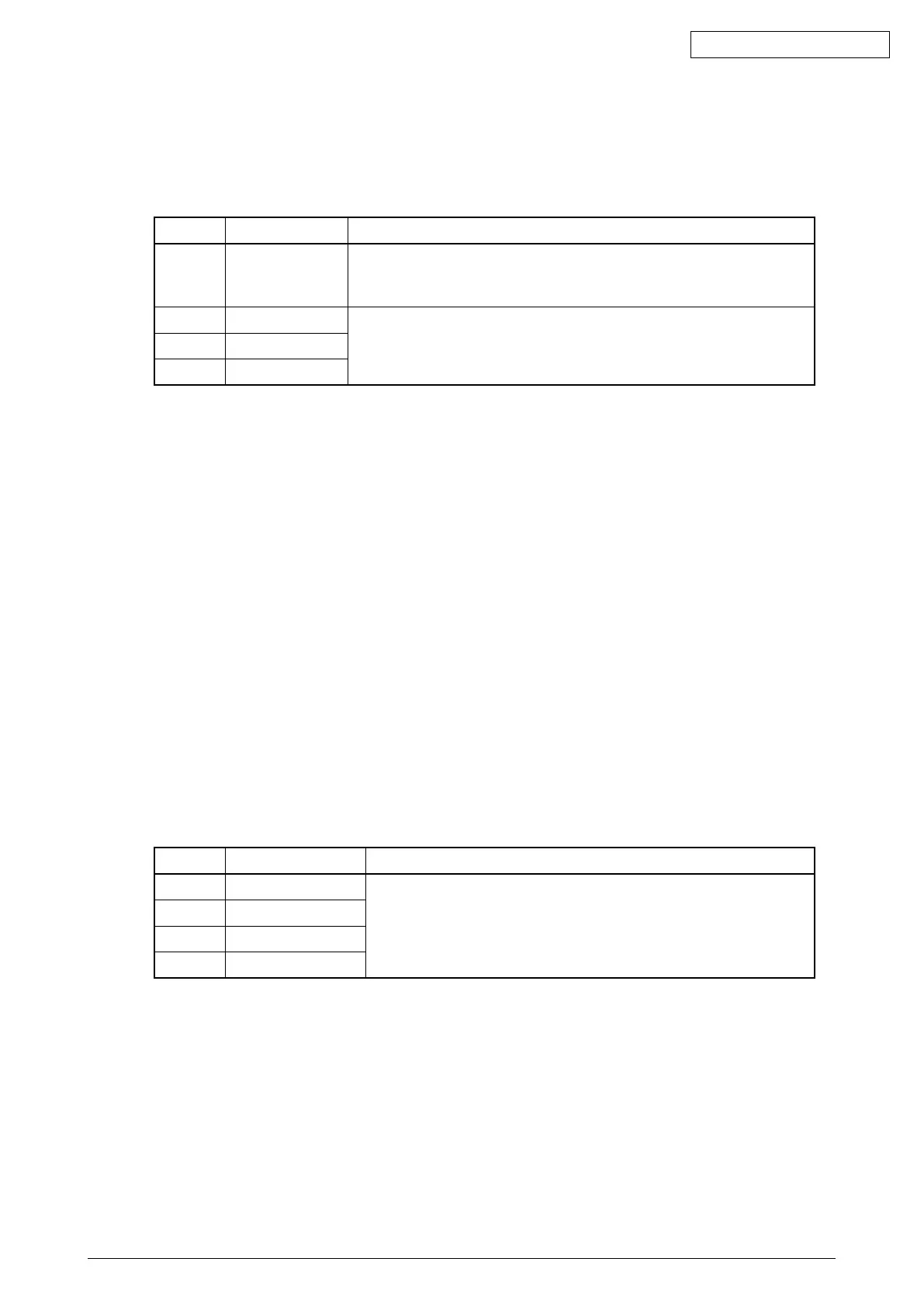45641001TH Rev.1
4-18/
Oki Data CONFIDENTIAL
4.4.7 Fineadjustmentofblackdensity
Thedensityofblacksideonscannedimageisadjustedatcolor-scanning.
<AdjustmentMode(05)>
Code Original mode Remarks
8314 Text/Photo Thelargerthevalueis,theblacksideoftheimagebecomes
darker.
Acceptable values: 0 to 4 (Default: 1)
8315 Tex t Thelargerthevalueis,theblacksideoftheimagebecomes
darker.
Acceptable values: 0 to 4 (Default: 0)
8316 Photo
8371 Custom mode
Notes:
Be careful for the value not to be too large since the gradation is reproduced worse in darker side.
<Procedure>
(1) Whilepressing[0]and[5]simultaneously,turnthepowerON.
(2) Keyinthecodesandpressthe[START]button.
(3) Keyintheadjustmentvalues.Acceptablevalues:0to4.(Tocorrectthevalueoncekeyedin,
pressthe[CLEAR]button.)
(4) Pressthe[OK]or[INTERRUPT]buttontostorethevalueinmemory.
→
Theequipment
goes back to the ready state.
(5) Lettheequipmentrestartandperformthescanningjob.
(6) Ifthedesiredimagehasnotbeenattained,repeatstep(1)to(5).
4.4.8 RGBconversionmethodselection
The color space conversion method of image is decided at color-scanning.
<AdjustmentMode(05)>
Code Original mode Remarks
8319 Text/Photo 0:sRGB,1:AppleRGB,2:ROMMRGB,3:AdobeRGB
(Default: 0)
8320 Tex t
8321 Photo
8372 Custom mode
<Procedure>
(1) Whilepressing[0]and[5]simultaneously,turnthepowerON.
(2) Keyinthecodesandpressthe[START]button.
(3) Keyintheadjustmentvalues.Acceptablevalues:0to3.(Tocorrectthevalueoncekeyedin,
pressthe[CLEAR]button.)
(4) Pressthe[OK]or[INTERRUPT]buttontostorethevalueinmemory.
→
Theequipment
goes back to the ready state.
(5) Lettheequipmentrestartandperformthescanningjob.
(6) Ifthedesiredimagehasnotbeenattained,repeatstep(1)to(5).
