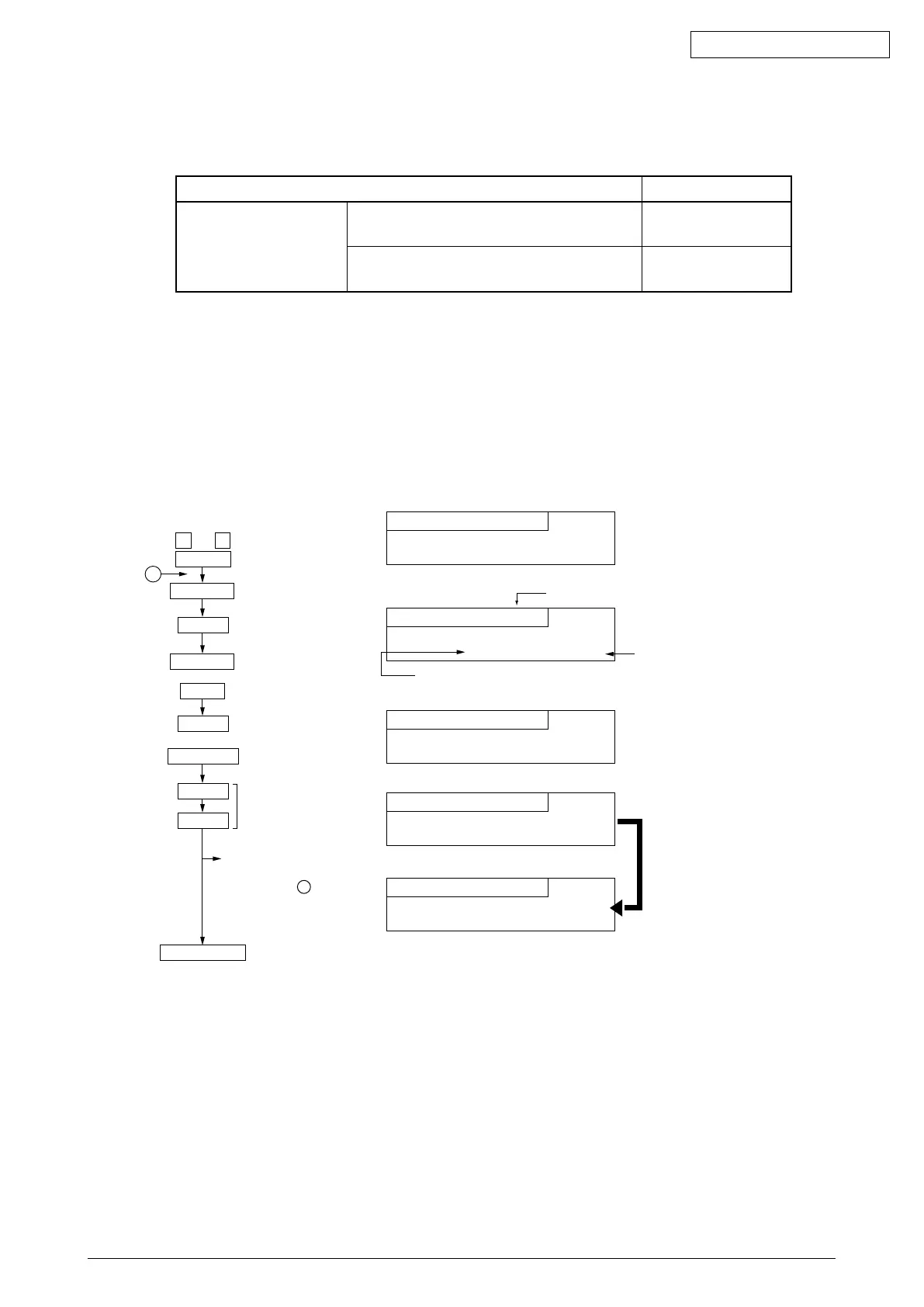45641001TH Rev.1
4-2 /
Oki Data CONFIDENTIAL
4.1.2 ImageDimensionalAdjustment
Thereareseveraladjustmentitemsintheimagedimensionaladjustment,aslistedbelow.
Itemtobeadjusted Code in mode 05
Image dimensional
adjustmentinthecopy/
printer/fax function
Reproductionratioadjustmentofprimary
scanning direction (PPC)
7000
Reproductionratioadjustmentofprimary
scanningdirection(PRT/FAX)
7001*1
*1:Adjustmentcanbedoneonlyforenlargingimage.
[Procedure to key in adjustment values]
Inaccordancewiththeproceduredescribedbelow,makeadjustmentofeachadjustmentitem
so that the measured values obtained from test copies satisfy the specification. By pressing the
[FAX]button,immediatelyafterstartingtheAdjustmentMode(05),single-sidedtestcopyingcan
be performed (normal copy mode).
100% A
A4
TEST MODE
100% A
A4
TEST MODE
100% A
A4
Wait Warming Up
100% A
A4
COPYING
100% XXX
A4
TEST MODE
YYY ZZZ
Current adjustment value
Adjustment value newly keyed in.
(If no entering, YYY is displayed.)
Code No.
1
05
POWER
OK
INTERRUPT
Digital keys
START
: Key in codes.
<Operation keys> <Display>
Power OFF/ON
: Exit the Adjustment Mode.
Test copy
Digital keys
FAX
START
: Key in adjustment
values.
Value ZZZ is stored
replacing values YYY.
If the test copy does not
satisfy the specified values,
return to step 1 and
repeat the adjustment
procedure.
or
( CLEAR Use to make corrections)
Fig.6-1
