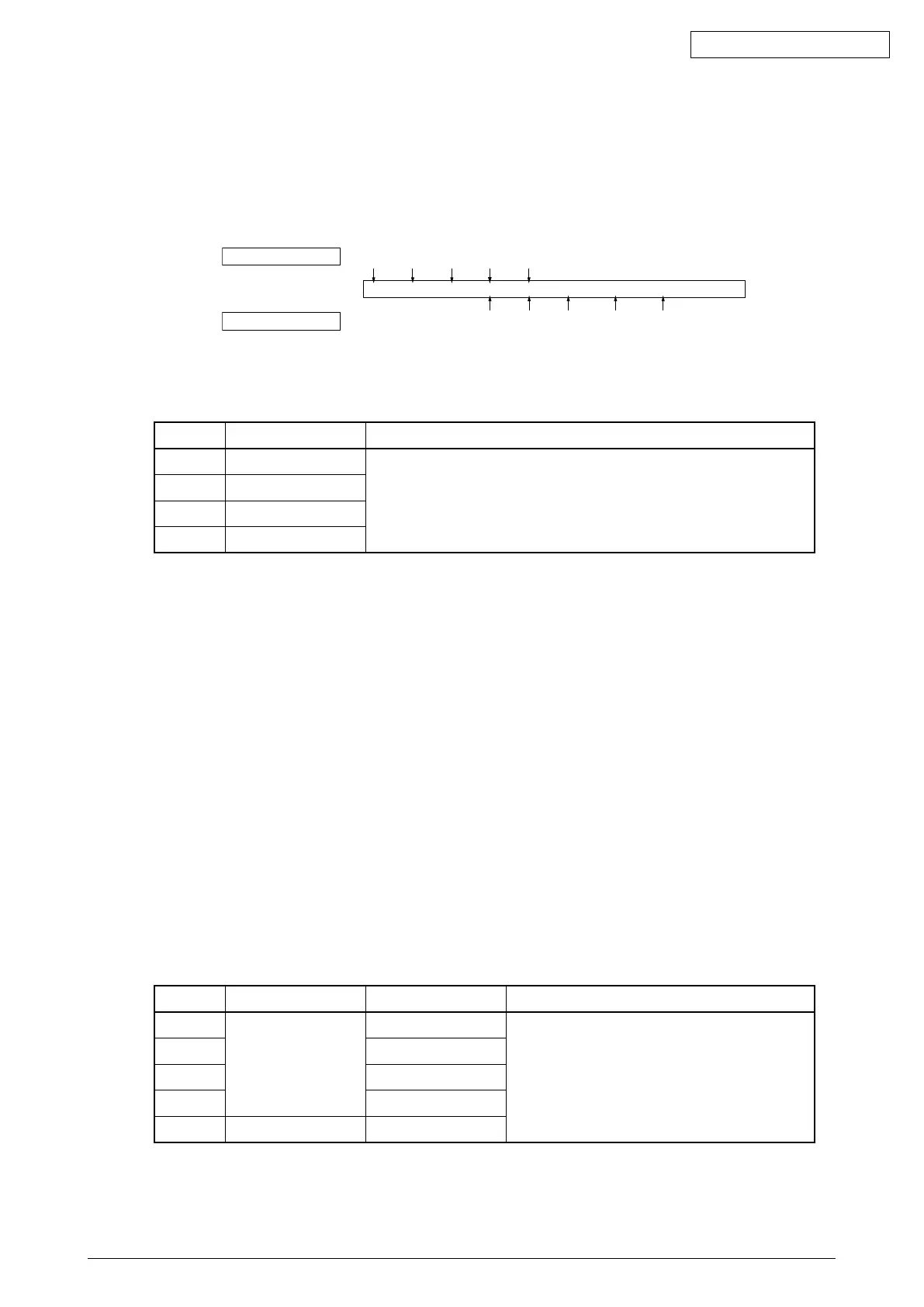45641001TH Rev.1
4-16 /
Oki Data CONFIDENTIAL
4.4.3 Backgroundadjustment(ColorMode)
Theadjustmentlevelofbackgroundcentervalueisadjusted.Thecontrolvalueofbackground
adjustmentbuttonisautomaticallyadjustedtothesamelevelastheadjustedcentervalue.
Forexample,whenthecontrolvalueofbackgroundadjustmentkeyrangesfrom0to6,the
background center value (-2 to +2) is used to be the range from 6 to 14 accordingly.
Before adjustment
After adjustment
0 1 2 3 4 5 6 7 8 9 10 11 12 13 14 15 16 17
+2 +1 0-1-2
-1 -2+2 +1 0
Fig 6-2
<AdjustmentMode(05)>
Code Original mode Remarks
8309 Text/Photo Thesmallerthevalueis,thebackgroundbecomeslighter.
Acceptablevalues:0to255(Default:128)
8310 Tex t
8311 Photo
8370 Custom mode
<Procedure>
(1) Whilepressing[0]and[5]simultaneously,turnthepowerON.
(2) Keyinthecodesandpressthe[START]button.
(3) Keyintheadjustmentvalues.Acceptablevalues:0to255.(Tocorrectthevalueoncekeyed
in,pressthe[CLEAR]button.)
(4) Pressthe[OK]or[INTERRUPT]buttontostorethevalueinmemory.
→
Theequipmentgoesbacktothereadystate.
(5) Lettheequipmentrestartandperformthescanningjob.
(6) Ifthedesiredimagehasnotbeenattained,repeatstep(1)to(5).
4.4.4 Backgroundadjustment(Black/Grayscale)
Thedensityofbackgroundcanbeadjustedasfollows.
<AdjustmentMode(05)>
Code Color mode Original mode Remarks
7436 Black Text/Photo Thesmallerthevalueis,thebackground
becomes lighter.
Acceptablevalues:0to255(Default:128)
7437 Tex t
7438 Photo
7441 Custom mode
7439 Grayscale −
<Procedure>
The procedure is the same as that of
P.4-15“4.4.2Densityadjustment”.
