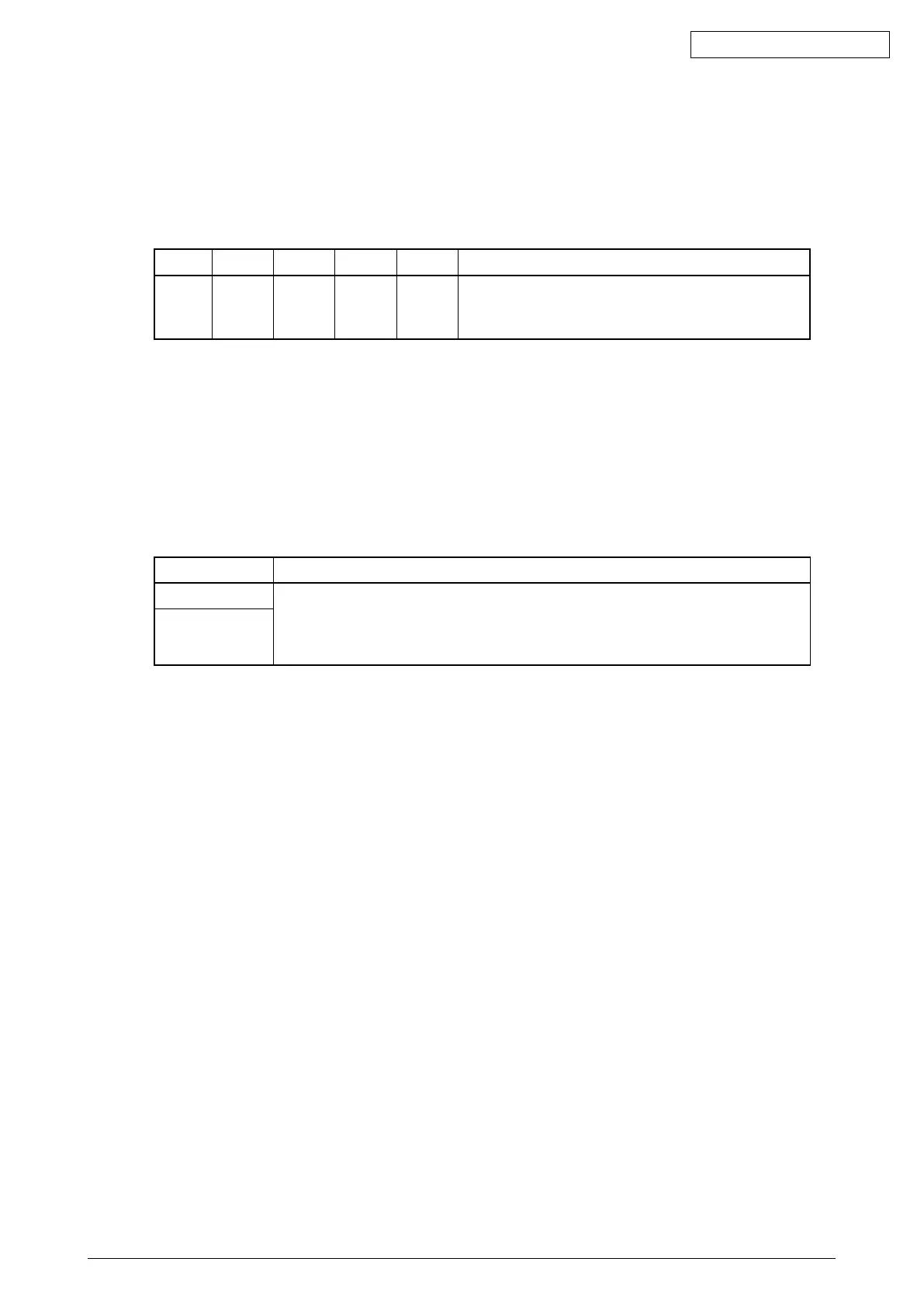45641001TH Rev.1
4-12 /
Oki Data CONFIDENTIAL
4.3.2 Upper limit value in the Toner Saving Mode
Theupperlimitvalueofthedensitywhen“Tonersave”isselectedintheCustomtabofthe
printerdrivercanbeadjusted.
<AdjustmentMode(05)>
Color PS PCL XPS 1200dpi Remarks
Black
mode
7307-0 7307-1 7307-2 7302 Thesmallerthevalueis,thelighterthedensityof
image becomes.
Acceptable values: 0 to 255 (Default: 176)
<Procedure>
The procedure is the same as that of
P.4-11“4.3.1Gammabalanceadjustment(Black
Mode)”.
4.3.3 Thinlinewidthlowerlimitadjustment
<AdjustmentMode(05)>
Code Remarks
8240(600dpi) Setsthelowerlimitvalueofthethinlinewidthwhen“DistinguishThinLines”
is selected in the screen selecting menu of the printer driver.
Thelargerthevalueis,thethicker(darker)thethinlinebecomes.
Acceptablevalues:1to9(Default:1for8240/4for8241)
8241(1200dpi)
<Procedure>
(1) Whilepressing[0]and[5]simultaneously,turnthepowerON.
(2) Keyinthecodestobeadjustedandpressthe[START]button.
(3) Keyintheadjustmentvalue.(Tocorrectthevalueoncekeyedin,pressthe[CLEAR]button.)
(4) Pressthe[OK]or[INTERRUPT]buttontostorethevalueinmemory.
→
Theequipment
goes back to the ready state.
(5) Forresettingthevalue,repeatstep(2)to(4).
(6) Lettheequipmentrestartandperformtheprintingjob.
(7) Ifthedesiredimagehasnotbeenattained,repeatstep(1)to(6).
