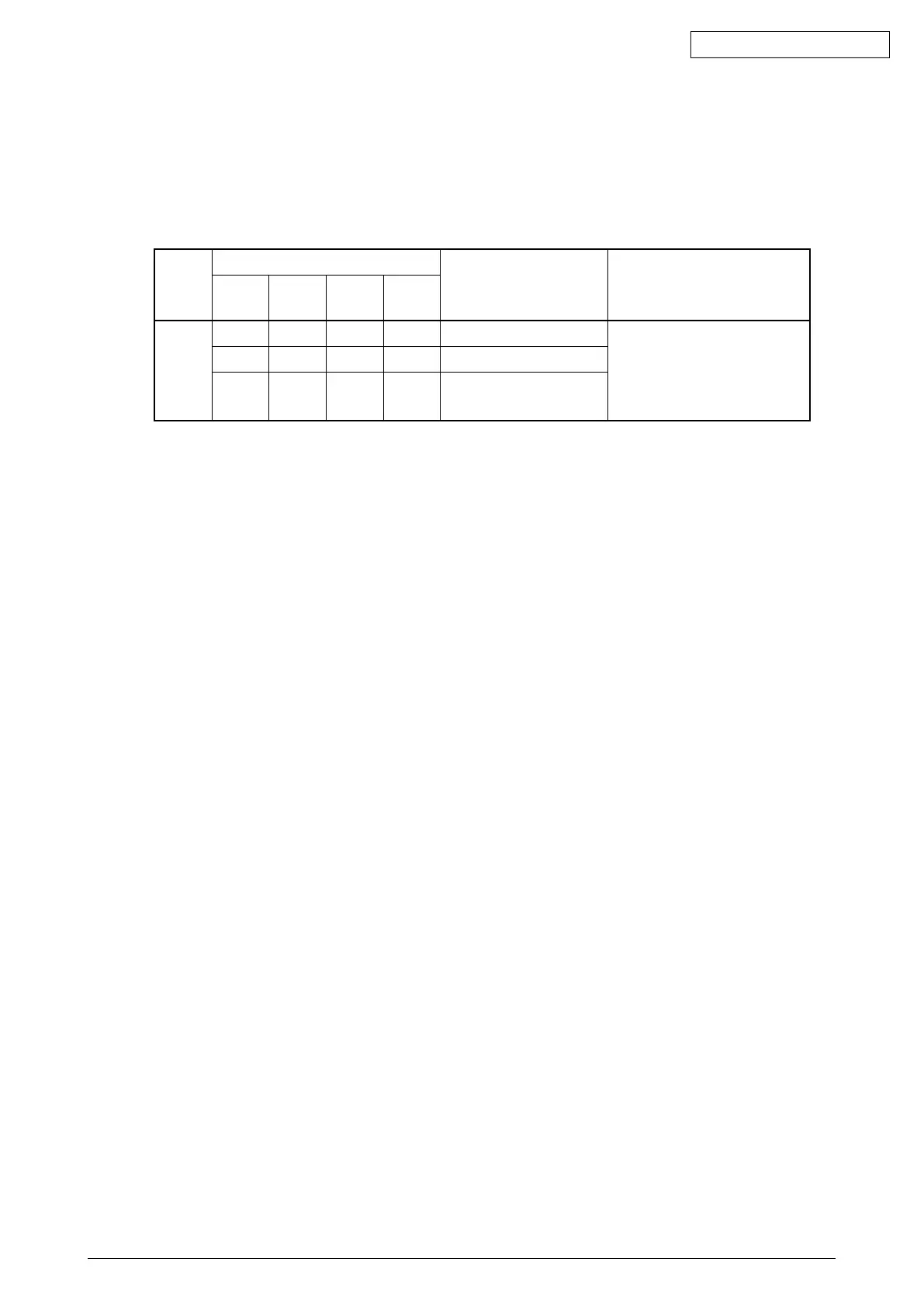45641001TH Rev.1
4-6 /
Oki Data CONFIDENTIAL
4.2.3 Gammabalanceadjustment
ThedensityadjustmentattheBlackModeisperformedbyselectingitsdensityareafromthe
following:lowdensity,mediumdensityandhighdensity.
<AdjustmentMode(05)>
Color
mode
Original mode
Itemtobeadjusted Remarks
Text/
Photo
Tex t Photo
Custom
Mode
Black 7190-0 7191-0 7192-0 7276-0 Lowdensity Thelargerthevalueis,the
density of the item to be
adjustedbecomesdarker.
Acceptable values:
0to255(Default:128)
7190-1 7191-1 7192-1 7276-1 Medium density
7190-2 7191-2 7192-2 7276-2 High density
Makeatestcopyandcomparetheimageobtainedwiththecurrentsettings;ifnecessary,make
adjustmentsaccordingtothefollowingprocedure.
Notes:
Besurethatthisadjustmentismadeafterperforming
P.4-4“4.2.1Automaticgamma
adjustment”.
<Procedure>
(1) Whilepressing[0]and[5]simultaneously,turnthepowerON.
(2) Keyinthecodeofthemodetobeadjusted(originalmode)andpressthe[START]button.
(3) Selectthedensityareatobeadjustedwithdigitalkeys(0,1or2),andpressthe[START]
button.
0:Lowdensity
1: Medium density
2: High density
(4) Keyinanadjustmentvalue.(Tocorrectthevalueoncekeyedin,pressthe[CLEAR]button.)
(5) Pressthe[OK]or[INTERRUPT]buttontostorethevalueinmemory.
→
Theequipmentgoesbacktothereadystate.
(6) Forresettingthevalue,repeatstep(2)to(5).
(7) Pressthe[FAX]buttonandthenpressthe[START]buttontomakeatestcopy.
IftheoriginalmodeisCustom,restarttheequipmentandcheckifthedesiredimagequality
is attained.
(8) Ifthedesiredimagequalityhasnotbeenattained,repeatstep(2)to(7).
IftheoriginalmodeisCustom,repeatstep(1)to(7).
