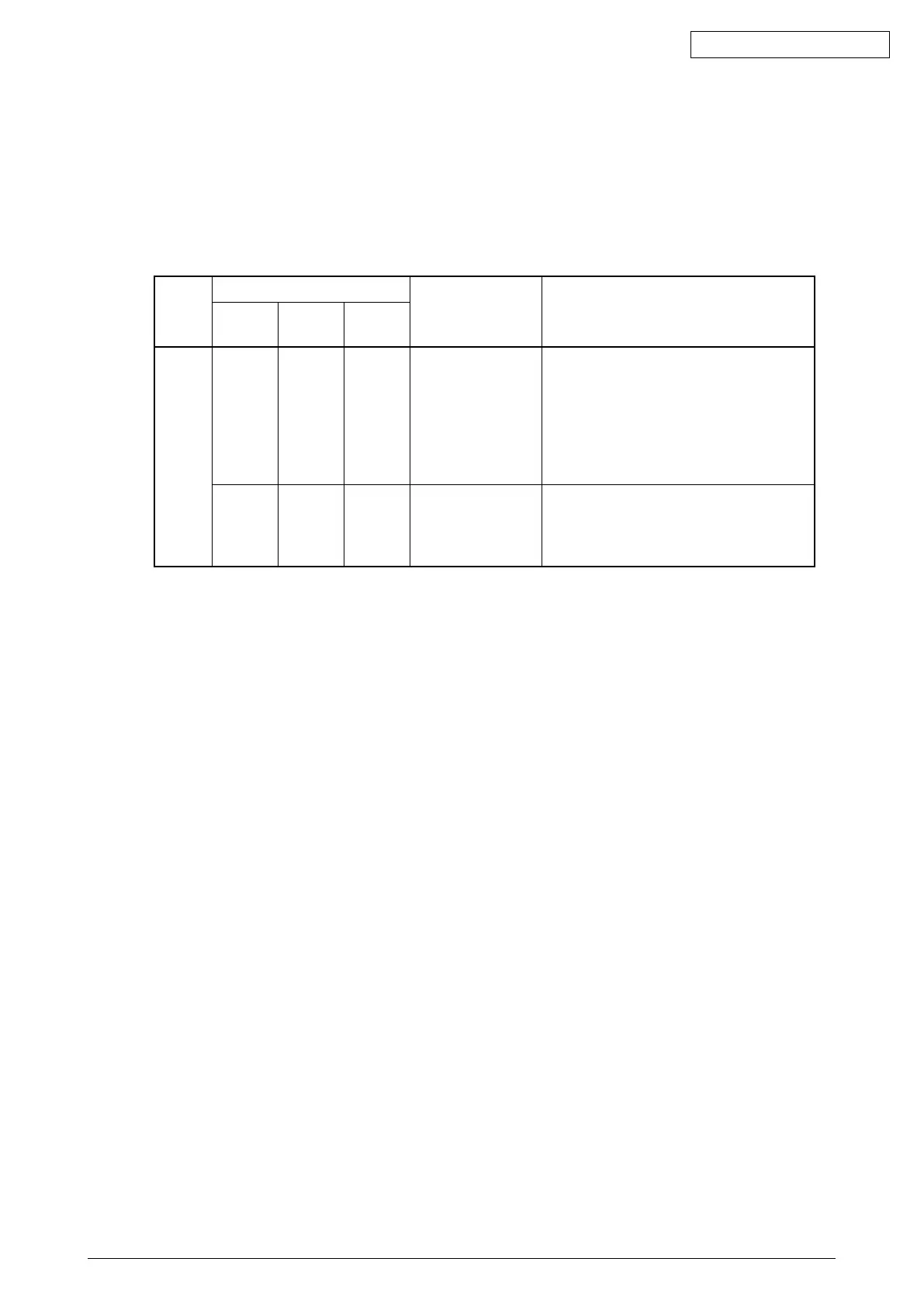45641001TH Rev.1
4-23 /
Oki Data CONFIDENTIAL
4.5 Image Quality Adjustment (FAX Function)
4.5.1 Densityadjustment
Thecenterdensityandthedensityvariationcontrolledbydensityadjustmentkeyscanbeadjusted
as follows.
<AdjustmentMode(05)>
Color
mode
Original mode
Item to be
adjusted
Remarks
Text/
Photo
Text * Photo
Black 7533 7534 7535 Manual density
center value
[TEXT/PHOTO],[PHOTO]:Thelarger
thevalueis,thedarkertheimage
becomes.
[Text]:Thelargerthevalueis,the
lighter the image becomes.
Acceptable values: 0 to 255 (Default:
128)
7542 − 7543 Automatic
density mode
Thelargerthevalueis,thedarkerthe
image becomes.
Acceptable values: 0 to 255 (Default:
128)
* Sincethegradationinthismodeisreproducedinabinaryimage(blackandwhite),this
adjustmentshouldbeasimplebinarythresholdadjustment.
<Procedure>
(1) Whilepressing[0]and[5]simultaneously,turnthepowerON.
(2) Keyinacodeandpressthe[START]button.
(3) Keyinanadjustmentvalue.
(Tocorrectthevalueoncekeyedin,pressthe[CLEAR]button.)
(4) Pressthe[OK]or[INTERRUPT]buttontostorethevalue.
→
Theequipmentgoesbackto
the ready state.
(5) Turn the power OFF.
<Confirmation>
Ifpossible,performaFaxtransmissionandchecktheadjusteddensitywiththeimageonthe
recipient’s side.
