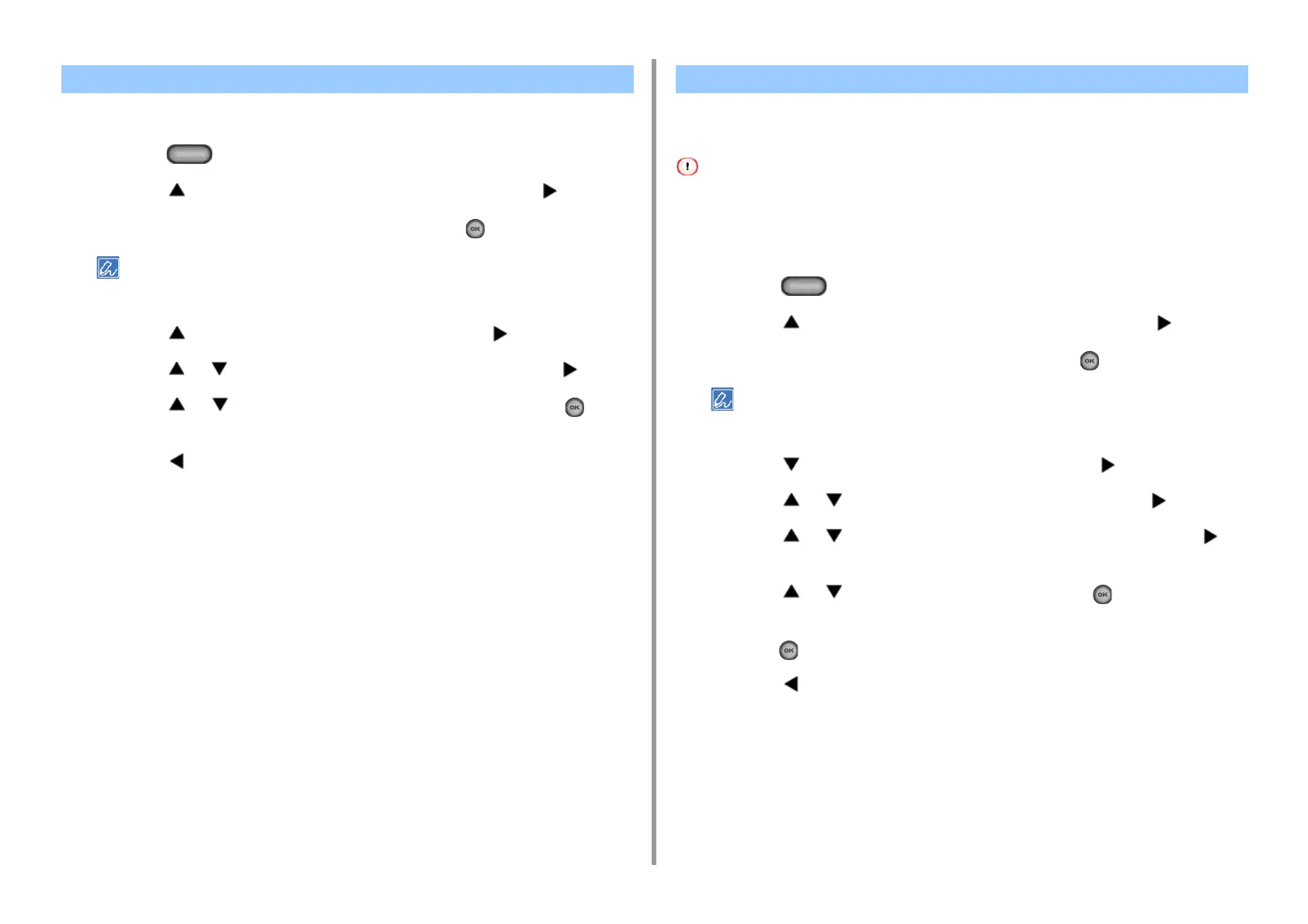- 165 -
5. Fax
To hear the monitor sound during fax transmission and reception, set as described below.
1
Press the (SETTING) button on the operator panel.
2
Press the button once to select [Admin Setup] and press the button.
3
Enter the administrator password, and then press the (OK) button.
The factory default administrator password is "999999". If the administrator password is changed, enter the
updated password.
4
Press the button to select [User Install] and press the button.
5
Press the or button to select [Monitor Control] and press the button.
6
Press the or button to select line monitor, and then press the (OK)
button.
7
Press the button until the home screen is displayed.
If [Forwarding Setting] is enabled, you can automatically forward received faxes to a
specified destination as fax documents.
• If [Forwarding Setting] is enabled, the machine does not print received faxes.
• If [Reception Mode] is set to [Tel Ready Mode], the forwarding function is disabled.
Register a forward destination by following the procedure below.
1
Press the (SETTING) button on the operator panel.
2
Press the button once to select [Admin Setup] and press the button.
3
Enter the administrator password, and then press the (OK) button.
The factory default administrator password is "999999". If the administrator password is changed, enter the
updated password.
4
Press the button to select [Fax Setup] and press the button.
5
Press the or button to select [Fax Setting] and press the button.
6
Press the or button to select [Forwarding Setting] and press the
button.
7
Press the or button to select [ON] and press the (OK) button.
8
Enter the forwarding number and check that [Enter] is selected, and then
press the (OK) button.
9
Press the button until the home screen is displayed.
Setting So That You Can Hear Line Monitor Sound Forwarding a Fax to Another Fax Number
