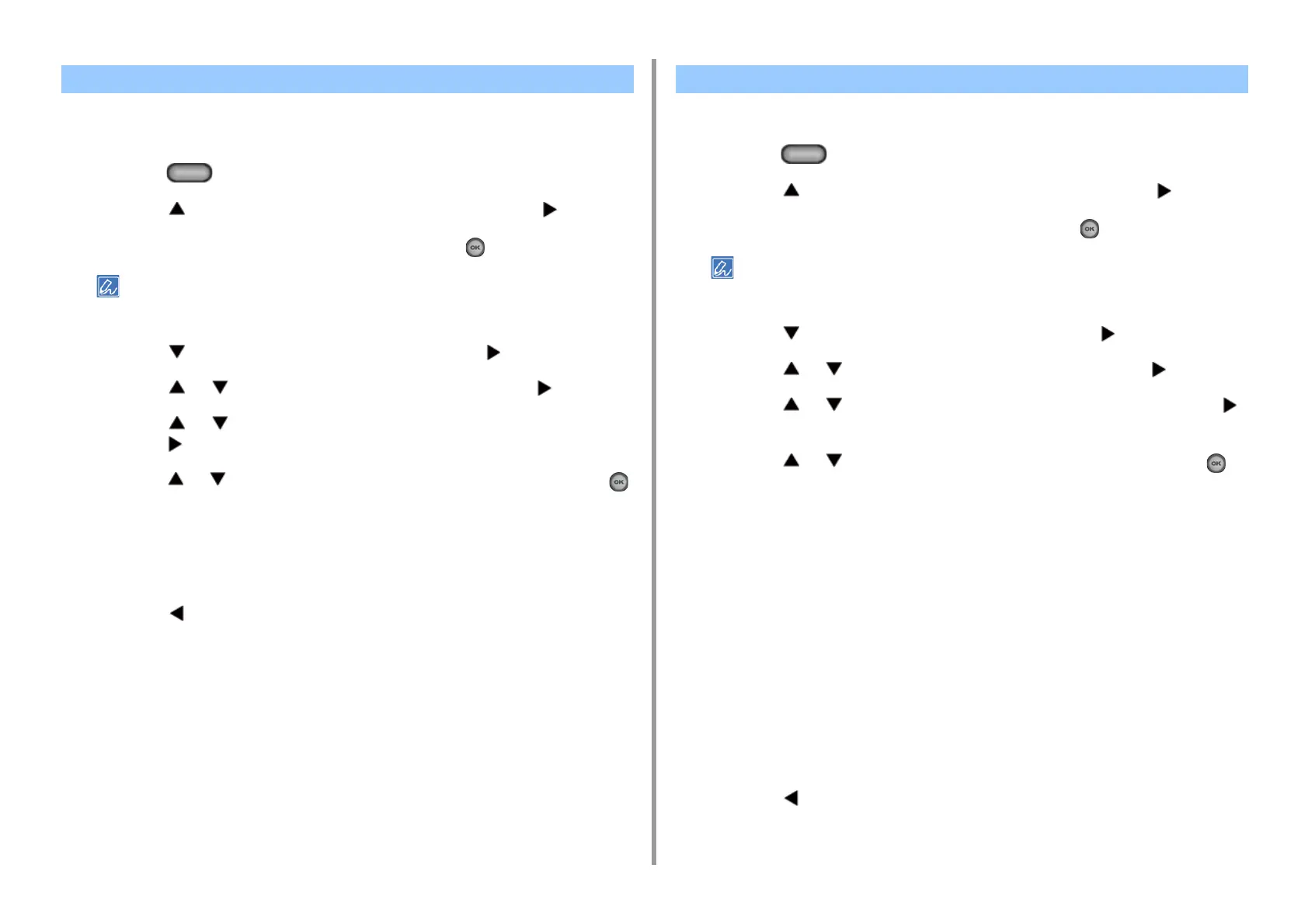- 167 -
5. Fax
Set the time before the machine starts receiving a fax automatically if an incoming call is not
answered in Tel/Fax Ready mode or Ans/Fax Ready mode.
1
Press the (SETTING) button on the operator panel.
2
Press the button once to select [Admin Setup] and press the button.
3
Enter the administrator password, and then press the (OK) button.
The factory default administrator password is "999999". If the administrator password is changed, enter the
updated password.
4
Press the button to select [Fax Setup] and press the button.
5
Press the or button to select [Fax Setting] and press the button.
6
Press the or button repeatedly to select [T/F Timer Programming] and
press the button.
7
Press the or button to select the value you want to set and press the
(OK) button.
•
[20 seconds]: If an incoming call is not answered within 20 seconds, the machine
starts receiving a fax automatically.
•
[35 seconds]: If an incoming call is not answered within 35 seconds, the machine
starts receiving a fax automatically.
8
Press the button until the home screen is displayed.
Set an operation type in Ans/Fax Ready mode.
1
Press the (SETTING) button on the operator panel.
2
Press the button once to select [Admin Setup] and press the button.
3
Enter the administrator password, and then press the (OK) button.
The factory default administrator password is "999999". If the administrator password is changed, enter the
updated password.
4
Press the button to select [Fax Setup] and press the button.
5
Press the or button to select [Fax Setting] and press the button.
6
Press the or button repeatedly to select [TAD Mode] and press the
button.
7
Press the or button to select TAD mode type, and then press the
(OK) button.
•
[Type 1]: Fax signal detection starts immediately after the answering machine/
telephone responds. If the sender is sending a fax, the fax reception starts
automatically.
When the answering machine finishes responding, the fax reception starts.
If there is a problem with a fax reception, using this type may improve the problem.
•
[Type 2]: Fax signal detection starts immediately after the answering machine/
telephone responds. If the sender is sending a fax, the reception starts automatically.
Even after the answering machine finishes responding, the fax reception does not
start.
If you usually receive calls, use this type.
•
[Type 3]: Fax signal detection starts in 15 seconds after the answering machine/
telephone responds. If the sender is sending a fax, the reception starts automatically.
When the answering machine finishes responding, the fax reception starts.
Use this type for normal use.
8
Press the button until the home screen is displayed.
Setting the T/F Timer Setting TAD Mode
