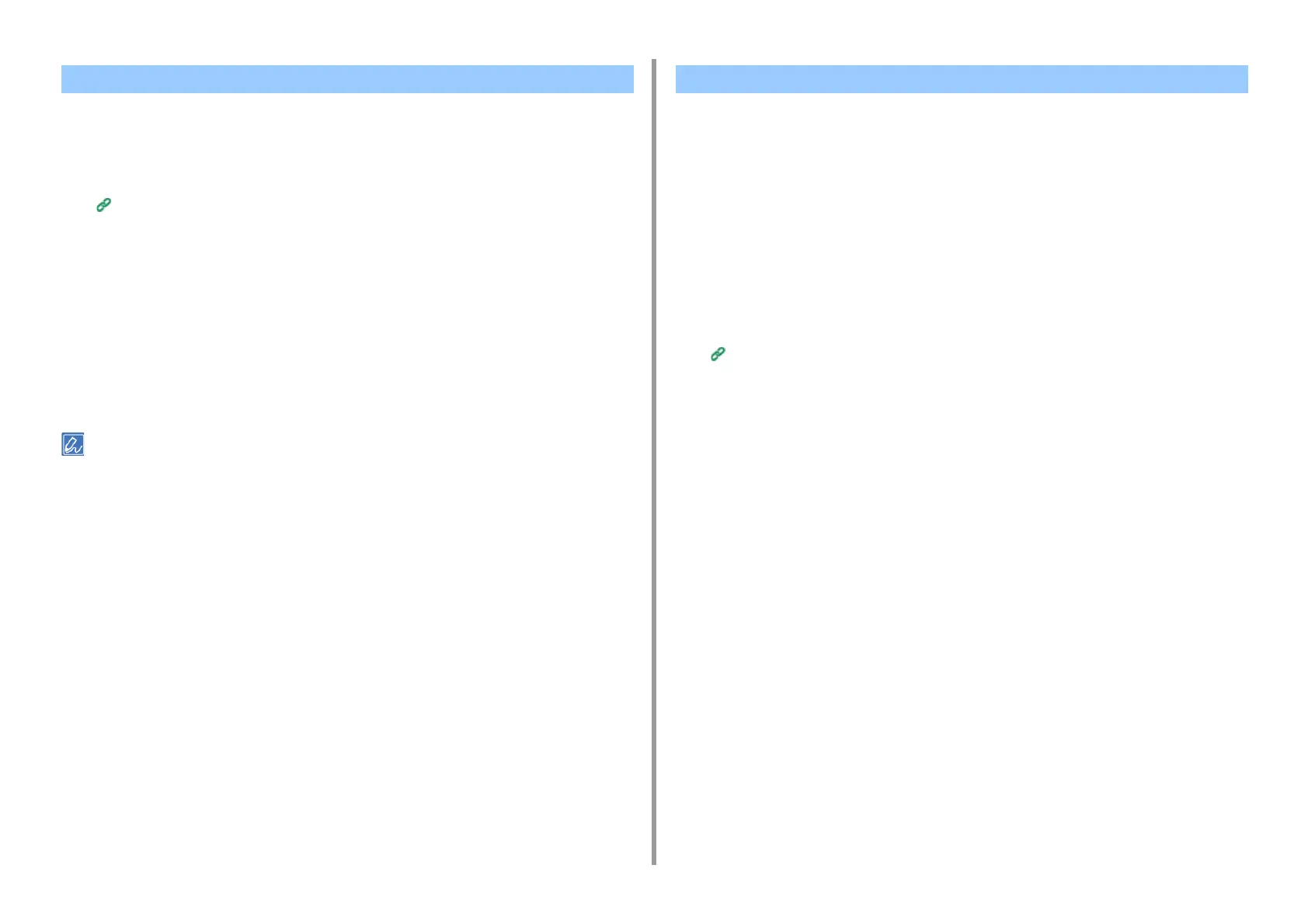- 357 -
11. Utility Software
If you use an SNMP manager that supports SNMPv3, you can encrypt the machine
management with SNMP.
1
Open the Web page of this machine.
Open the Web Page of This Machine
2
Log in as the administrator.
3
Select [Admin Setup].
4
Select [Network] > [SNMP] > [Settings].
5
Specify detailed settings by following the on-screen instructions.
6
Click [Submit].
The new settings take effect when the network function of this machine restarts.
You can confirm and change the machine settings with a commercially available SNMP manager tools. For the MIB
in the machine, refer to the "Software DVD-ROM", and check the "MIB definitions" file in the [Misc] > [MIB Files] folder.
This machine supports IEEE802.1X authentication. IEEE802.1X authentication is performed
after IEEE802.1X authentication on the machine is enabled and the machine is connected to
the authentication switch.
Setting by Using EAP-TLS
EAP authentication must be performed after computer connection is authenticated by
enabling IEEE802.1X. This section describes how to set EAP-TLS, which is an EAP
authentication type.
1
Open the Web page of this machine.
Open the Web Page of This Machine
2
Log in as the administrator.
3
Select [Admin Setup].
4
Select [Network] > [IEEE802.1X].
5
Select [Enable] for [IEEE802.1X].
6
Select [EAP-TLS] for [EAP Type].
7
Enter a user name in [EAP User].
8
Select [Do not use SSL/TLS Certificate for EAP authentication], and then click
[Import].
9
Enter the file name of the certificate.
You can only import a PKCS#12 file.
10
Enter the password of the certificate, and then click [OK].
11
Select [Authenticate Server], and then click [Import].
12
Enter the file name of the CA certificate, and then click [OK].
Specify the certificate of the certificate authority (CA) to be used when authenticating
RADIUS server. You can import a PEM, DER, and PKCS#7 file.
Using SNMPv3 Using IEEE802.1X (Wired LAN)
