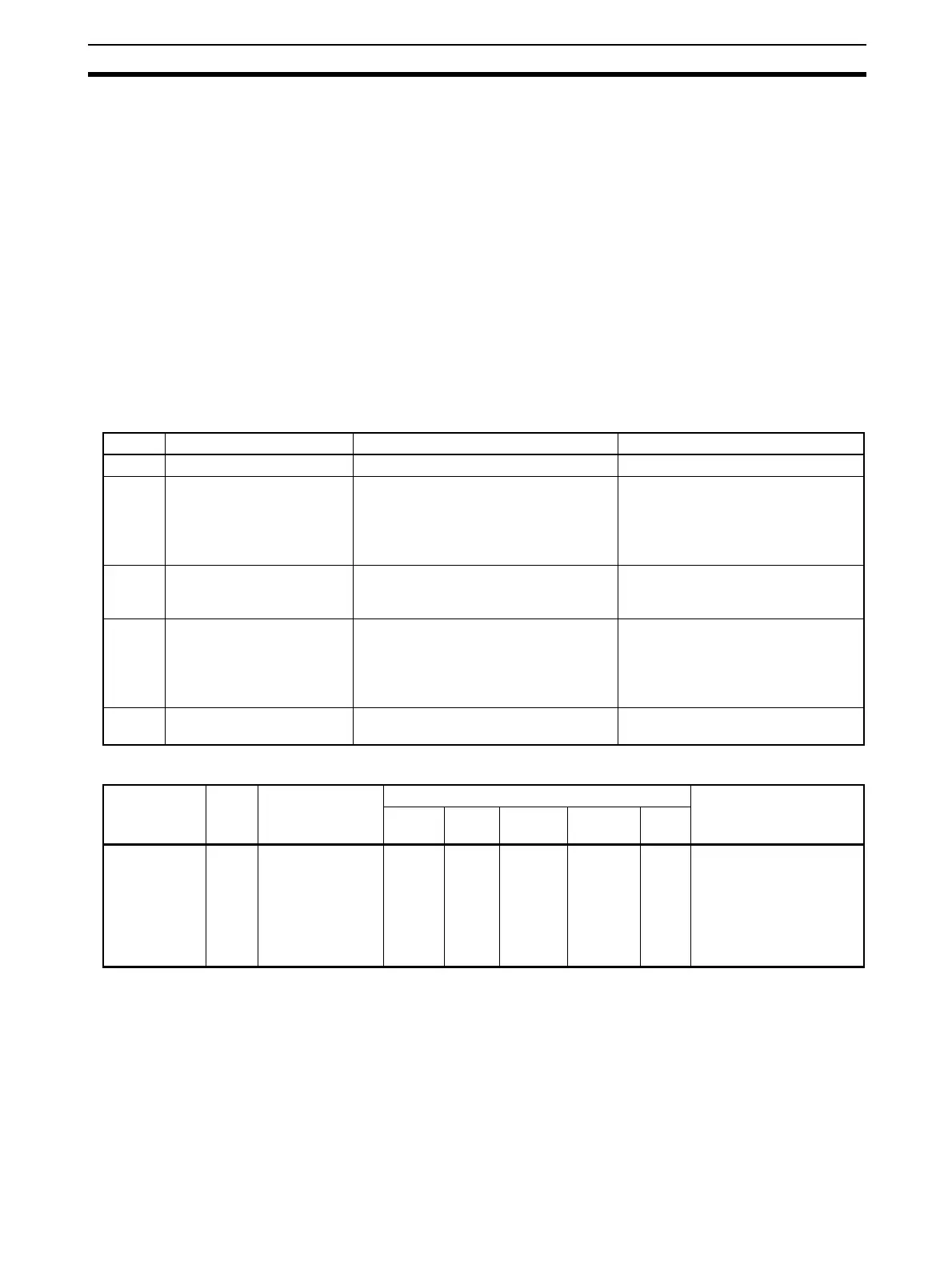115
Troubleshooting Section 7-2
7-2 Troubleshooting
I/O errors can be read out from safety input status, test output status, and
safety output status.
Status data when I/O is normal: ON (1)
Status data when an error occurs I/O: OFF (0)
The details of errors can be read out by using explicit messages and the Net-
work Configurator.
Note For I/O error latch time settings, the OFF status is maintained for at least the
error latch time (0 to 65,530 ms, in increments of 10 ms) when individual
safety input status turns OFF.
7-2-1 Safety Input Errors
Explicit Message for Reading the Cause of the Error
Note The instance numbers for safety inputs 0 to 11 are 1 to 12 (01 to 0C hex),
respectively.
Code Error Probable cause Countermeasure
01 hex Configuration invalid The configuration is invalid. Configure the DST1 correctly.
02 hex External test signal failure 1. The power source (positive side) is in
contact with the input signal line.
2. Short-circuit between input signal
lines
3. Trouble with the connected device
1. 2. Check the wiring.
3. Replace the connected device.
03 hex Internal input failure Trouble with the internal circuits Replace the DST1 if the system fail-
ure still occurs after turning the
power supply ON again.
04 hex Discrepancy error 1. Ground fault or break in an input sig-
nal line
2. Trouble with the connected device
3. The discrepancy time setting is not
satisfied.
1. Check the wiring.
2. Replace the connected device.
3. Change the time setting.
05 hex Failure of the associated
dual channel input
Dual channels are set and an error
occurred in the other channel.
Remove the error in the other chan-
nel.
Explicit
message
Read/
write
Function Command Response
Service
code
Class
ID
Instance
ID
Attribute
ID
Data
size
Safety Input
Cause of Error
Information
Read
Read Reads the cause
for the normal flag
(1 to 12) speci-
fied by the
instance ID turn-
ing OFF.
(See note.)
0E hex 3D hex 01 to 0C
hex
6E hex - 0: No error
Or error code
