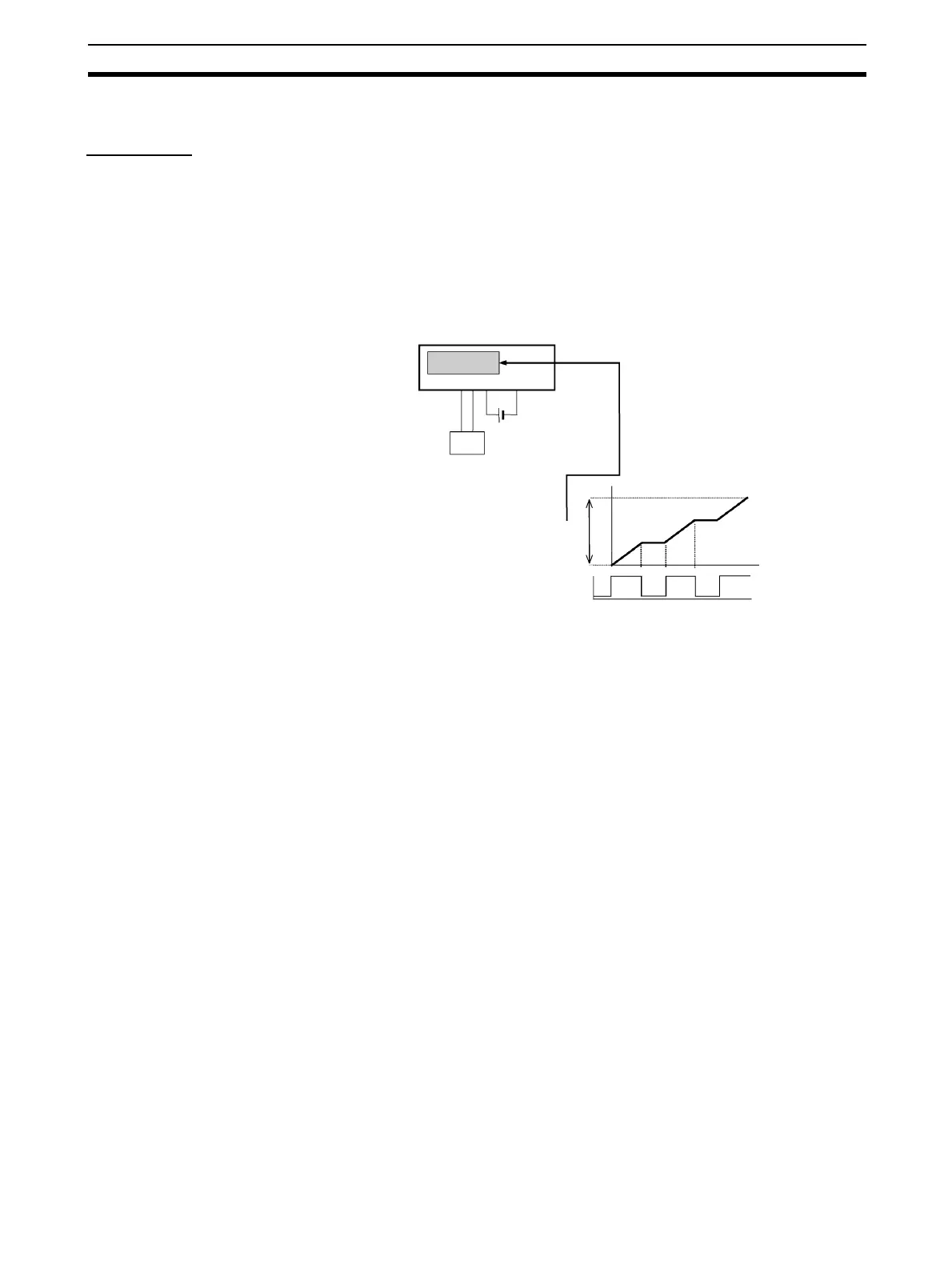37
Maintenance Functions of DST1-series Safety I/O Terminals Section 1-7
1-7-5 Monitoring the Total ON Times
Description
A DST1-series Safety I/O Terminal totals the time each safety input contact,
test output contact, and safety output contact is ON, and saves it internally in
non-volatile memory. If a cumulative time reaches the threshold value, the
Connected Component Maintenance Flag in General Status will turn ON.
• Measurement time: 0 to 4,294,967,295 seconds
(stored data: 0000 0000 to FFFF FFFF hex)
• Measurement unit: Seconds
The user can monitor this information using the Network Configurator and
explicit messages.
Note • One contact cannot be used at the same time for both the time and
count monitoring functions. Select only one of these in the Mainte-
nance Counter Mode Choice.
•If the Maintenance Counter Mode Choice is changed, the counter or
time data saved internally will be cleared.
• This function does not operate when the I/O power supply is OFF.
• The time monitor checks if the connected component is ON approxi-
mately every second. This should be noted when the time is mea-
sured in increments of 1 second or less.
Safety I/O Terminal
Total ON time
Connected
device
Recorded in Slave
Total ON time
Sensor
I/O power supply
ON
OFF
