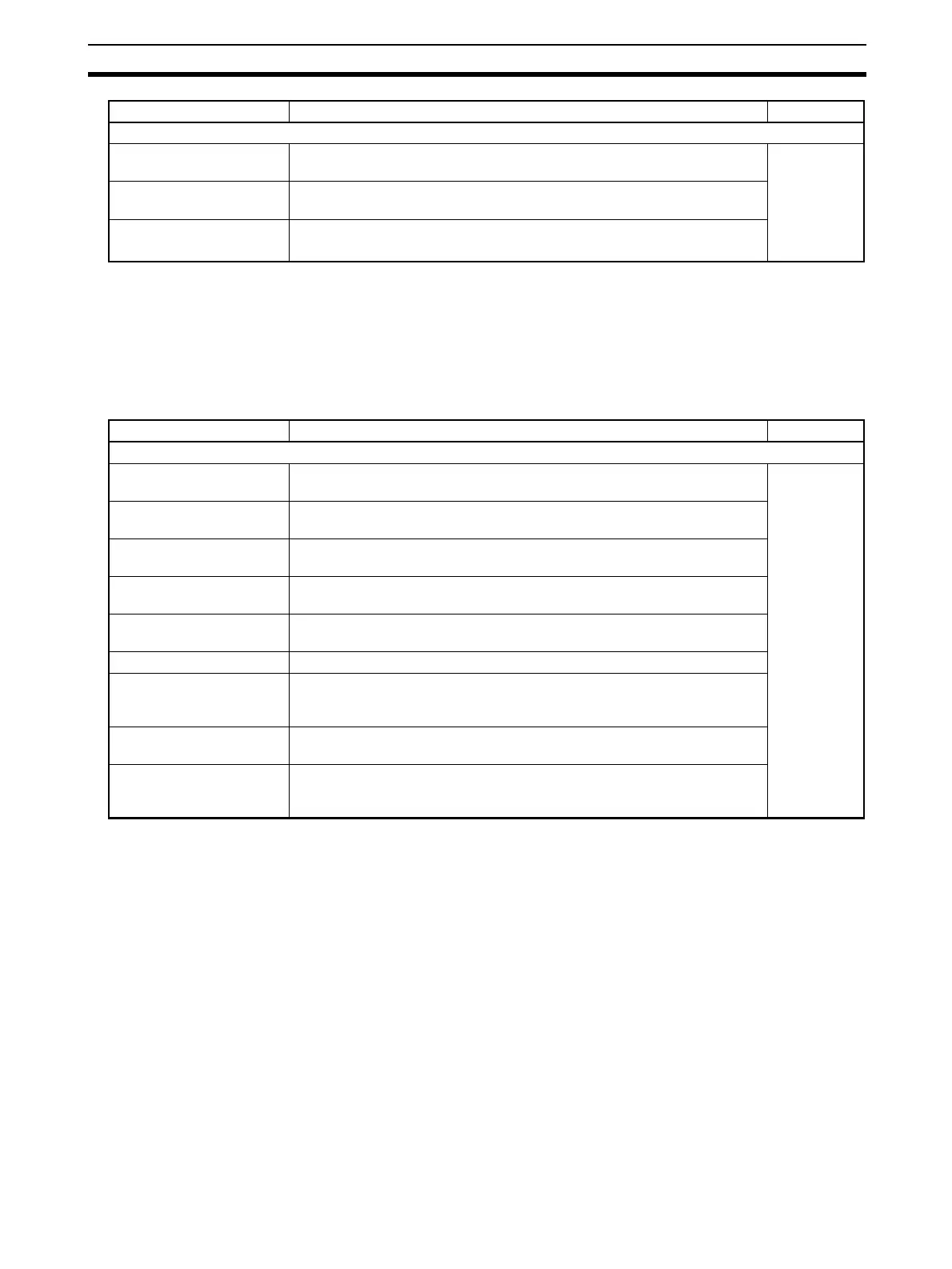7
Functions Section 1-3
Note Except for the DST1-MRD08SL-1.
1-3-2 Input Terminals and I/O Terminals
The following functions are provided by the DST1-ID12SL-1, DST1-MD16SL-
1, and DST1-MRD08SL-1.
Other Functions
Configuration lock After configuration data has been downloaded and verified, the configura-
tion data that has been saved internally can be locked.
Section 3 in
DeviceNet
Safety Sys-
tem Configu-
ration Manual
(Cat. No.
Z905)
Reset DST1-series Terminals can be reset using a service from the Network
Configurator.
Password A password can be set to prevent the DST1-series Terminal from being
accessed unintentionally.
Function Description Reference
Function Description Reference
Maintenance
Network power supply volt-
age monitor
The present, bottom, and peak values for the network power supply volt-
age can be recorded in the DST1-series Terminal.
1-7 Mainte-
nance Func-
tions of
DST1-series
Safety I/O
Te r m in al s
Unit conduction time moni-
tor
The total ON time (unit: 0.1 h) of the internal circuit power can be calcu-
lated and recorded in the DST1-series Terminal.
Unit name The user can record a name or comment for each DST1-series Terminal,
using up to 32 characters.
I/O comments The user can record a name or comment for each I/O terminal, using up to
32 characters.
Last maintenance date The date on which maintenance was last performed can be written in the
DST1-series Terminal.
I/O power status monitor Can be used to check whether the I/O power is ON.
Contact operation
counters
Can be used to count the number of times each input or output contact
changes from OFF to ON (maximum resolution of 50 Hz) and to record the
total in the DST1-series Terminal.
Total ON time monitor Can be used to calculate the total ON time for each input or output contact
(unit: s) and to record the total in the DST1-series Terminal.
Operation time monitor Can be used to measure the time from when an output contact turns OFF
until an input contact turns OFF (unit: ms) and to record the time in the
DST1-series Terminal.
