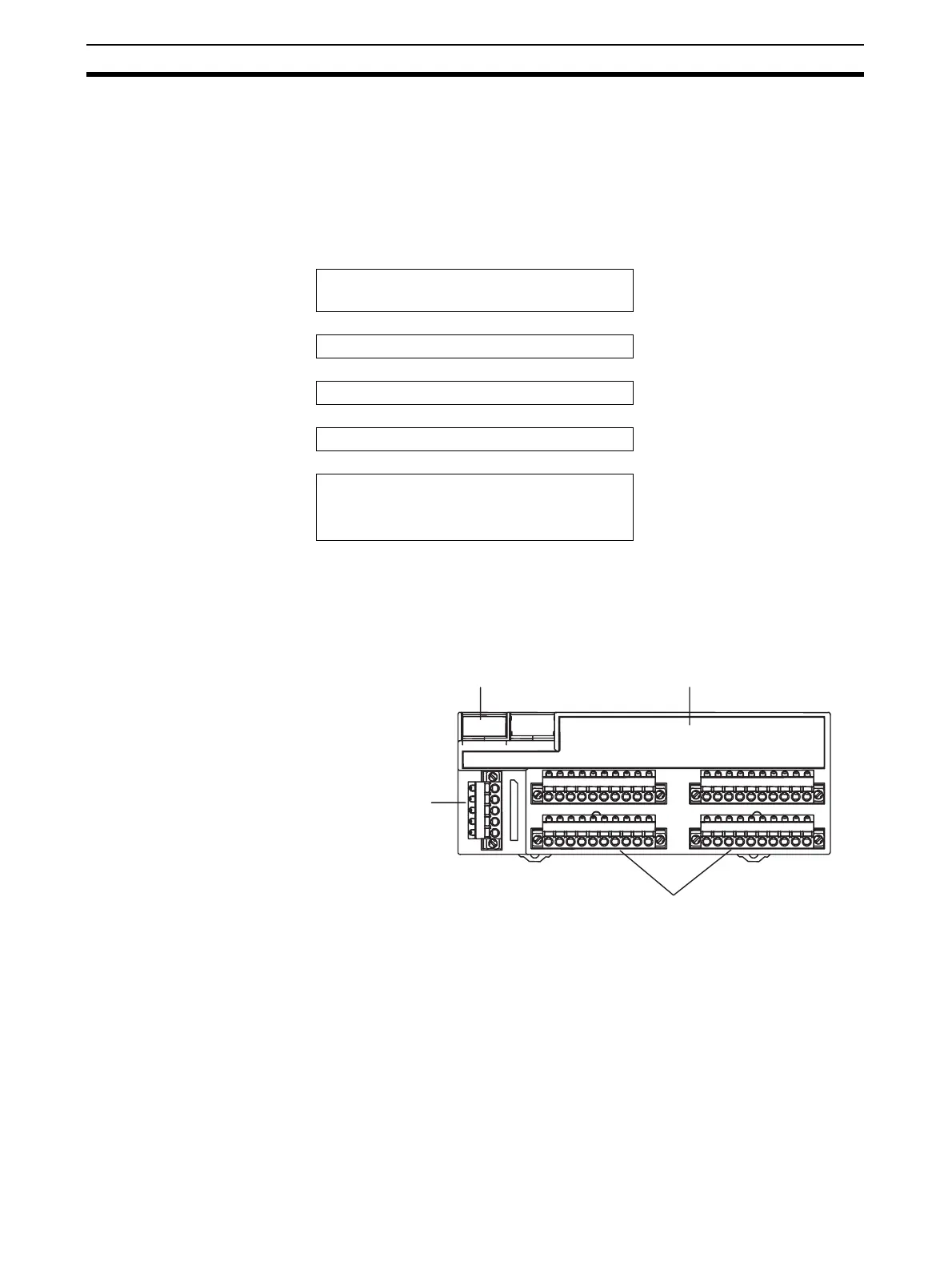46
General Procedure Section 2-1
2-1 General Procedure
The general procedure for using the DST1-series Safety I/O Terminals is
given below.
Refer to the DeviceNet Operation Manual (Cat. No. W267) for the network
structure and the topology.
The baud rate of the entire system is determined by the baud rate of the Mas-
ter Unit. The baud rate does not need to be set for each DST1-series Safety
I/O Terminals.
Install the DST1-series Safety I/O
Terminals in the control panel.
↓
Wire I/O power and cables.
↓
Connect communications connectors.
↓
Set the node address.
↓
Configure the system. Make settings for the DST1-
series Safety I/O Terminals.
Refer to Section 3.
Node address switches
Refer to Section 2-5.
Indicators
Refer to Section 4-2.
Ter min a l bl ock s
Refer to Section 2-3.
Communications
Connector
Refer to Section 2-4.
