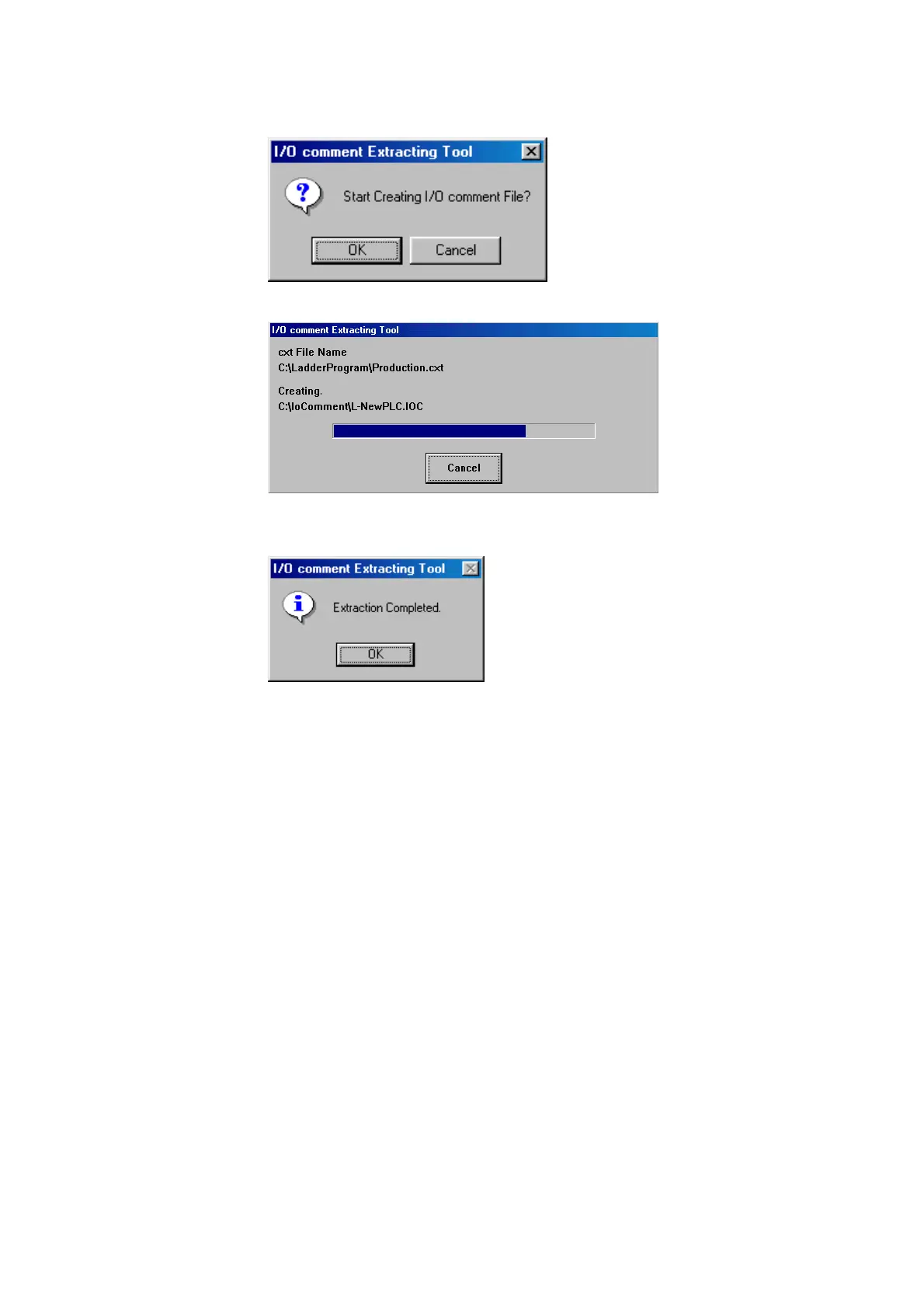3-2 Extracting and Storing the File in the Memory Card
19
4. The following confirmation dialog box will be displayed. Click the OK Button.
Extraction and conversion will start. The progress will be shown in a dialog box.
5. The following dialog box will be displayed when the extraction and conversion have
been completed. Click the OK Button.
The following I/O comment files (extension .ioc) will be created in the specified folder.
• I/O comments in the global table: Global comment file (File name extension:
G-@.ioc, where @ is input file name)
• I/O comments in the Local Table: Local comment file (File name extension: L-@.ioc,
where @ is input file name)
6. Click the Exit Button on the Initial Screen.
