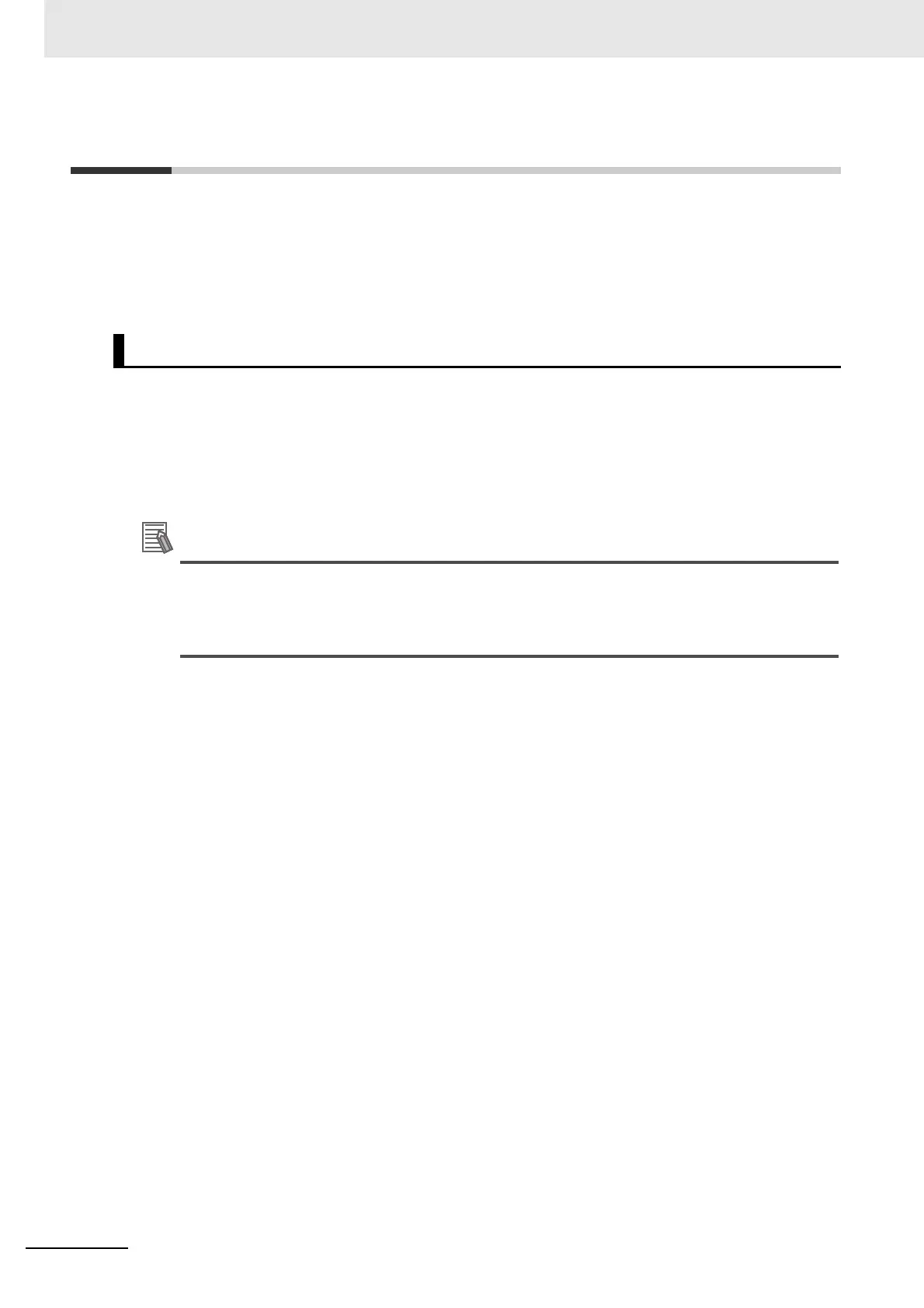5 EtherCAT Communications
5 - 16
AC Servomotors/Servo Drives 1S-series with Built-in EtherCAT® Communications User’s Manual (I586)
5-8 Sysmac Device Features
Sysmac Device refers to the control device product designed according to standardized communica-
tions and user interface specifications for OMRON control devices. And the features that are available
with such a device are called Sysmac Device Features.
This section describes the features that the Servo Drive provides when it is combined with a Machine
Automation Controller such as NJ/NX series and automation software.
Because, in Sysmac Devices, errors that may occur in slaves are systematized, you can check the
causes and remedies for errors with a common procedure.
The status of an error can be monitored in the Sysmac Error Status (2002-01 hex). To display the
error detected by the Servo Drive in Sysmac Studio, the Sysmac Error Status (2002-01 hex) must be
mapped to the PDO. Sysmac Studio, by default, uses the 512th transmit PDO Mapping (1BFF hex)
assignment to map the Sysmac Error Status (2002-01 hex) automatically to the PDO.
• For the Sysmac Error Status (2002-01 hex), refer to A-2-7 Manufacturer Specific Objects
on page A-38.
• For errors displayed in Sysmac Studio, refer to A-4 Sysmac Error Status Codes on page
A-100.
Sysmac Error Status
