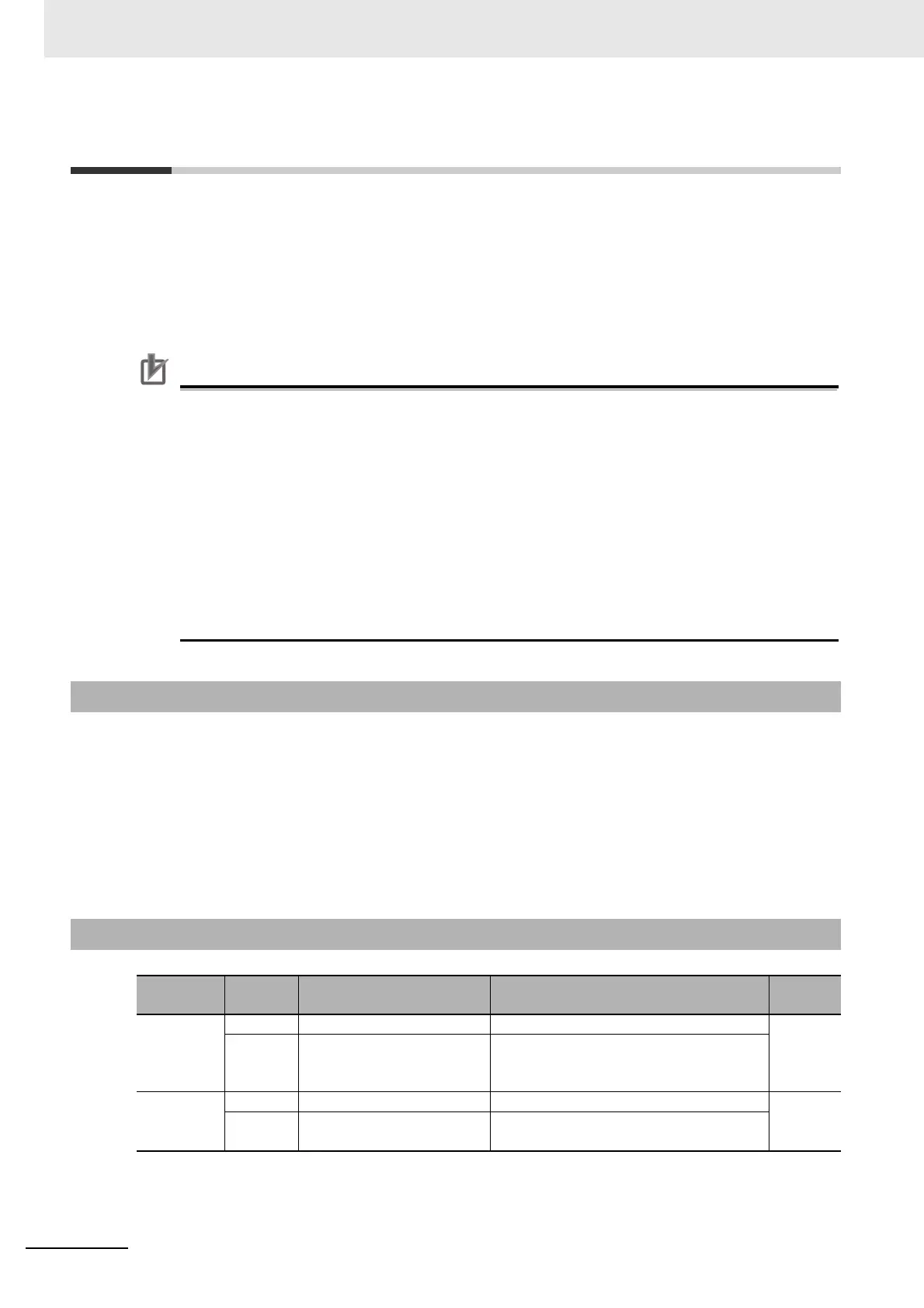7 Applied Functions
7 - 46
AC Servomotors/Servo Drives 1S-series with Built-in EtherCAT® Communications User’s Manual (I586)
7-13 Dynamic Brake
The dynamic brake can be used to stop the Servomotor in the events such as drive prohibition input,
Servo OFF, and occurrence of an error.
The dynamic brake stops the Servomotor quicker than a free-run stopping.
You can install the external dynamic brake resistor with a Servo Drive at 5.5 kW or more. In its use, wire
the resistor to a main circuit connector E (CNE) securely. Refer to the details about 3-6 External
Dynamic Brake Resistor on page 3-132.
Precautions for Correct Use
• Do not use the dynamic brake frequently for deceleration operation because the dynamic
brake is intended for the stop at the time of an error. Confirm the precautions that are given in
4-5 Adjustment for Large Load Inertia on page 4-78 before use.
• Do not drive the Servomotor by the use of an external drive source when the power supply is
OFF and the Dynamic brake is applied.
• The dynamic brake is intended for the stop at the time of an error and therefore it has a
short-time rating.
Do not use it for the stop in normal operation.
• The following frequency and number of times are the guideline for using the internal dynamic
brake.
Frequency of use: 3 minutes or more per activation
Deceleration patterns: 1,000 times at rated rotation speed and applicable load inertia
The dynamic brake can be applied can be applied in the following cases.
• Drive prohibition
• Software position limit
• Servo OFF
• Main circuit power OFF
• Occurrence of error
• Control power supply OFF (only for Servo Drives at 3 kW or less)
7-13-1 Operating Conditions
7-13-2 Objects Requiring Settings
Index (hex)
Subin-
dex (hex)
Name Description
Refer-
ence
3B10
---
Drive Prohibition
---
P. 9-60
02 Stop Selection Selects the operation when Positive Drive
Prohibition or Negative Drive Prohibition is
enabled.
3B11
---
Software Position Limit
---
P. 9-61
02 Stop Selection Selects the operation when the software
position limit is enabled.
