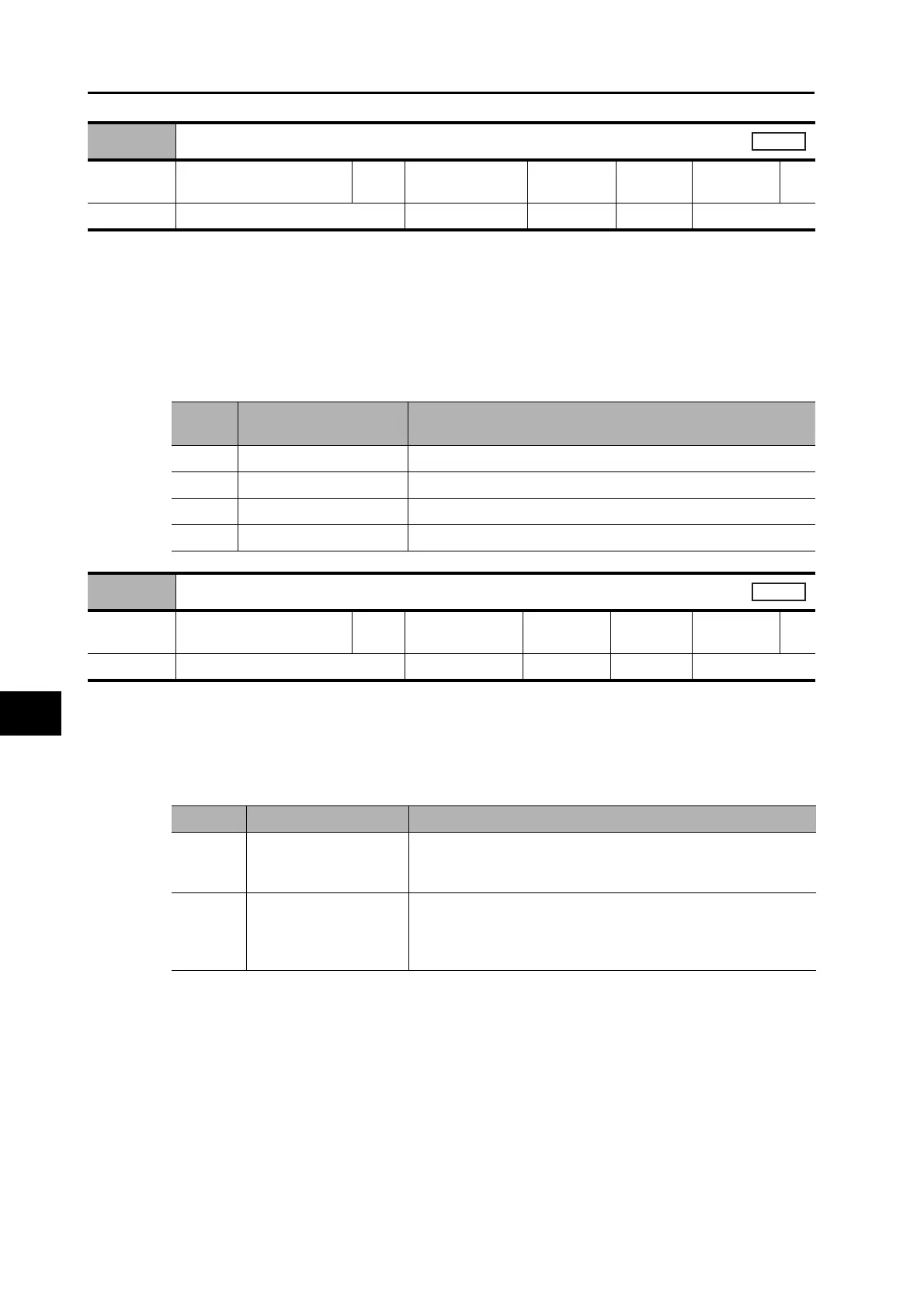9-41
9-7 Special Objects
OMNUC G5-series AC Servomotors and Servo Drives User’s Manual (with Built-in EtherCAT Communications)
9
Details on Servo Parameter Objects
Set the speed to estimate the load characteristic while the realtime autotuning is enabled.
The higher the set value is, the earlier the load characteristic change is followed, but the estimated
variation against the disturbance becomes greater.
The estimated results is updated in every 30 minutes and saved in EEPEOM.
Refer to 11-3 Realtime Autotuning on page 11-6.
Explanation of Set Values
Set the details of the autotuning function when the Realtime Autotuning Mode Selection (3002
hex) is set to 6.
Refer to 11-3 Realtime Autotuning on page 11-6.
Explanation of Set Values
3631 hex
Realtime Autotuning Estimated Speed Selection
Setting
range
0 to 3 Unit −
Default
setting
0
Data
attribute
B
Size 2 bytes (INT16) Access RW PDO map Not possible.
All
Set
value
Mode Description
0 No change Stops load estimation.
1 Little change Estimates every minute from the load characteristic changes.
2 Gradual change Estimates every second from the load characteristic changes.
3 Sharp change Estimates the optimum from the load characteristic changes.
3632 hex
Realtime Autotuning Customization Mode Setting
Setting
range
−32768 to 32767 Unit −
Default
setting
0
Data
attribute
B
Size 2 bytes (INT16) Access RW PDO map Not possible.
All
Bit Name Description
0 to 1
Load characteristic
estimation
*1
Select to enable or disable load characteristic estimation.
0: Disable
1: Enable
2 to 3 Inertia ratio updating
Select whether to update the present set value of the Inertial
Ratio (3004 hex) with the load characteristic estimation result.
0: Use the present set value.
1: Update with the estimation result.
