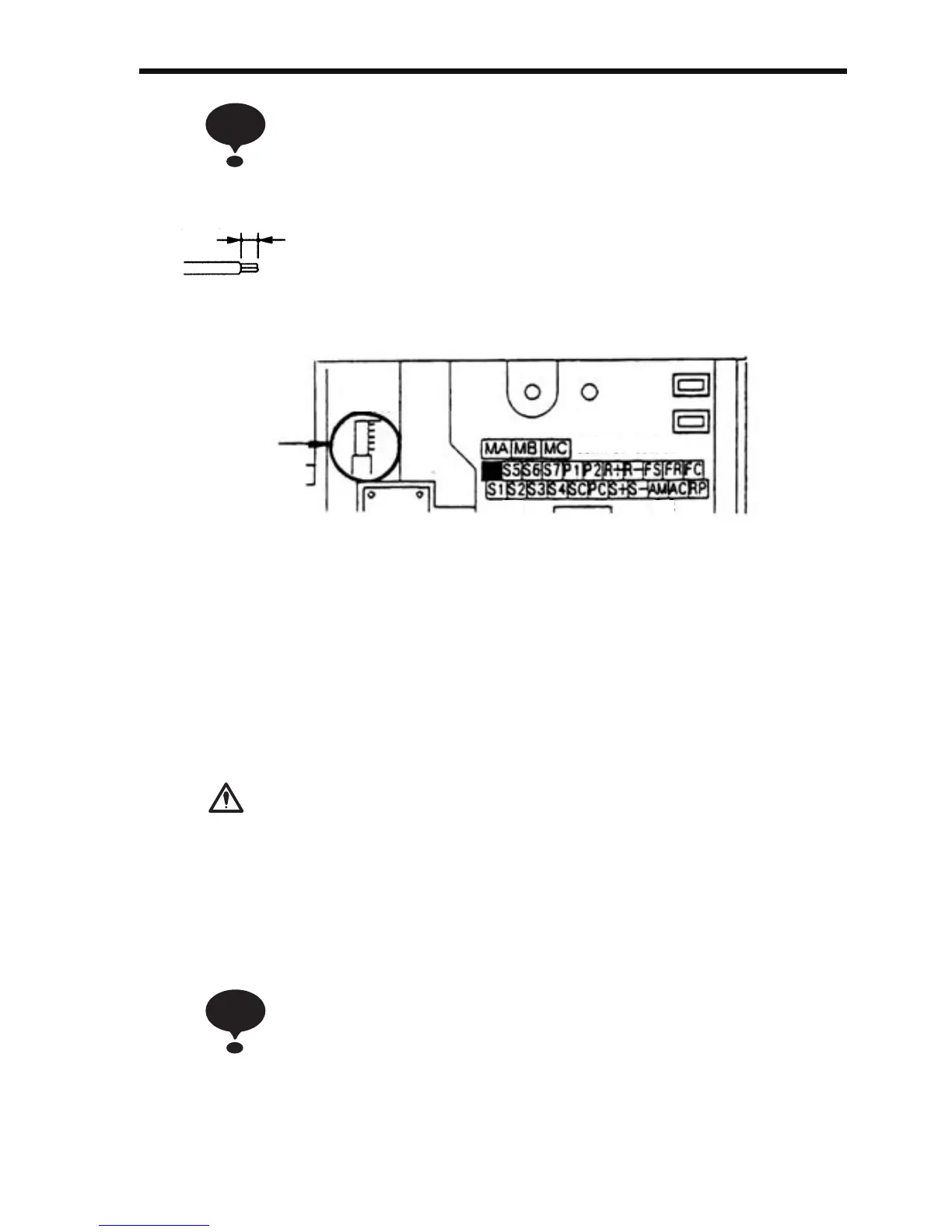4 Wiring
37
• Keep the screwdriver vertical to the Inverter.
• Refer to Page 30 for tightening torques.
Open the front cover and verify that the strip length is 5.5 mm
(0.22 in.).
Wiring Inspection
After completing wiring, check the following.
• Wiring is proper.
• Wire clippings or screws are not left in the Inverter.
• Screws are securely tightened.
• Bare wires in the terminals do not contact other terminals.
If the power supply is turned ON while the FWD (or
REV) Run Command is given, the motor will start
automatically.
Turn the power supply ON after verifying that the
RUN signal is OFF.
Failure to observe this warning may result in injury.
1. If the FWD (or REV) Run Command is given when the
Run Command from the control circuit terminal is
selected (n003 = 1), the motor will start automatically
after the main circuit input power supply is turned ON.
2. To set the 3-wire sequence, set terminal S3 (n052) to 0.
NOTE
The wire sheath strip length must be 5.5 mm (0.22 in.).
5.5 mm
(0.22 in.)
5.5mm
CONTACT OUTPUT
SW1
SW2
Scale
WARNING
NOTE