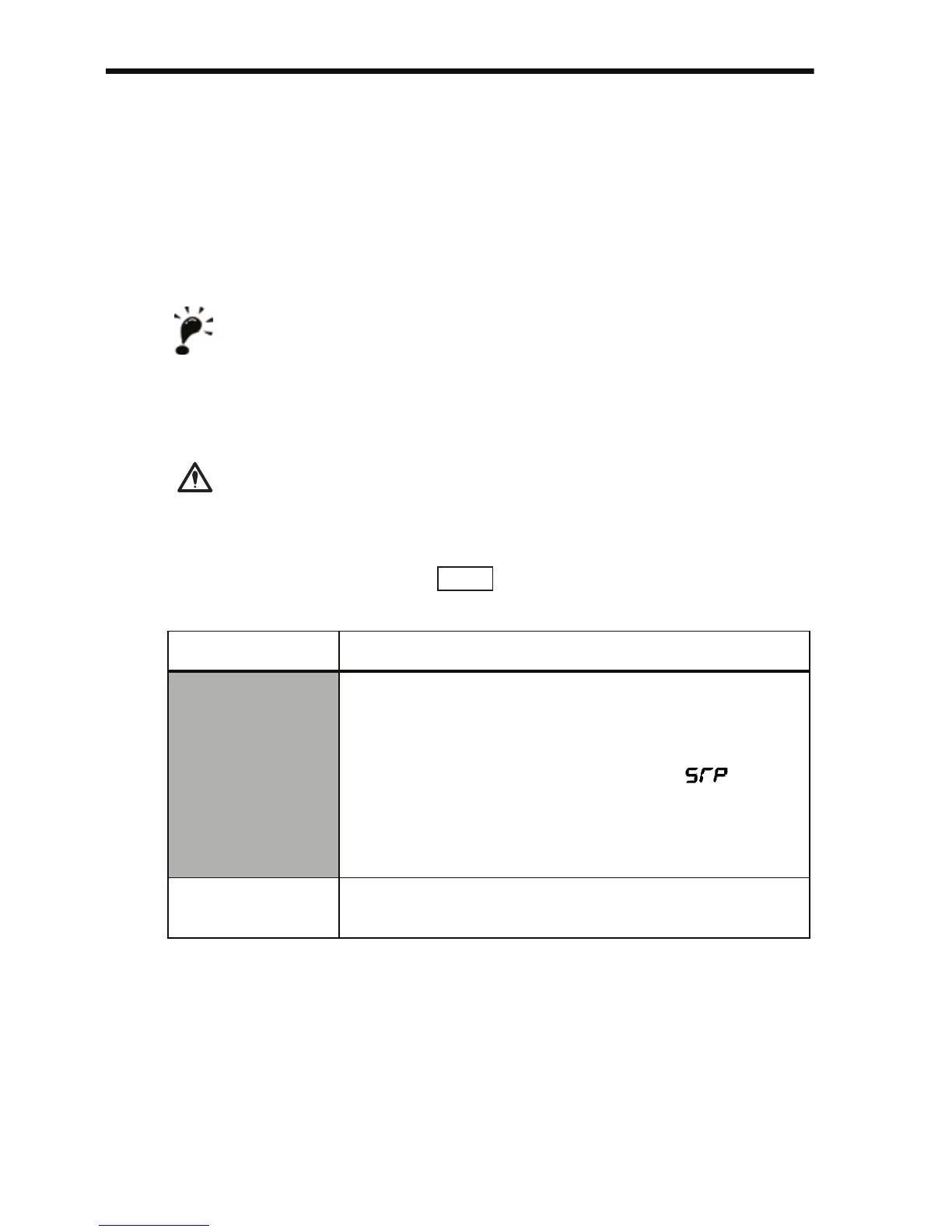98
6. When a carrier frequency of 14 kHz (n080) is selected,
automatic carrier frequency reduction during low-speed
overcurrent is automatically enabled, even if the Reducing
Carrier Frequency Selection at Low Speed (n175) is set to
0 (disabled).
7. When the carrier frequency is set to 14 kHz, the following
functions will be disabled:
• Fast digital input (START/STOP)
• UP 2/DOWN 2
• Motor overheat protection using PTC thermistor input
• Bi-directional PID output
• Frequency offsets
Operator Stop Key Selection (n007)
The Digital Operator stop button can be disabled by a
setting in the Inverter. Install a separate emergency
stop switch.
Failure to observe this warning may result in injury.
Set the processing when the key is pressed during operation
either from a multi-function input terminal or communications.
Setting Description
0 The STOP key is effective either from a multi-
function input terminal or communications. When
the STOP key is pressed, the Inverter stops ac-
cording to the setting of constant n005. At this
time, the Digital Operator displays a alarm
(flashing). This Stop Command is held in the
Inverter until both Forward and Reverse Run
Commands are open, or until the Run Command
from communications goes to zero.
1 The STOP key is ineffective either from multi-
function input terminals or communications.
Important
WARNING
STOP