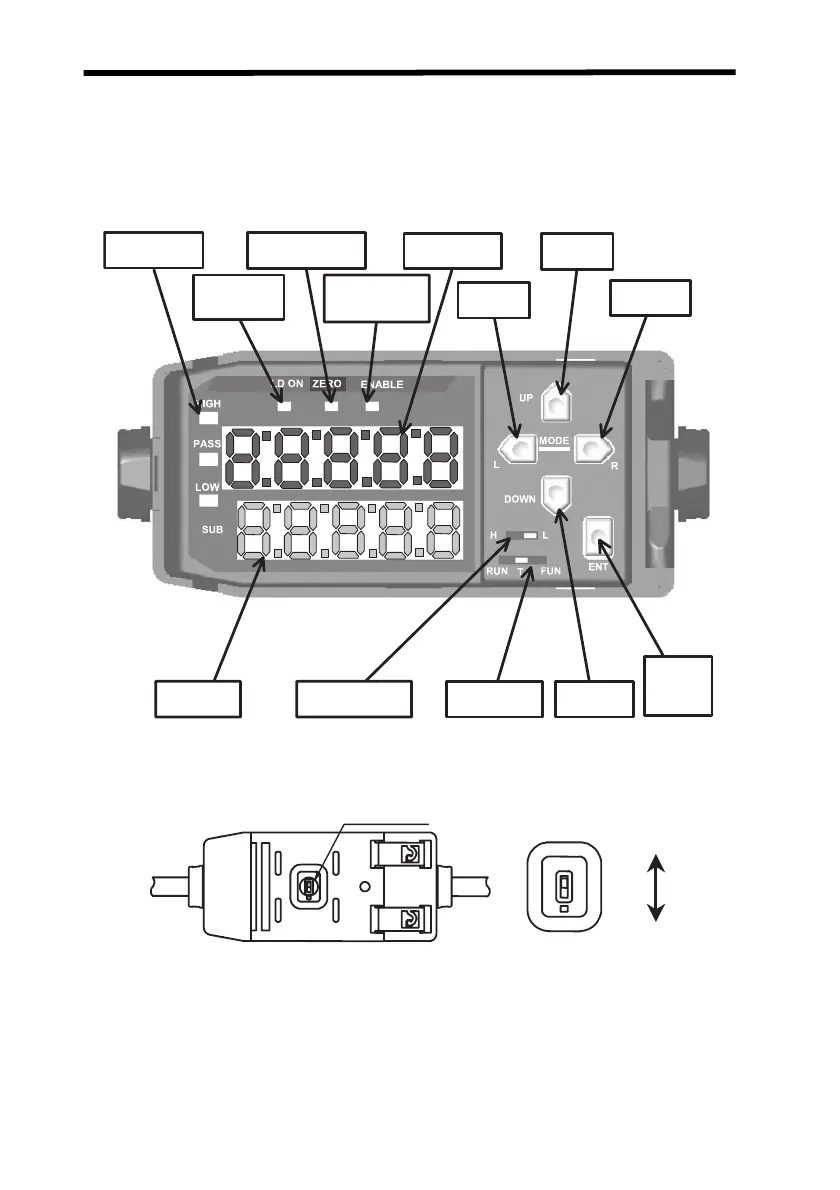Display Operations Section 4-1
108
4-1 Display Operations
4-1-1 Displays and Controls
The displays, indicators, and control switches on the control panel of the
Amplifier Unit are shown below.
The current/voltage switch is found on the bottom of the Amplifier Unit.
(Set to current output when shipped)
(mm)
LEFT Key
Judgement
indicato
rs
Sub-display
Mode switchThreshold switch
ENT Key
UP Key
RIGHT Key
DOWN Key
Laser ON
indicato
r
Zero reset indicator
Enable indicator
Main display
Switch
Voltage output
Current output
Z157-E1-01C.book Page 108 Thursday, August 31, 2006 5:13 PM
