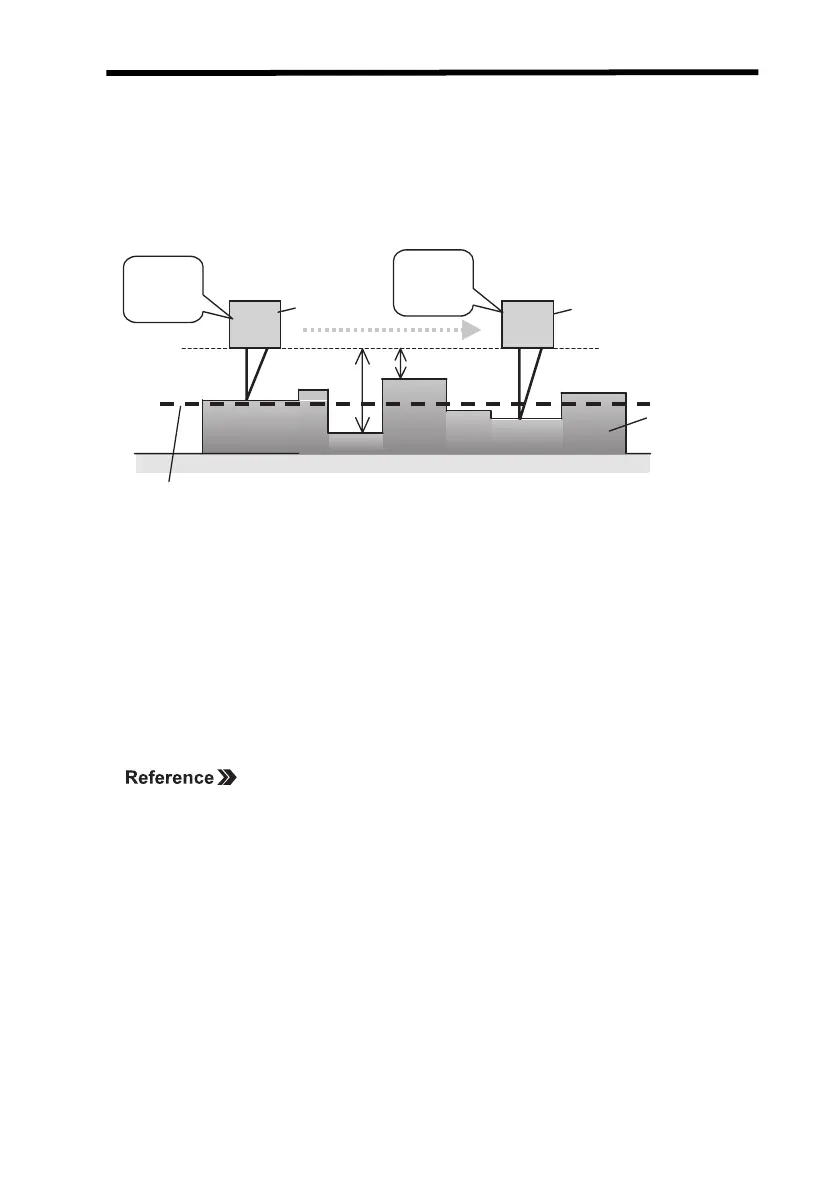Reflective Sensor Heads: T Mode Functions Section 3-4
43
Automatic Teaching
For automatic teaching, measurements are performed while the RIGHT
Key and the ENT Key are pressed at the same time. The center value
between maximum and minimum values is set as a threshold.
The threshold value is set when the keys are released.
The threshold can be set according to the sensing object.
Example: Automatic Teaching
3-4-2 Inputting Threshold Values Directly
Threshold values can be directly input into the sub-display.
Note: Generally, any value can be input. The judgement outputs, however, will
not operate for thresholds that are outside the measurement range. Also,
the decimal point cannot be changed.
If an error occurs when inputting a threshold value, refer
to 4-4-2 Inputting Threshold Values Directly and 5-2-3
Unable to Set Threshold Values.
Teaching
started.
Sensor Head Sensor Head
Teaching
completed.
Maximum value
Minimum value
Sensing object
Threshold:
(Maximum value - Minimum value)/2
Z157-E1-01C.book Page 43 Thursday, August 31, 2006 5:13 PM
