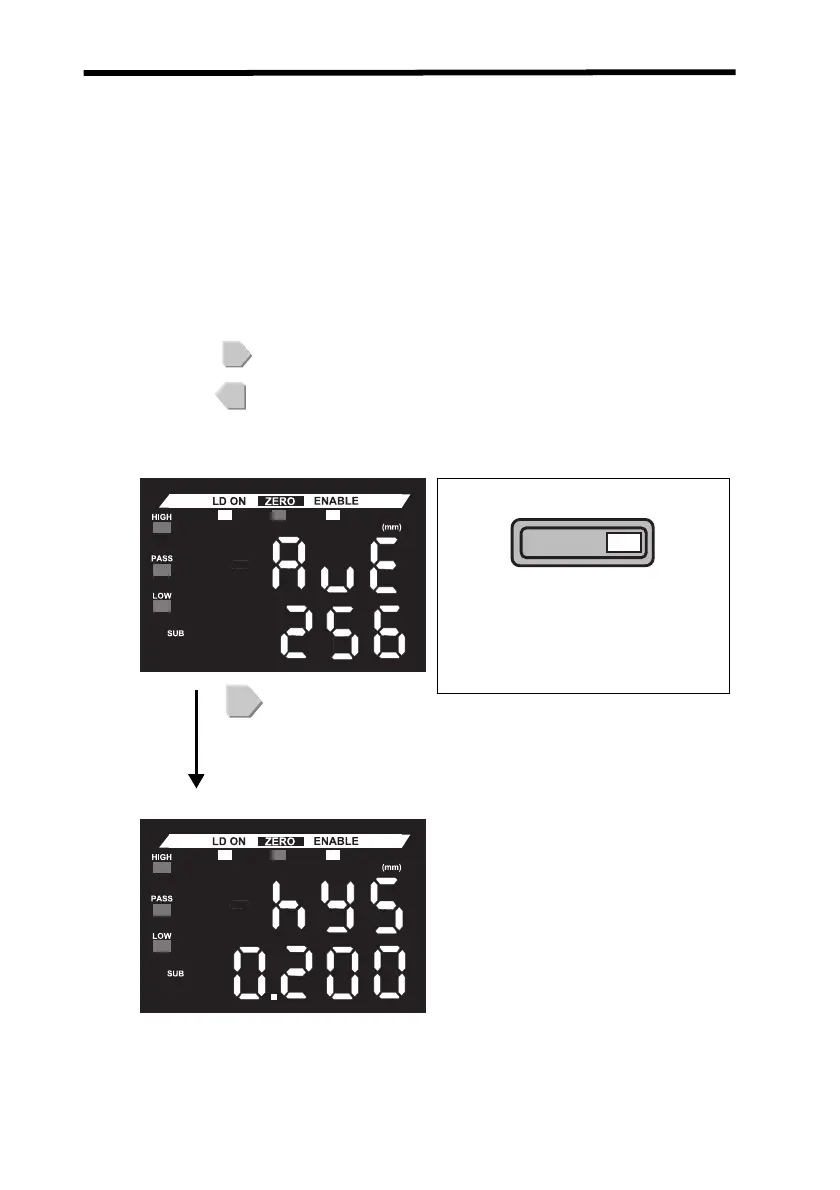FUN (Function) Mode Section 4-5
124
4-5 FUN (Function) Mode
4-5-1 Normal Operation
The Function Mode is used to set various functions. Basic procedures for
setting items are described in the next section.
In RUN Mode, outputs are made in Function Mode in the KEEP status
regardless of the KEEP/CLAMP setting for non-measurement.
4-5-2 Changing the Function
The basics of changing the function are as follows:
The RIGHT Key changes to the next item (forward).
The LEFT Key changes to the previous item (backward).
Set the mode switch to FUN.
Change the function by pressing either
the RIGHT (forward) or LEFT (back-
ward) Key.
RUN T FUN
The current set value will be displayed
on the sub-display.
Pressing the RIGHT Key
changes the function for-
ward.
Example: Changing the Function Forward
Z157-E1-01C.book Page 124 Thursday, August 31, 2006 5:13 PM
