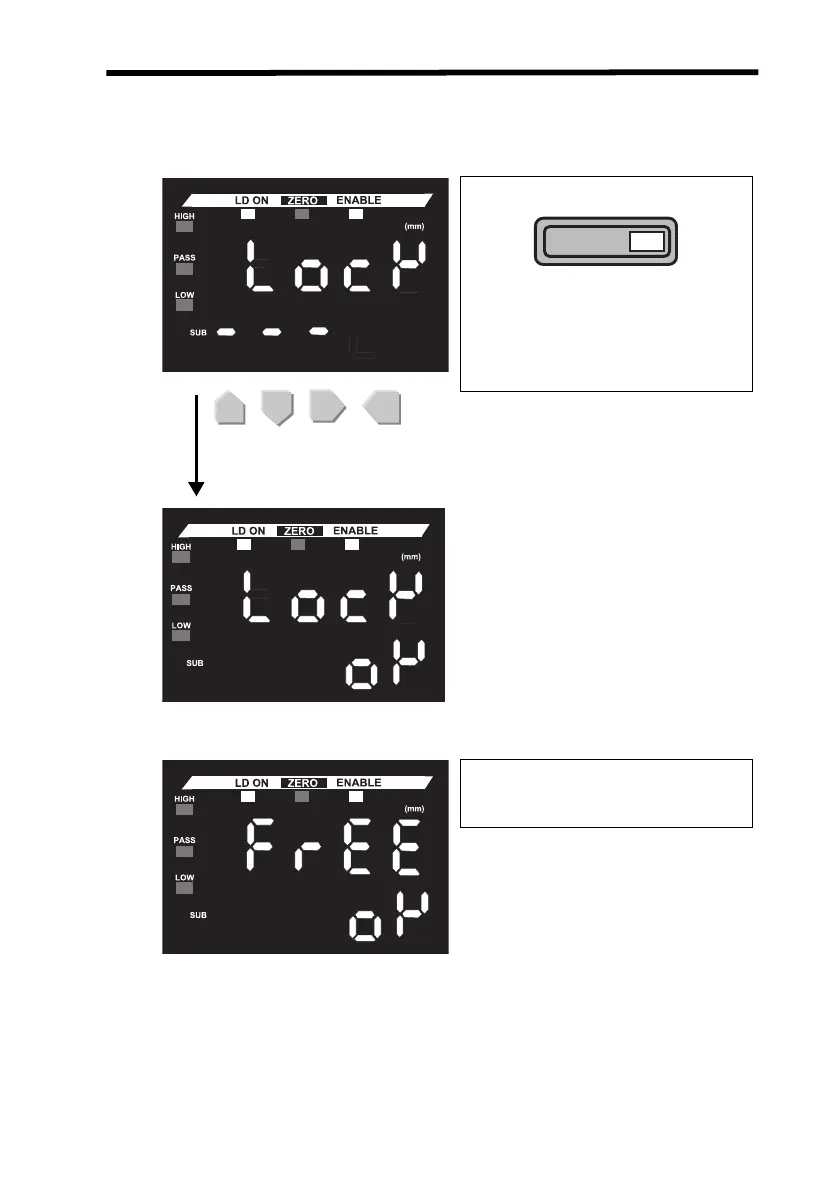FUN (Function) Mode Section 4-5
131
4-5-5 Key Lock
This function disables the control keys.
Setting the Key Lock
Releasing the Key Lock
The following operations are enabled while the keys are locked:
• Changing the mode switch
• Changing the threshold switch
• Releasing the key lock
Set the mode switch to FUN.
Press the UP, DOWN, RIGHT, and
LEFT Keys at the same time for 3 sec-
onds or longer.
“LocK” will be displayed on the main
display and “
” will be displayed on
the sub-display for 3 seconds.
RUN T FUN
After 3 seconds, “OK” will be displayed
on the sub-display to complete the key
lock process.
Press the UP, DOWN, RIGHT,
and LEFT Keys at the same
time for 3 seconds.
Press the UP, DOWN, RIGHT, and
LEFT Keys at the same time for 3 sec-
onds or longer.
“FrEE” will be displayed on the main
display and “
” will be displayed on
the sub-display for 3 seconds.
After 3 seconds, “OK” will be displayed
on the sub-display to complete the key
lock releasing process.
Z157-E1-01C.book Page 131 Thursday, August 31, 2006 5:13 PM
