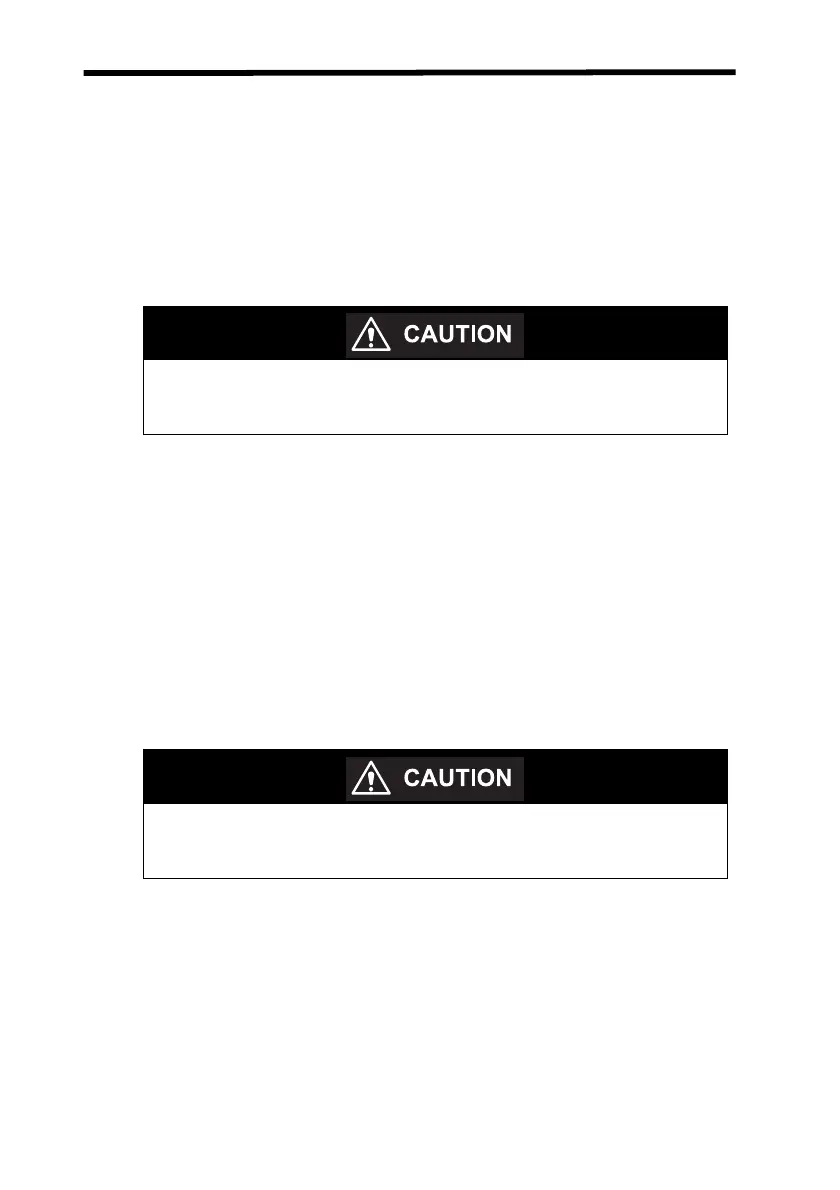Connections Section 1-4
8
1-4 Connections
1-4-1 Sensor Head and Amplifier Unit
1. Insert the output cable connector of the Sensor Head into the in-
put cable connector of the Amplifier Unit until the connector ring
locks into place.
2. When disconnecting the Sensor Head, hold the connector ring
and Amplifier Unit connector and pull them straight out.
1-4-2 Connecting Cable and Sensor Head
This procedure is necessary for Through-beam Sensor Heads only.
1. Insert the emitter-side and receiver-side connectors from the
Sensor Head into both the emitter-side and receiver-side con-
nectors on the Connecting Cable until they lock in place.
Connect the gray cables for the Emitter and the black cables for
the Receiver.
2. When disconnecting the Sensor Head, detach the emitter-side
and receiver-side connectors on the Connecting Cable from the
emitter-side and receiver-side connectors on the Sensor Head
cables and then pull them straight out.
• Do not pull only on the connector ring, because the input cable of
the Amplifier Unit may be damaged.
• Do not touch the pins or contacts inside the connectors.
• Do not touch the pins or contacts inside the connector.
• Never allow the connectors to be subjected to electrostatic
charges.
Z157-E1-01C.book Page 8 Thursday, August 31, 2006 5:13 PM
