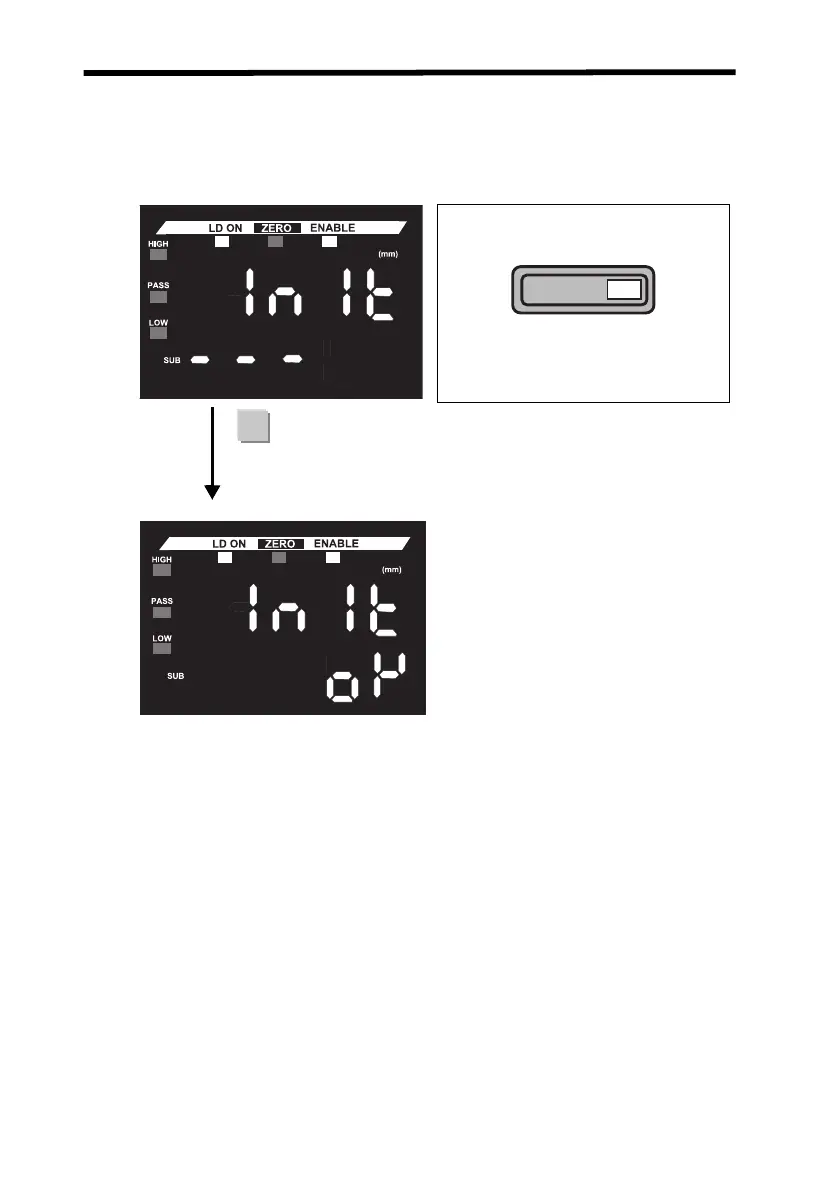FUN (Function) Mode Section 4-5
134
4-5-8 Initializing Settings
This function resets all settings to their default values.
Procedure
Set the mode switch to FUN and select
“InIt” on the main display.
Press the ENT Key for 3 seconds or
longer.
“InIt” will be displayed on the main dis-
play and “
” will be displayed on
the sub-display for 3 seconds.
RUN T FUN
After 3 seconds, “OK” will be displayed
on the sub-display to complete the ini-
tialization process.
Press the ENT Key for 3
seconds.
Z157-E1-01C.book Page 134 Thursday, August 31, 2006 5:13 PM
